Schedule ports 1-4 & ports 5-8 – Aviosys 9258DS User Manual
Page 23
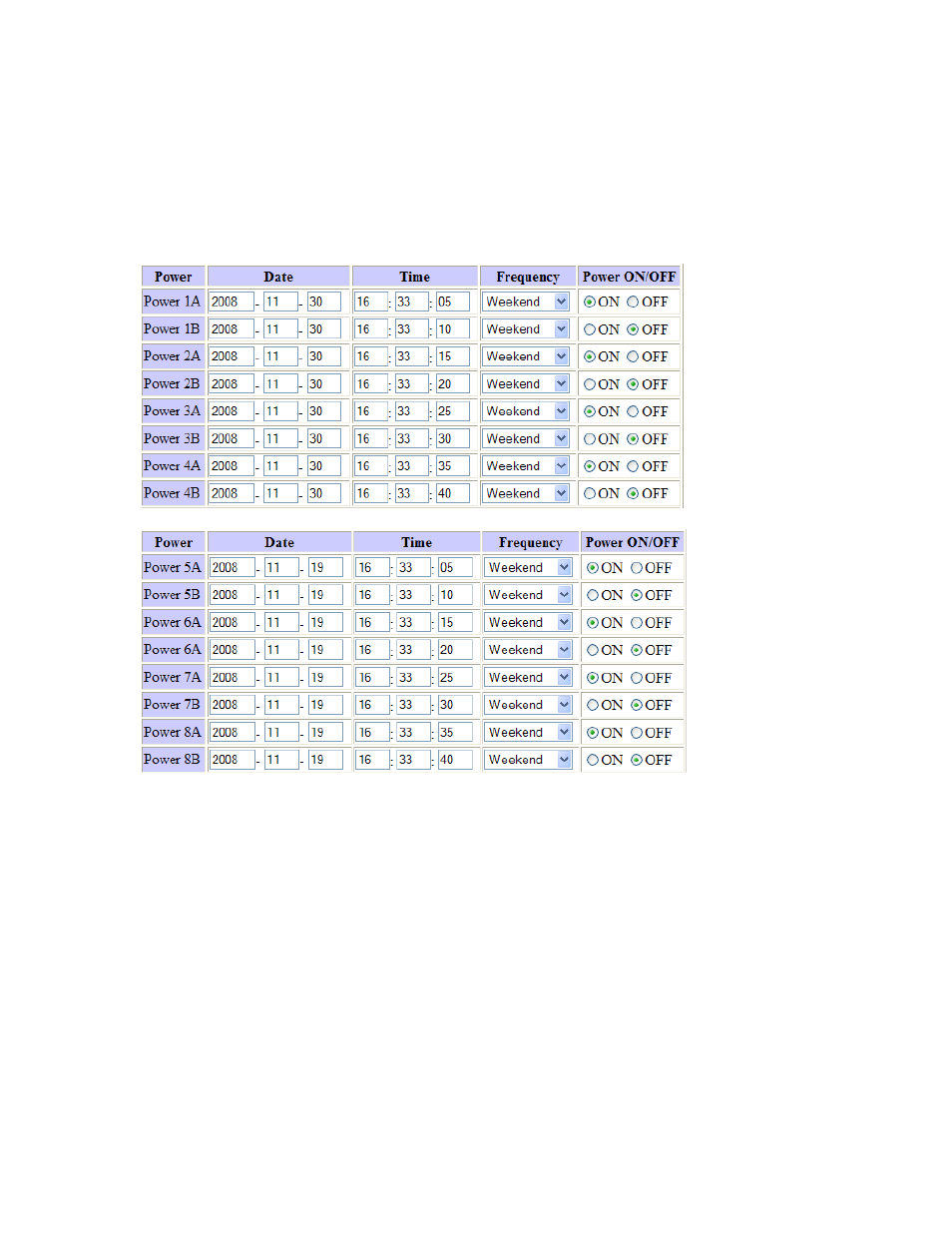
- 23 –
Ref: DS9258Y90M02
Mail Body: Enter Email Body information.
Schedule Ports 1-4 & Ports 5-8
The scheduler function allows you automatically control the device(s) without having to login. This function
allows you to turn on or turn off, cycle power of your devices at scheduled times. To use the this function
some key parameters must be set correctly.
Power
Date: Input the date for the device to activate power controls. Format: (YYYY-MM-DD)
Time: Enter the exact time of when the device will be activated on. Format: (HH:MM:SS)
Note: Hour is based on a 24hr military time.
Frequency: Select the number of times this event will be activated (Disable, Just Once, Everyday,
Workdays, Weekend)
Disable: Disables the scheduler
Just Once: Activates the schedule only once
Everyday: Activates everyday until schedule has been deactivated
Workdays: Activates every week from Monday – Friday until deactivated
Weekend: Activates every week on Saturday & Sunday until deactivated
Power On / Off: Set the power to On or Off when the scheduler is activated