Set name command, Get name command, Get firmware version command – Aviosys 9258DS User Manual
Page 30: Get time command
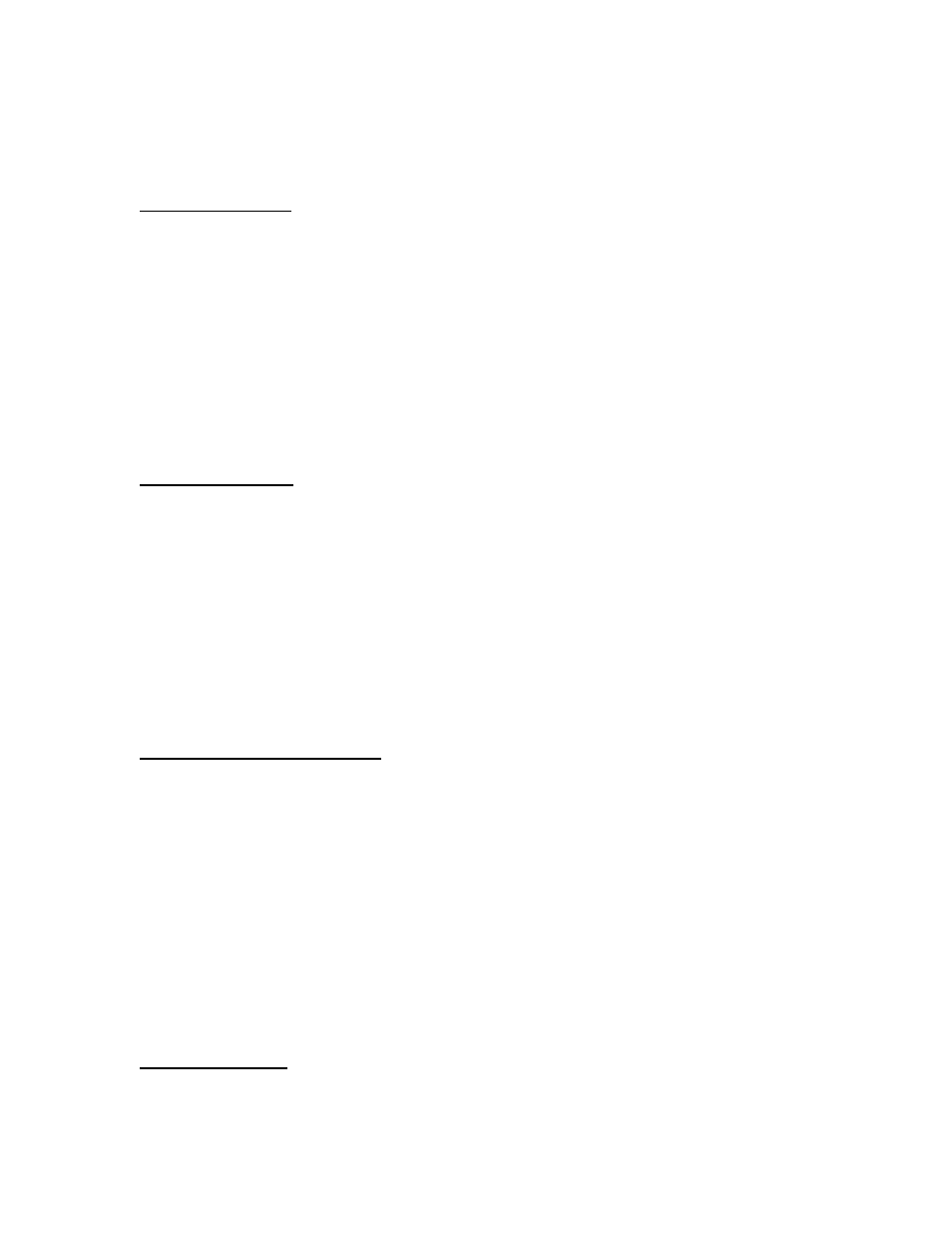
- 30 –
Ref: DS9258Y90M02
Set Name Command
Command:
setportn+ch=Port Number+porn=Name of Port
http://xxx.xxx.x.xxx/set.cmd?user=admin+pass=12345678+cmd=setportn+ch=
Port Number
+portn=
Name of Port
Example:
http://192.168.1.39/set.cmd?user=admin+pass=12345678+cmd=setportn+Ch=1+portn=test1
Response Message: Port1Name_Set_Ok
Get Name Command
Command:
getportn+ch=Port Number+portn=Name of Port
Format:
http://xxx.xxx.x.xxx/set.cmd?user=admin+pass=12345678+cmd=getportn+ch=
Port
Number
+portn=
Name of Port
Example:
http://192.168.1.39/set.cmd?user=admin+pass=12345678+cmd=getportn+ch=1+portn
Response Message: Port1Name:test1
Get Firmware Version Command
Command:
GetVersion
Format:
http://xxx.xxx.x.xxx/set.cmd?user=admin+pass=12345678+cmd=getversion
Example:
http://192.168.1.42/set.cmd?user=admin+pass=12345678+cmd=getversion
Response Message: Version:V1.025
Get Time Command
Command: