Ip service, Ervice – Aviosys 9258DS User Manual
Page 16
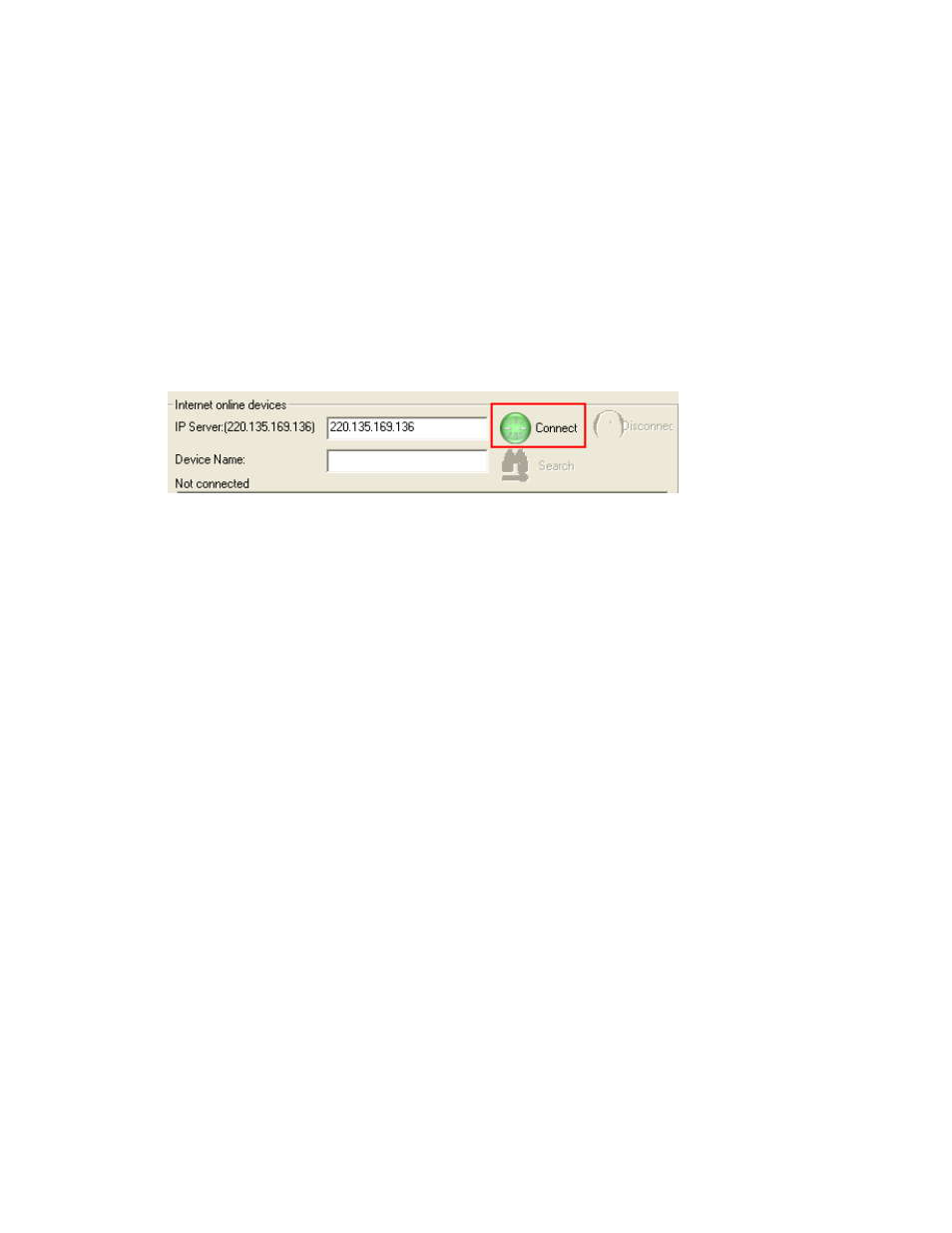
- 16 –
Ref: DS9258Y90M02
IP Service
How to use IP Service on IPEdit:
IP service allows the user to directly connect to his / her device through the internet without having to
remember long confusing IP Address. Instead with this IP Service Technology, the user only has to
remember the name of the device that the user has selected. Then the user can connect to IP Service,
type in the device name, and connect directly to the device.
First if you have de-activated IP Service on your device make sure you re-enable it. (Refer to your manual
if you have questions on How to activate IP Service)
1.) Open IPEdit, the device will show up in the Local Device Section. If you have not selected a name
for the device, please refer to the section on the manual labeled: “Naming your device”.
2.) To start IP Service,
Hit the green connect button on the top of IPEdit.
3.) Once you have been connected search for your device by typing in at least the first 3 letters that
you named your device with. Then hit the search button.
4.) Double click on your device and a Internet Explorer window will appear connecting directly to your
device.
*Remember:
It is crucial to have the IP Address of the device port forwarded from the router that you
are using so you can connect to your device from anywhere. Please refer to your routers user
manual on how to port forward your device.