Aviosys 9258DS User Manual
Page 26
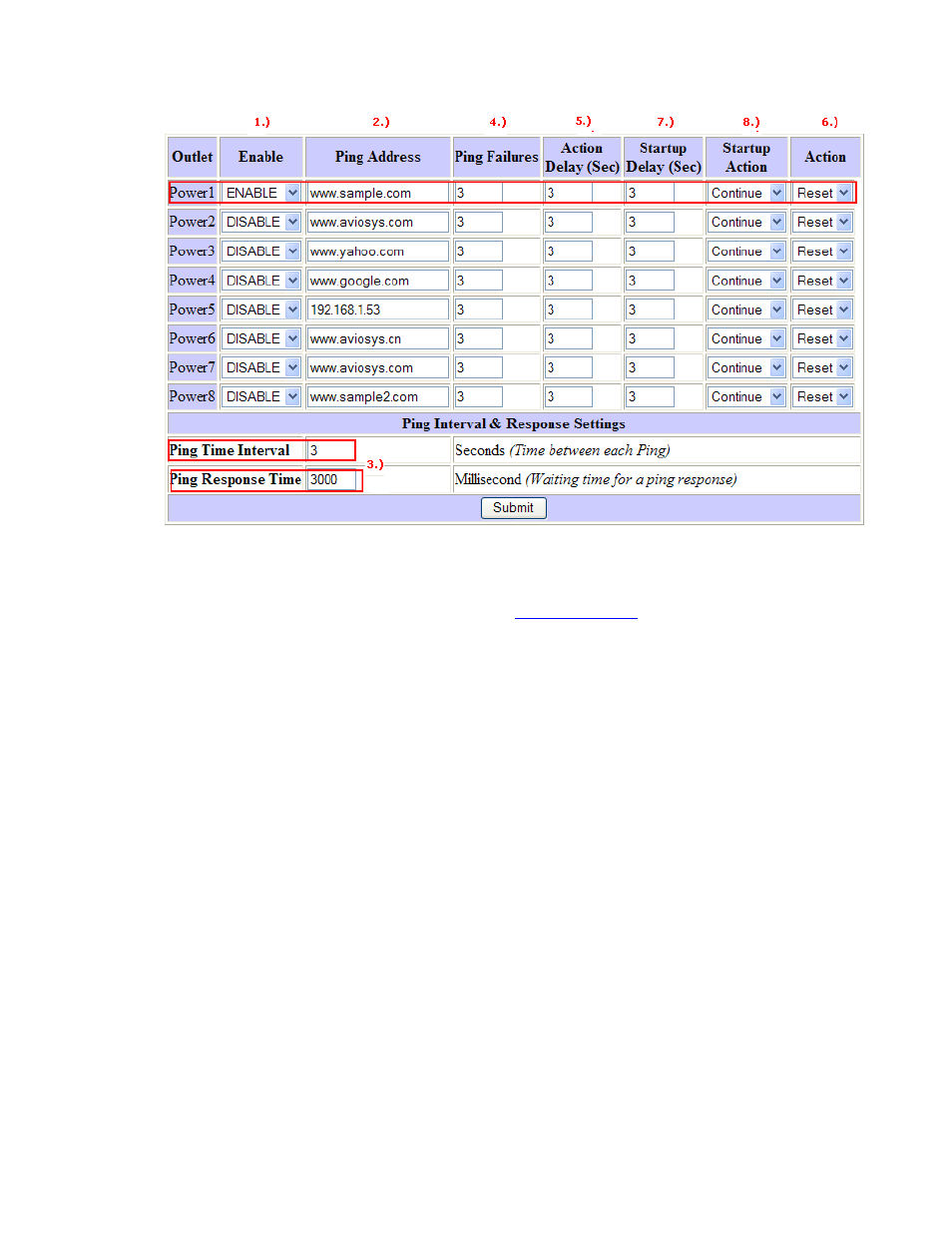
- 26 –
Ref: DS9258Y90M02
In the picture above:
1. Power1 Ping function is enabled
2. The 9258 DS will ping the web address
3. If there is a response within the Ping Response Time the 9258 DS will send another ping
signal the set Ping Time Interval which is 3 seconds for this example.
4. If the 9258 DS does not receive a response from the device it will constitute a Ping Failure.
5. After 3 consecutive failure the device will go to the Action Delay section. In this case the
device will delay for 3 seconds.
6. When action delay has been reached the Action will be set off. Here we have set the 9258
DS to Reset the device.
7. Once the device has been reset the 9258 will go into Startup Delay mode. In this case it is
3 seconds.
8. After the startup delay mode has been reached the 9258 will check the Startup Action
whether to continue or stop pinging the device. Here we have it set to Continue.
Then the process starts all over.