Serial com (rs-232) control, Com1, Erial – Aviosys 9258DS User Manual
Page 33: Rs-232), Ontrol
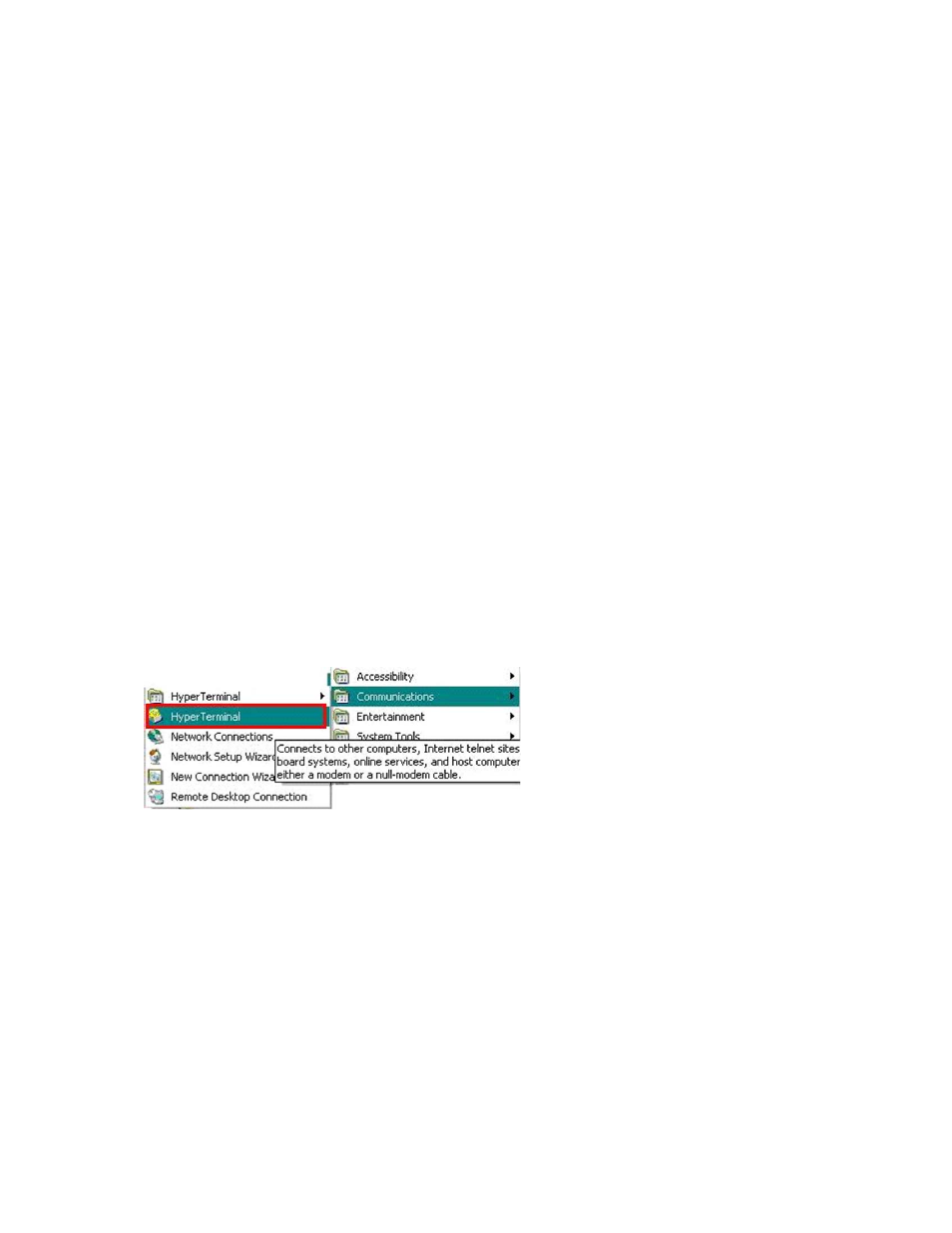
- 33 –
Ref: DS9258Y90M02
Socket4:TurnOff
Socket5:TurnOff
Socket6:TurnOff
Socket7:TurnOff
Socket8:TurnOn
LogNO.1 PortState:83-PortAct:ffTime:2008-12-16 17:02:54
What this log shows:
Status of Powers 1-8
Status of Sockets 1-8
Log NO.1
Power: Represents the current status of the outlets.
Sockets: Represents the last changed status of the outlets.
Serial Com (RS-232) Control
Com1
The Com1 allows you to read the status of the 9258 DS. Information can be extracted through this port like
an output
1.) Use DB9 cable connect to the COM1 of PC and the RS232 of device
2.) Execute WIN program "Hyper Terminal" : please go to " Start" / "program" /
"Accessories" / "Communications" / "Hyper Terminal" .
3.) Set the "Bits per second" as 19200 at COM1 (Must at COM1)