Ddns – Aviosys 9258DS User Manual
Page 21
Advertising
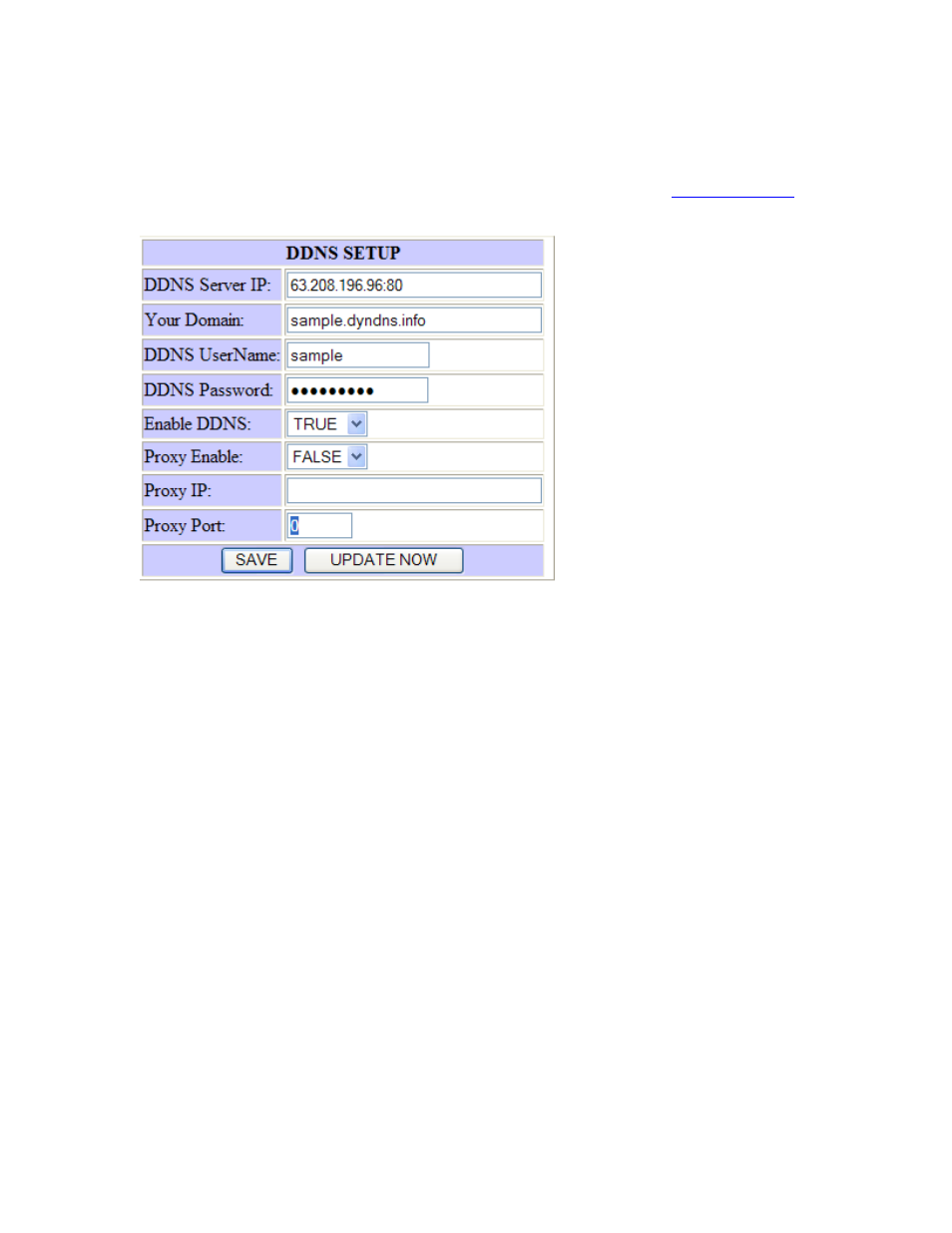
- 21 –
Ref: DS9258Y90M02
DDNS
The DDNS section allows you to setup the 9258 DS with a DDNS server (i.e.
. The the
server has been setup correctly, enter the necessary information into the 9258 DS DDNS settings.
DDNS Server IP: Input IP Address of the DDNS server.
Your Domain: Type in the Domain Name that you selected for your DDNS server
DDNS Username: Enter the DDNS Username
DDNS Password: Enter the corresponding Password for your DDNS account
Enable DDNS: Select Enable or Disable to turn on or off DDNS settings for the 9258 DS
Proxy Enable: Select enable or disable if any proxy servers are used.
Proxy IP: Enter the proxy server IP Address of the proxy server here.
Proxy Port: Enter Port of the proxy server
Advertising