Positioning button – Baby Lock Sashiko 2 (BLQK2) Instruction and Reference Guide User Manual
Page 16
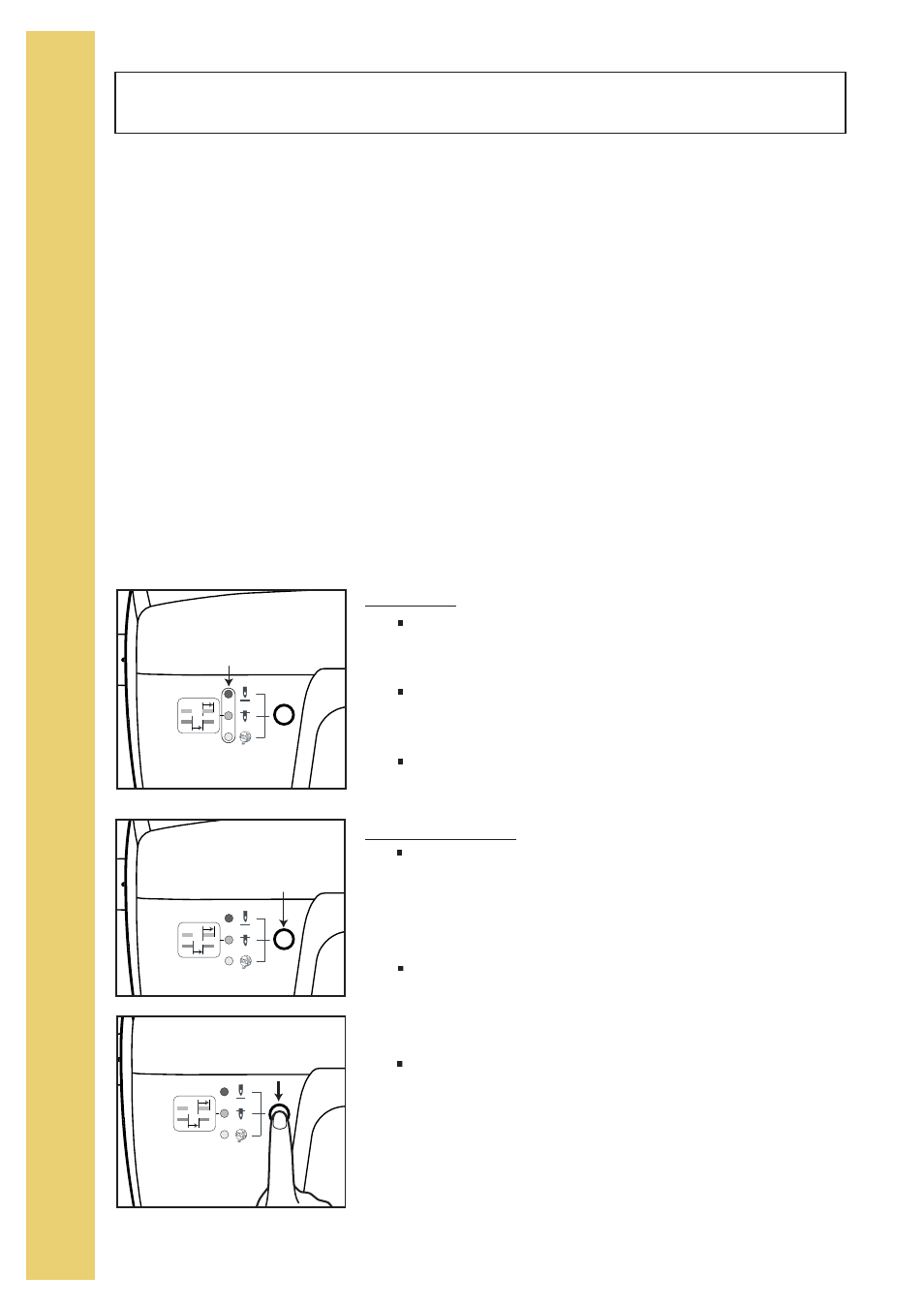
O
V
E
R
V
I
E
W
15
Positioning Button
The positioning button is located on the left front of the machine to the right of the three LED lights.
This single button controls multiple machine functions. The LED lights have four (4) different colors to
aid in determining which function you are currently using.
The multiple positioning functions consists of the needle up or down position, loading or unloading the
bobbin case position, changing the latch wire, and changing the needle. Set the machine to one of
the various positions by pressing the positioning button.
The color of the top LED light is blue, the middle LED light alternates between green and orange, and
the bottom LED light is yellow.
When the blue LED light is lit the machine will automatically stop with the needle in the up position.
When the green or orange LED light is lit the machine will automatically stop with the needle in the
down position. The orange LED light cannot be selected by pressing the positioning button; only by
pressing the foot control when the needle is set in the down position.
LED Lights:
The blue LED light indicates a space and stitch will form
every time the foot control is pressed.
The green LED light indicates that the next time the needle
penetrates the fabric there will be an actual stitch formed.
The orange LED light indicates that the next time the needle
penetrates the fabric the stitch space will be created.
Positioning Button:
Needle up position – the needle will remain in the up posi-
tion after a space and an actual stitch is formed on the top
of the fabric when the machine is stopped. The color of the
top LED light is blue.
Needle down position – the needle will remain in the down
position when machine is stopped. The colors of the middle
LED light are green and orange.
Needle up to needle down position – press the position-
ing button one time and the needle moves to the down posi-
tion.
Press the foot control one time and the color of the LED light
will change from green to orange and the needle will remain
in the down position
LED
Lights
Positioning
Button