Positioning button (cont.) – Baby Lock Sashiko 2 (BLQK2) Instruction and Reference Guide User Manual
Page 17
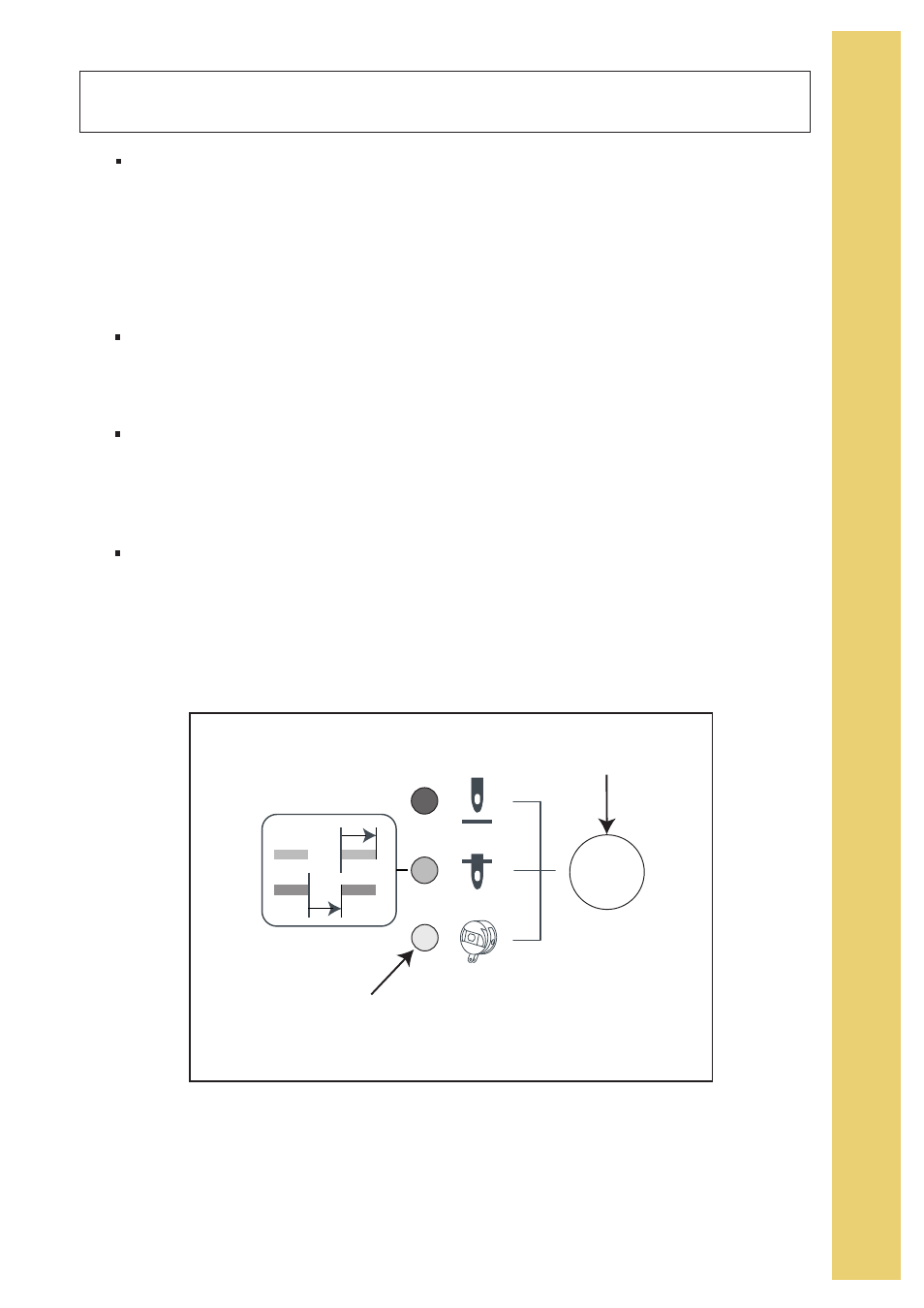
O
V
E
R
V
I
E
W
16
Needle down position to needle up position – press the positioning button one time and the
needle will move to the up position.
If the needle positioning button is pressed while the color of the LED light is green the hand-
wheel will rotate one and a half turns creating an actual stitch.
If the needle positioning button is pressed when the color of the LED light is orange the hand-
wheel will rotate a half turn creating a space.
Loading Position – press and hold the positioning button for approximately 2 seconds. The
color of the bottom LED light is yellow. This function is used for inserting and removing bobbin
case, changing the latch wire, and changing the needle. For detailed instructions see appropri-
ate subject headings.
Specialty Stitch Mode – double click the positioning button. The needle will remain in the down
position and the green LED will flash on and off.
Press and release the foot control one time, the needle moves one complete cycle (one stitch
and spacing) and then will stop at the next green LED lit position.
Specialty Stitch Mode to Normal Mode – press the positioning button one time and the
needle moves to the up position.
Positioning Button (Cont.)
Positioning
Button
Loading
Position