Software installation – BAFO BF-7600 User Manual
Page 16
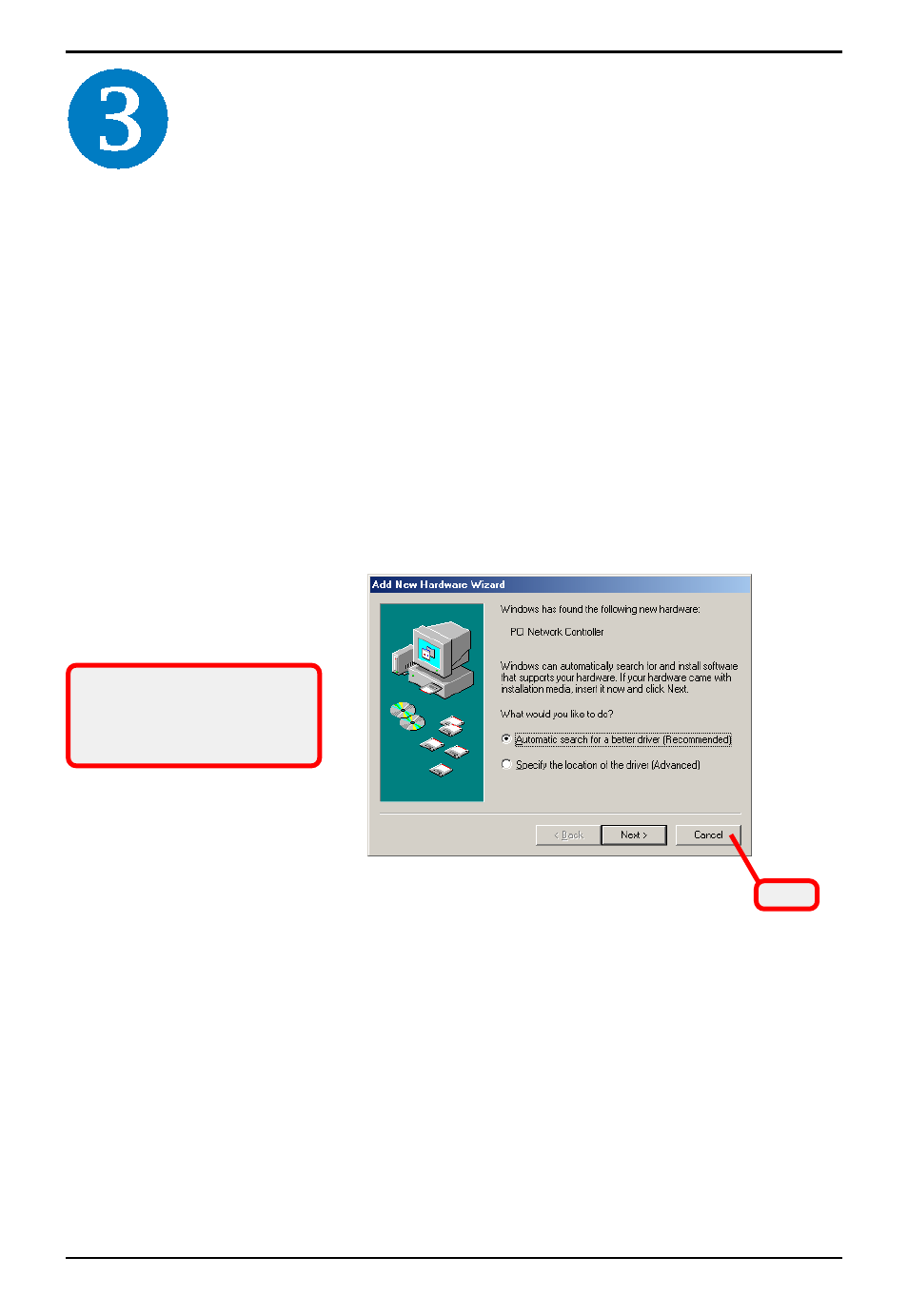
10
Wireless 11b PCI Card User’s Guide
Software Installation
Click
This chapter describes the procedures of installing the
driver and utility. Follow the instruction step by step to
finish the installation. If you use Windows
®
98SE/ME,
please prepare the Windows
®
Setup CD at hand before
installing the driver; because the system will ask you to
insert the Setup CD to copy files during the installation.
Please NOTE that the wireless adapter should be installed
into your computer before installing the driver and utility.
Then, turn
on the computer, and the operating system will
detect a new device and start to configure the new device.
Click Cancel here to start installation from the InstallShield
Wizard.
Tip: The card should be
installed into your computer
before installing the driver
and utility.