BAFO BF-7600 User Manual
Page 34
Advertising
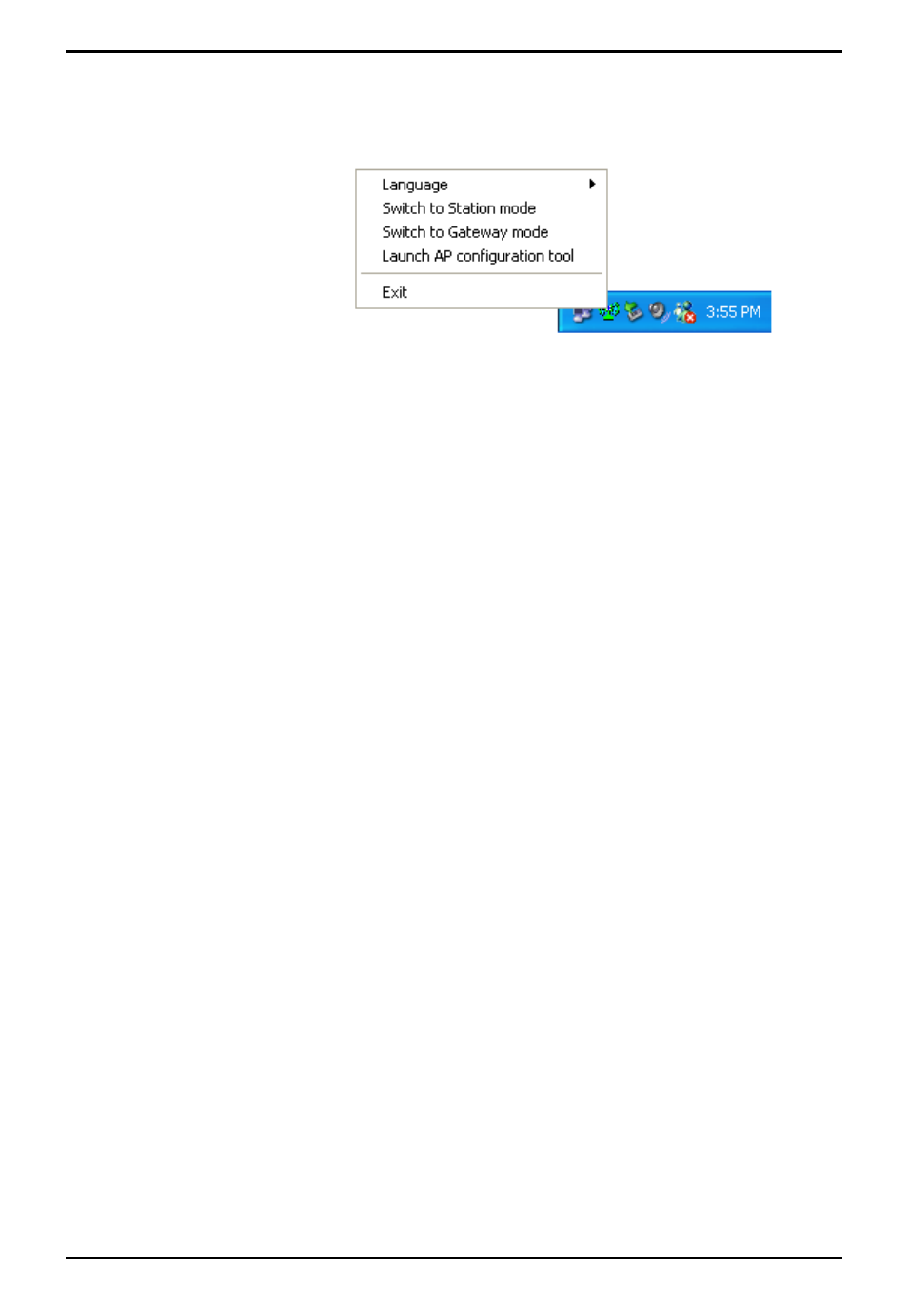
28
Wireless 11b PCI Card User’s Guide
Right-click the Software AP Controller icon to bring up a
sub-menu containing more settings.
Language
Choose a language according to your operating
system.
Switch to Station mode
Select to switch to the adapter’s normal function and
disable the Software AP mode.
Switch to Gateway mode
Select to switch to Software Gateway mode.
Launch AP configuration tool
Launch the Configuration Utility to configure the net-
work settings.
Exit
Close the program.
Advertising