3 configuring the software ap, Configuring the software ap – BAFO BF-7600 User Manual
Page 35
Advertising
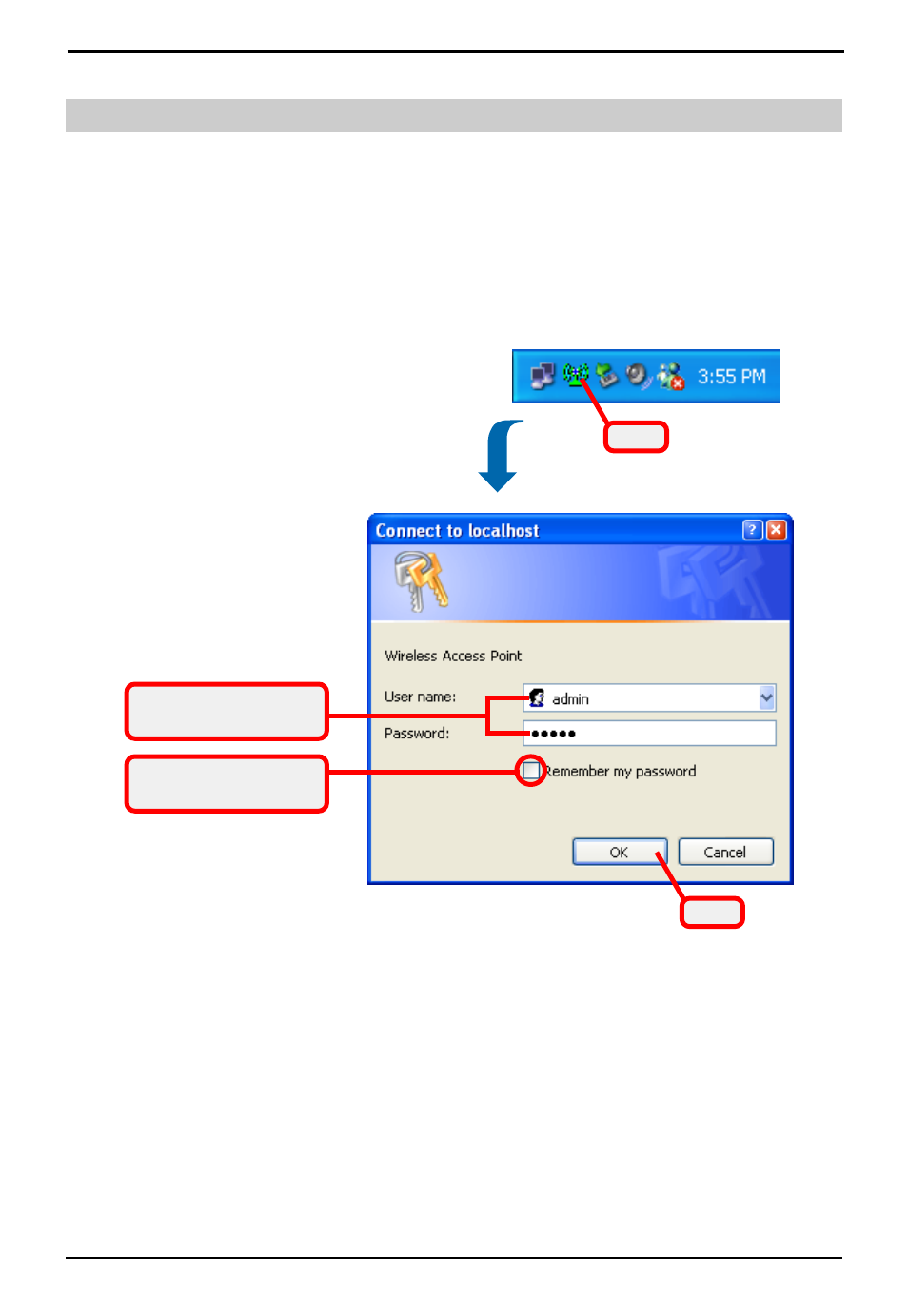
29
Wireless 11b PCI Card User’s Guide
Configuring the Software AP
When the Software AP is enabled, click the icon to launch
the Configuration Utility (or right-click to select Launch AP
configuration tool option).
First, enter the user’s information in the Connect dialog
box. By default, the User Name is
admin
and the Pass-
word is
admin
. Then, click OK.
Check this option to
save the settings
Enter the User Name
and Password
Click
Click
>>> 5.3
Advertising