BAFO BF-7600 User Manual
Page 18
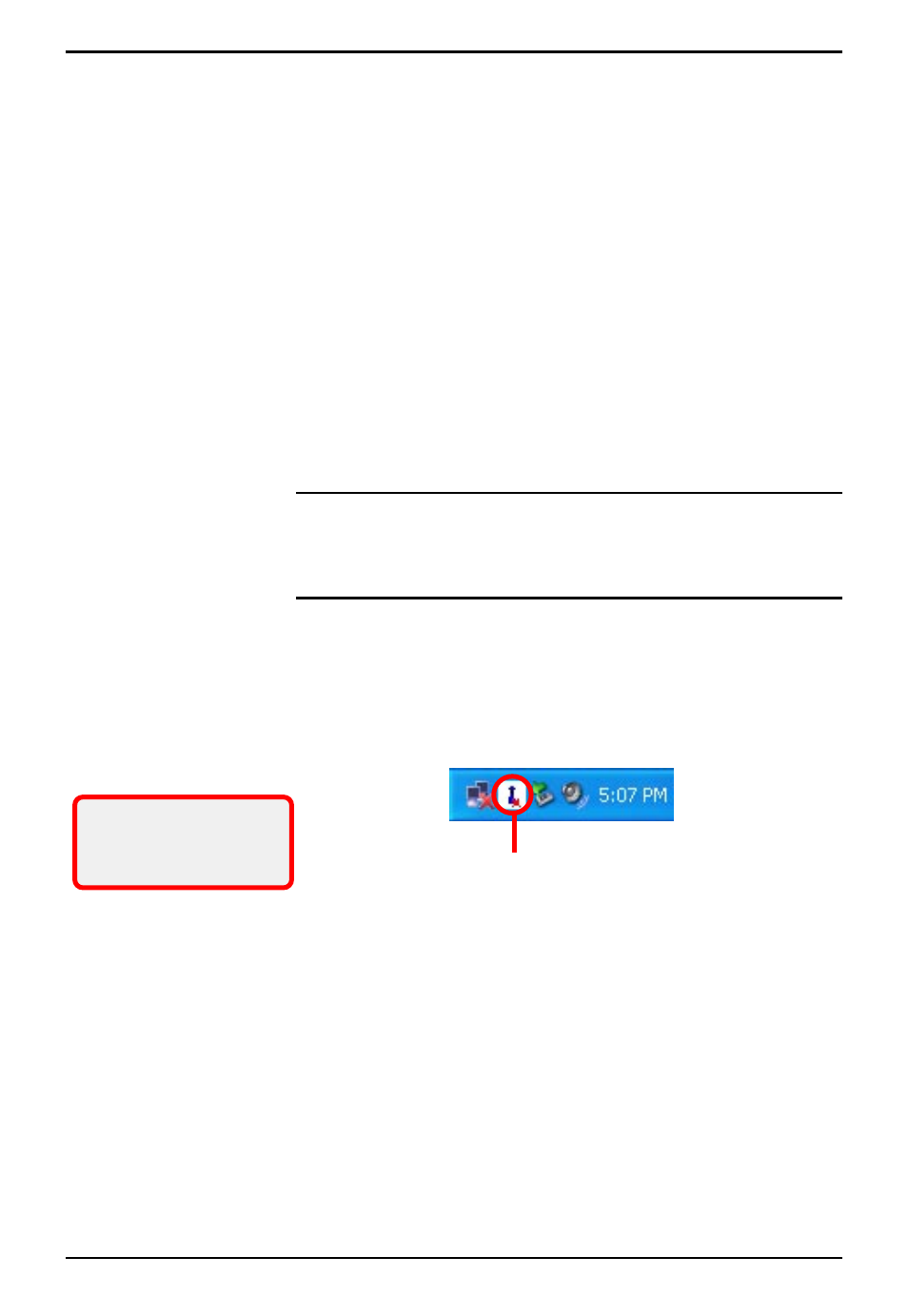
12
Wireless 11b PCI Card User’s Guide
Step 4.
Step 3.
The welcome screen of InstallShield Wizard appears, click
Next.
Read the License Agreement; then, select I accept the
terms in the license agreement option and click Next.
In the following window, enter the user’s information (User
Name and Organization) in the respective fields; then, click
Next.
Click Install, and the program will copy the necessary files
to the system. The progress indicator shows the installing
status.
Tips: If you use Windows 98SE/ME, you may be asked to
insert the Windows Setup CD during the installation. Please
insert the Setup CD by the on-screen instruction to con-
tinue the installation.
Click Finish when the installation is completed. The Wire-
less LAN icon* will appear in the status area.
Step 2.
Wireless LAN icon
* For more information
of the Wireless LAN icon,
please see section 4-1.