The software ap, 1 installing the software ap, 2 launching the software ap – BAFO BF-7600 User Manual
Page 33: Installing the software ap, 1 launching the software ap
Advertising
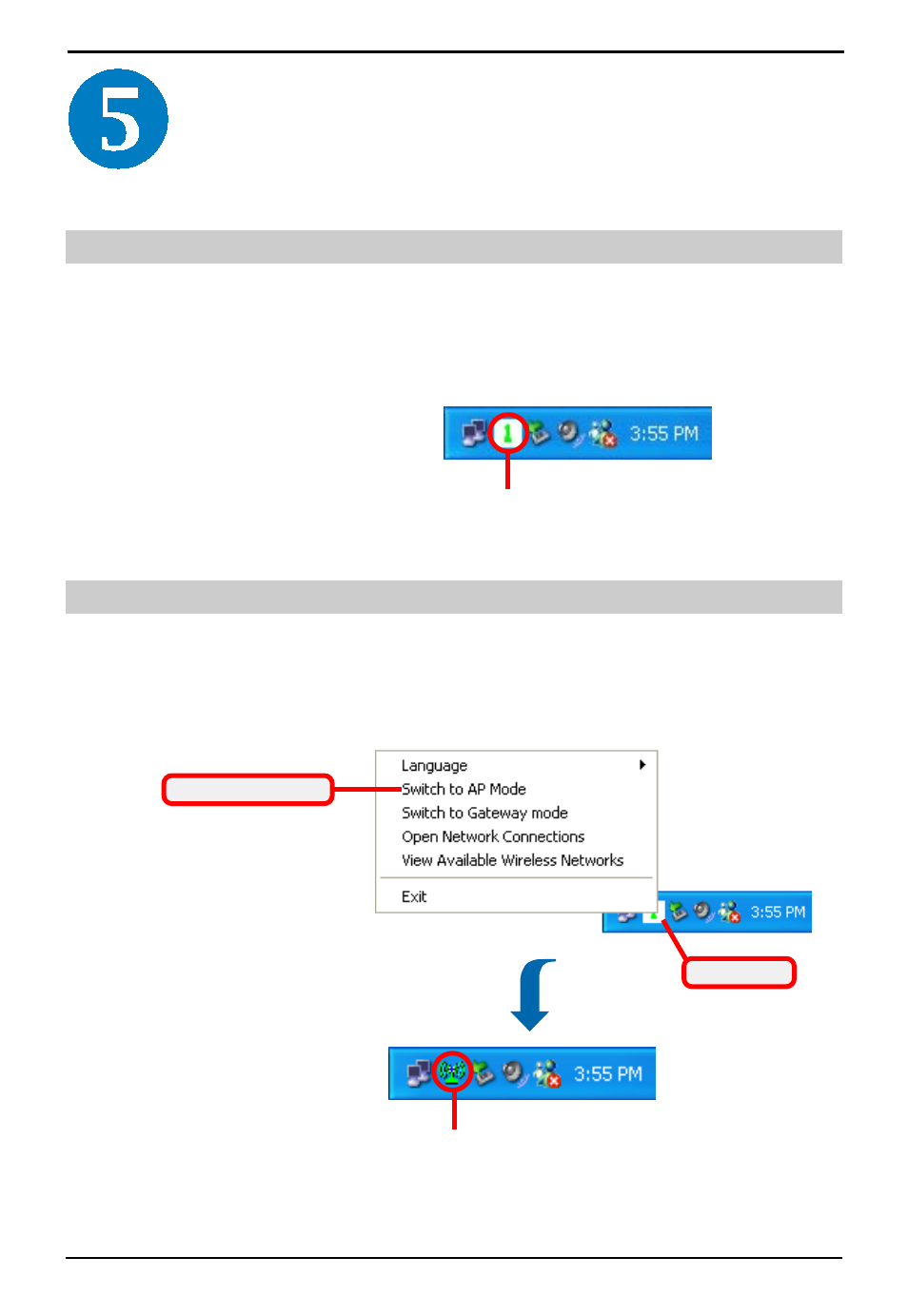
27
Wireless 11b PCI Card User’s Guide
The Software AP
Installing the Software AP
To use the Software AP, you must install the driver and
utility for your MSI wireless adapter. When you install the
driver and utility successfully, you can see the Wireless
LAN icon appears in the status area.
>>> 5.1
Launching the Software AP
To enable the Software AP, right-click the MSI Wireless
LAN icon and select Switch to AP Mode option. The
MSI Wireless LAN icon will change to Software AP
Controller icon.
Right-click
Software AP Controller icon
Wireless LAN icon
Select this option
>>> 5.2
Advertising