BAFO BF-7600 User Manual
Page 41
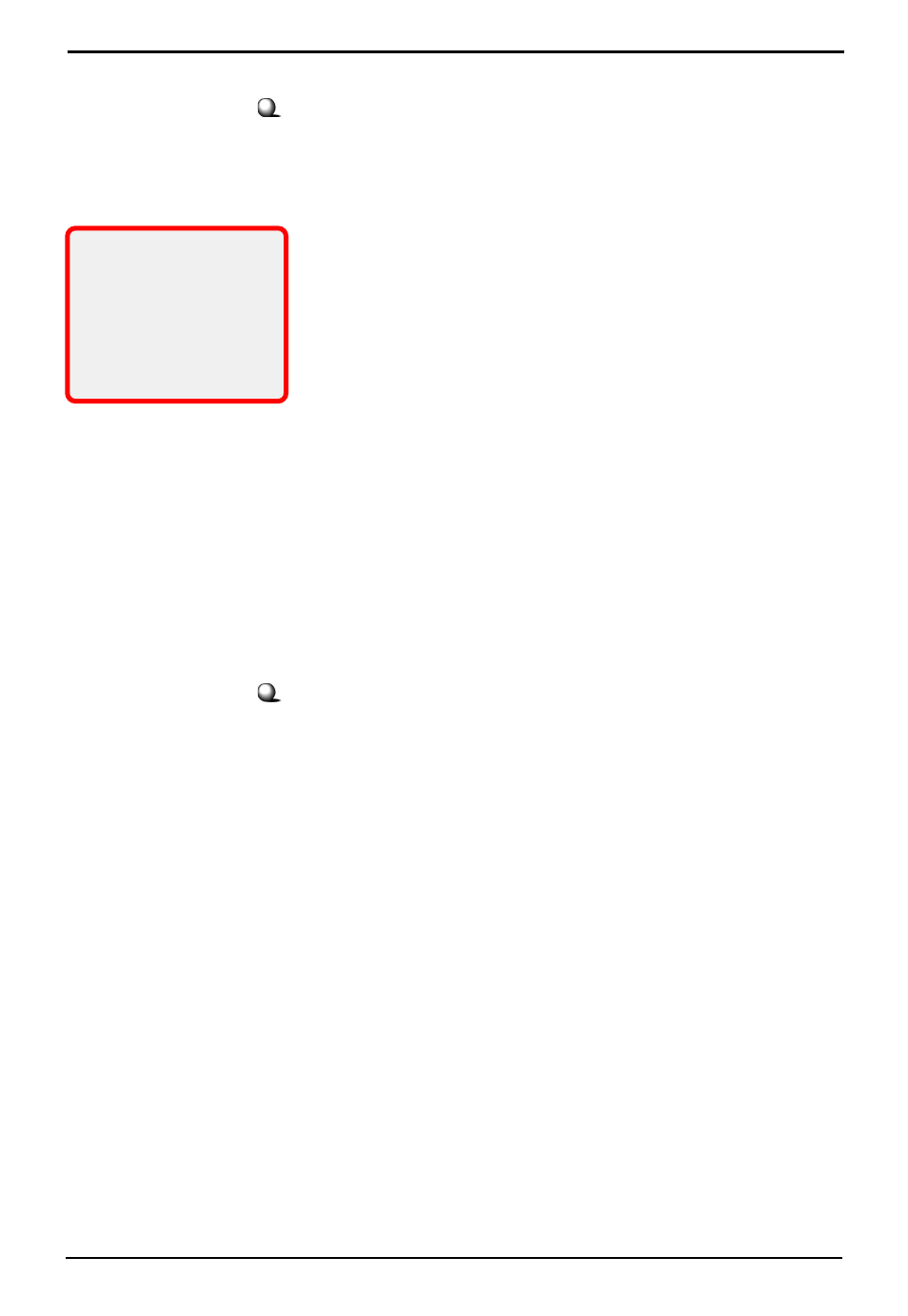
35
Wireless 11b PCI Card User’s Guide
System
This window includes all the basic configuration tools such
as options to set up password, re-load the factory default
settings, and view system status.
Password Setting
This option allows you to use other personal pass-
word to replace the default password (
admin
). First,
enter the old password, and then enter the new pass-
word twice to confirm the password changed. Then,
click Apply to save the settings.
Factory Default
You may re-load the factory settings of your Software
AP.
System Status
This option contains detail information of your Soft-
ware AP, including general information and respec-
tive network settings.
LAN
LAN is short for Local Area Network. This is considered
your internal network. In the LAN Setting window, you can
configure the IP setting.
IP Setting
The default setting of the IP address is obtained from
your DHCP server. If there is no DHCP server in your
network, uncheck the Enable DHCP client option and
set up the IP address for your Software AP.
- DHCP Client : When set to Enable, your Software
AP can obtain an IP address automatically from
the DHCP server. Please note that once you
enable DHCP Client, you might not be able to
configure your Software AP in the browser unless
you know what IP address your Software AP is
assigned.
- IP Address : The IP address of the LAN interface.
Tip: Once you have
changed the settings in
each option, click Apply
to save the settings, or
Cancel to abandon.
Clicking Help can bring
up the help window.