A.3 configuring a dynamic/fixed ip address, Configuring a dynamic/fixed ip address – BAFO BF-7600 User Manual
Page 48
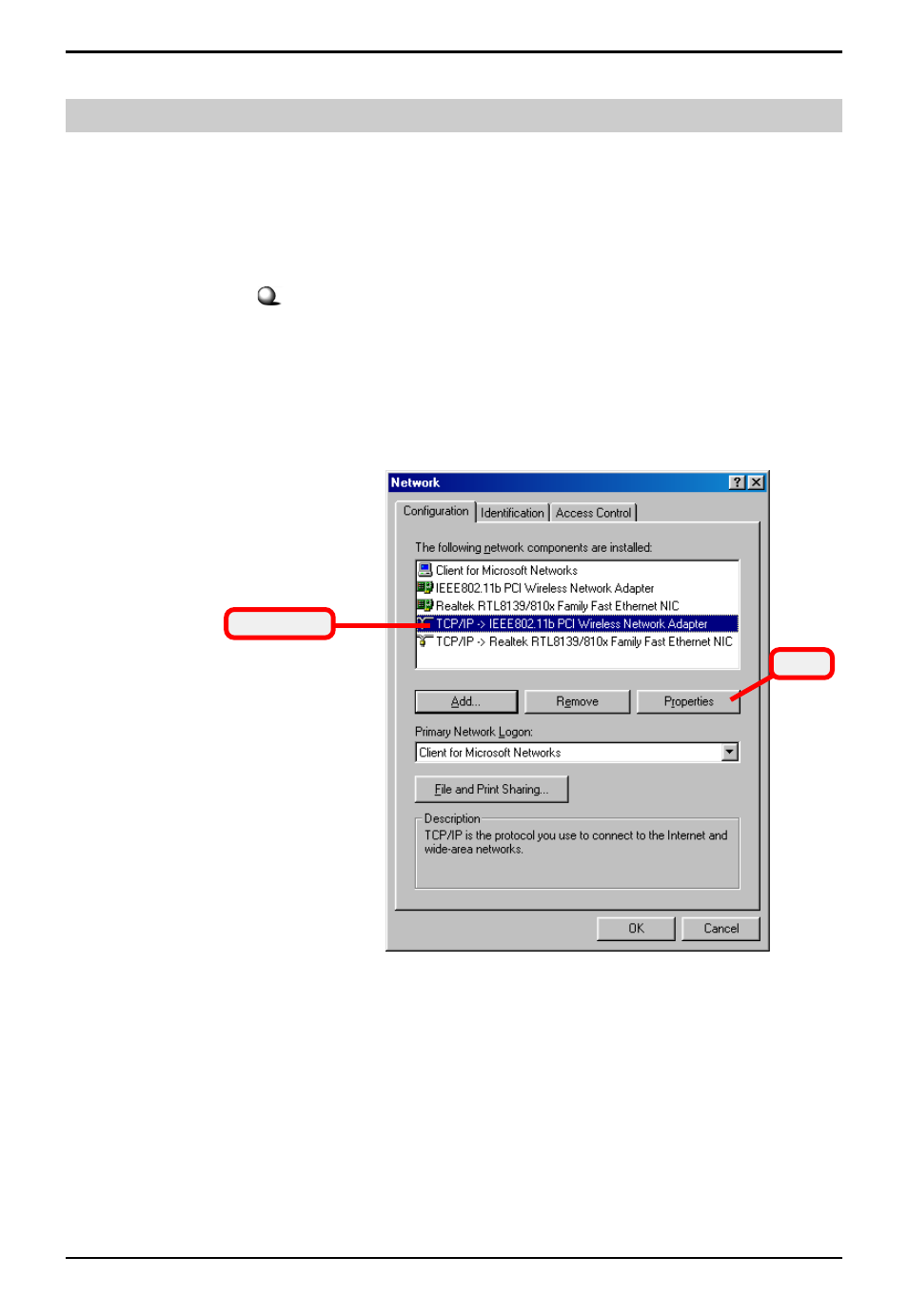
42
Wireless 11b PCI Card User’s Guide
4.a To configure a dynamic IP address, choose IP
Address tab and check Obtain an IP Address
Automatically.
4.b To configure a fixed IP address, choose IP Ad-
dress tab and check Specify an IP Address.
Then, enter an IP address into the empty field.
Suggested IP Address Range is
192.168.1.1
to
192.168.1.253
, and suggested Subnet Mask is
255.255.255.0
.
Configuring a Dynamic/Fixed IP Address
When the drivers are installed, the default setting here is
set to obtain IP dynamically through a DHCP server. If you
want to change the settings, please follow the steps below:
Under Windows 98SE/ME
1.
Go to Start -> Settings -> Control Panel.
2.
Double-click the Network icon.
3.
The Network window appears as below. Select
TCP/IP -> IEEE802.11b Wireless PCI Adapter,
and click Properties to bring up the TCP/IP
Properties window.
>>> A.3
Select this
Click