Wireless network utility, 1 introduction, 1 the wireless lan icon – BAFO BF-7600 User Manual
Page 19
Advertising
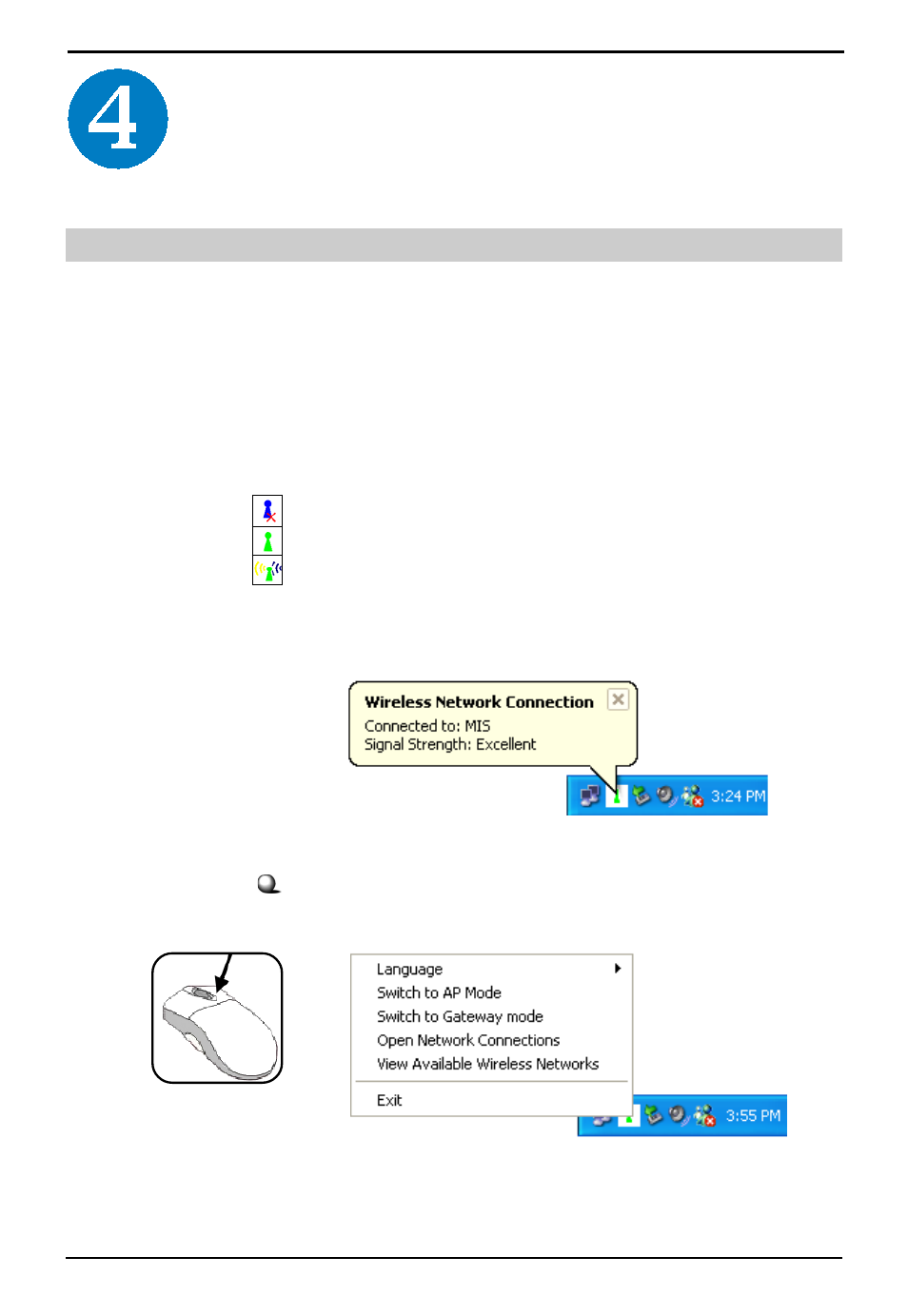
13
Wireless 11b PCI Card User’s Guide
>>> 4.1
Right-clicking the icon will bring up a shortcut menu con-
taining more settings:
Wireless Network Utility
4.1.1
Introduction
After installing the driver, the wireless adapter provides a
convenient and powerful Wireless Network Utility, allow-
ing you to set up, configure, and know your networking
status easily and clearly.
The Wireless LAN Icon
- Not connected to the network.
- Connected to the network.
- Receiving/transmitting data from/to the network.
When you move the mouse over the icon, it shows the
current connection information.
Advertising