BAFO BF-7600 User Manual
Page 36
Advertising
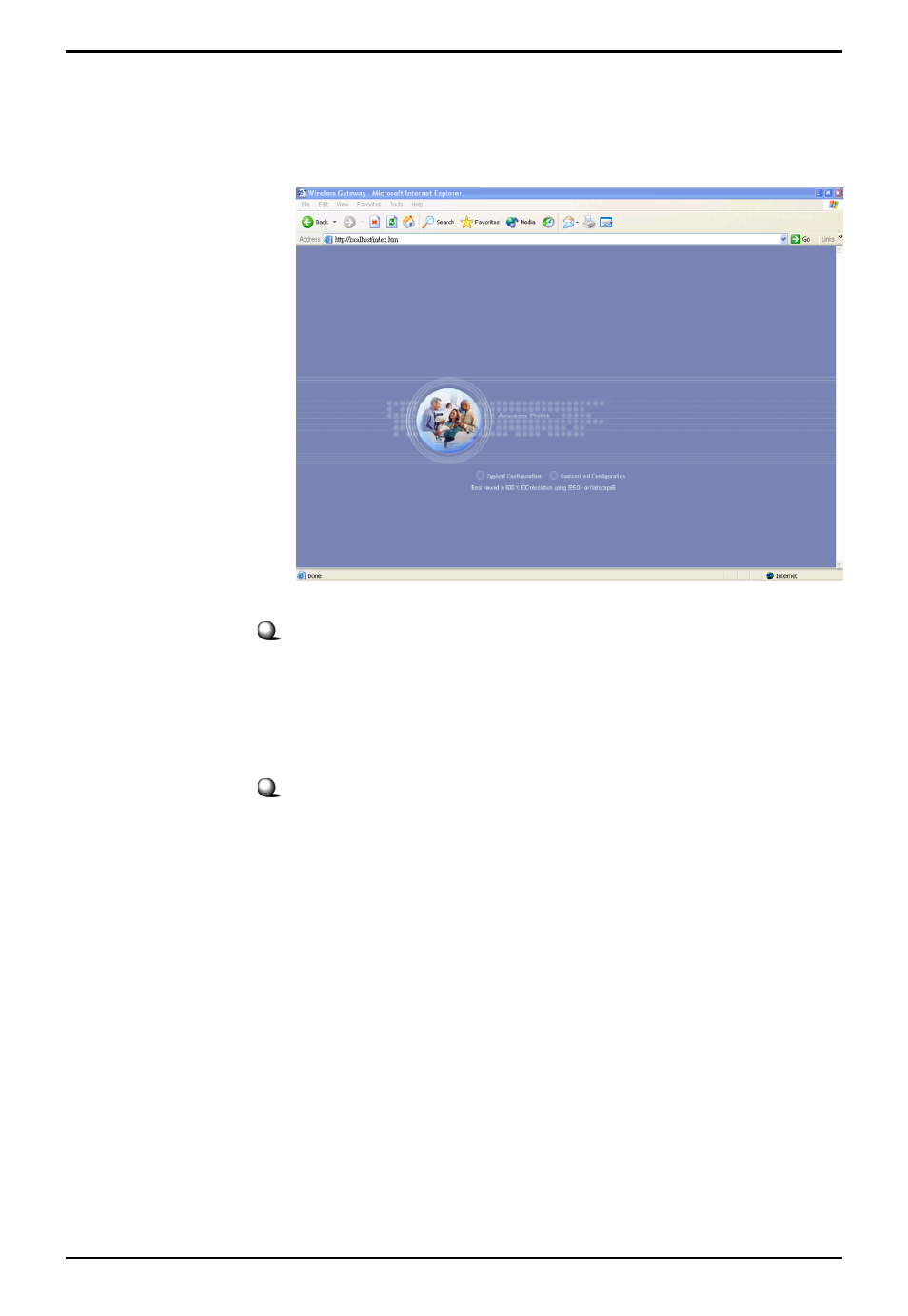
30
Wireless 11b PCI Card User’s Guide
The Home window of the Configuration Utility will appear
as below, which provides two options to select: Typical
Configuration and Customized Configuration.
Typical Configuration provides a step-by-step Setup Wiz-
ard to guide you through the basic settings of the gateway.
Generally, after completing the three steps in this option,
your Software AP can connect to the ISP and your client
computer can access to the Internet without any problem.
Customized Configuration allows you to customize the
network settings of your Software AP for some specific
purposes, such as changing password and other network
settings.
Advertising