Acronis True Image 9.1 Enterprise Server - User Guide User Manual
Page 109
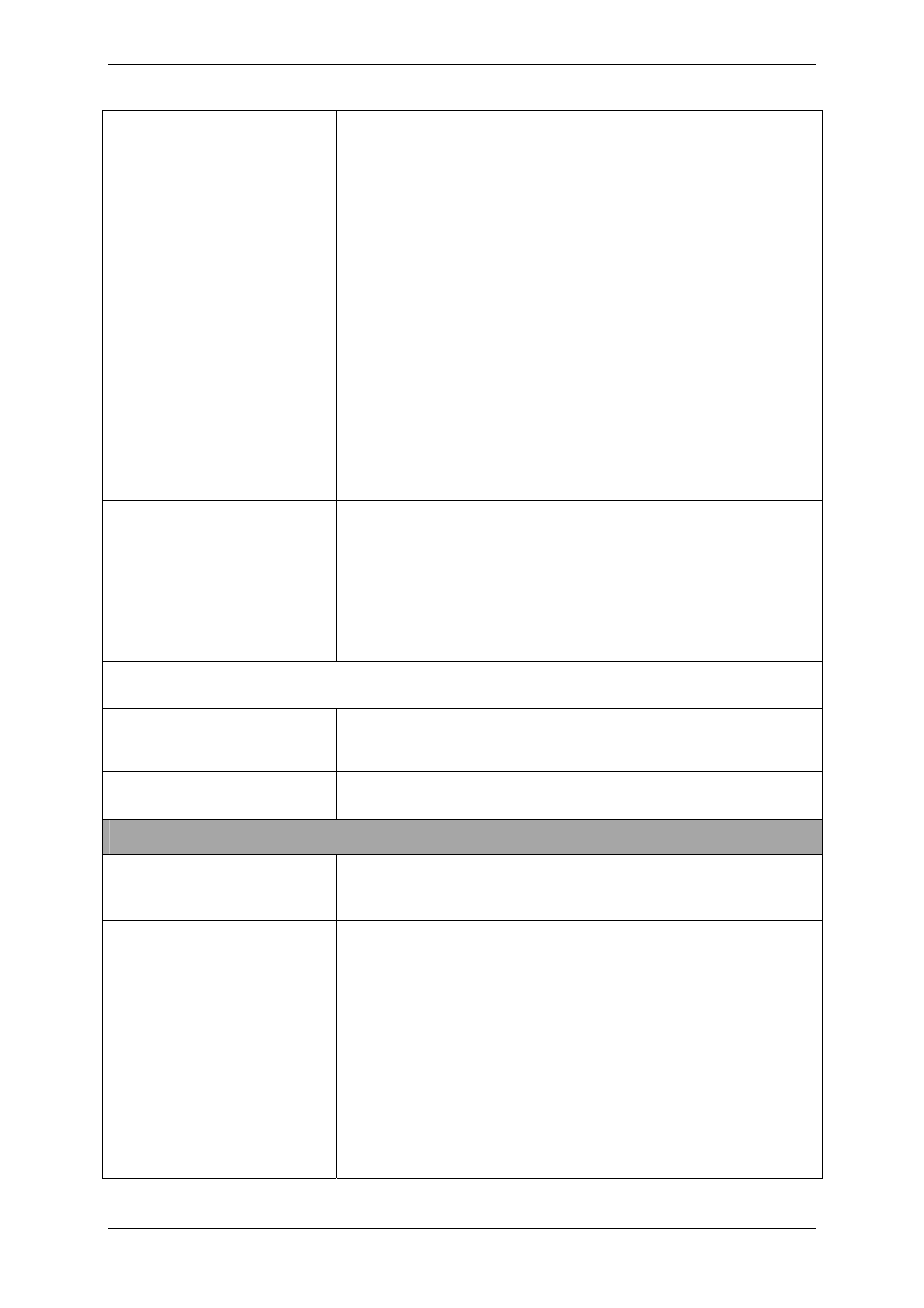
Copyright © Acronis, Inc., 2000-2007 109
/type:[active | primary |
logical]
Sets the restored partition active, primary or logical, if possible (for
example, there cannot be more than four primary partitions on the
disk.) Setting a partition active always sets it primary, while a
partition set primary may stay inactive.
If the type is not specified, the program tries to keep the target
partition type. If the target partition is active, the restored partition
is set active. If the target partition is primary, and there are other
primary partitions on the disk, one of them will be set active, while
the restored partition becomes primary. If no other primary
partitions remain on the disk, the restored partition is set active.
When restoring a partition on unallocated space, the program
extracts the partition type from the image. For the primary
partition, the type will be set as follows:
- if the target disk is the 1st according to BIOS and it has not other
primary partitions, the restored partition will be set active
- if the target disk is the 1st according to BIOS and there are other
primary partitions on it, the restored partition will be set logical
- if the target disk is not the 1st, the restored partition will be set
logical.
/preserve_mbr
When restoring a partition over an existing one, the target partition
is deleted from the disk along with its entry in the target disk MBR.
Then, with the
/preserve_mbr
option, the restored partition’s entry
will occupy the upper empty position in the target disk MBR. Thus,
the target disk MBR is preserved. If not specified, the restored
partition’s entry will occupy the same position as in the source disk
MBR saved in the image. If the position is not empty, the existing
entry will be moved to another position.
The following options are available when using the Acronis Universal Restore add-on to Acronis True
Image Workstation. For more information see
3.7 Acronis Universal Restore.
/ur_path:[path]
/ur_username:[user]
/ur_password:[pwd]
Specifies using Acronis Universal Restore and the path to the drivers
storage.
/ur_driver:[inf-filename]
Specifies using Acronis Universal Restore and the mass-storage
driver to be installed.
filerestore
/target_folder:[target
folder]
Specifies a folder where folders/files will be restored (a target
folder). If not specified, the original path is re-created from the
archive.
/overwrite:[older | never
| always]
This option allows you to keep useful data changes made since the
backup being restored was done. Choose what to do if the program
finds in the target folder a file with the same name as in the
archive:
older
– this will give the priority to the most recent file
modification, whether it be in the archive or on the disk.
never
– this will give the file on the hard disk unconditional priority
over the archived file.
always
– this will give the archived file unconditional priority over
the file on the hard disk.
If not specified, the files on the disk will
always
be replaced with
the archived files.