Acronis True Image 9.1 Enterprise Server - User Guide User Manual
Page 5
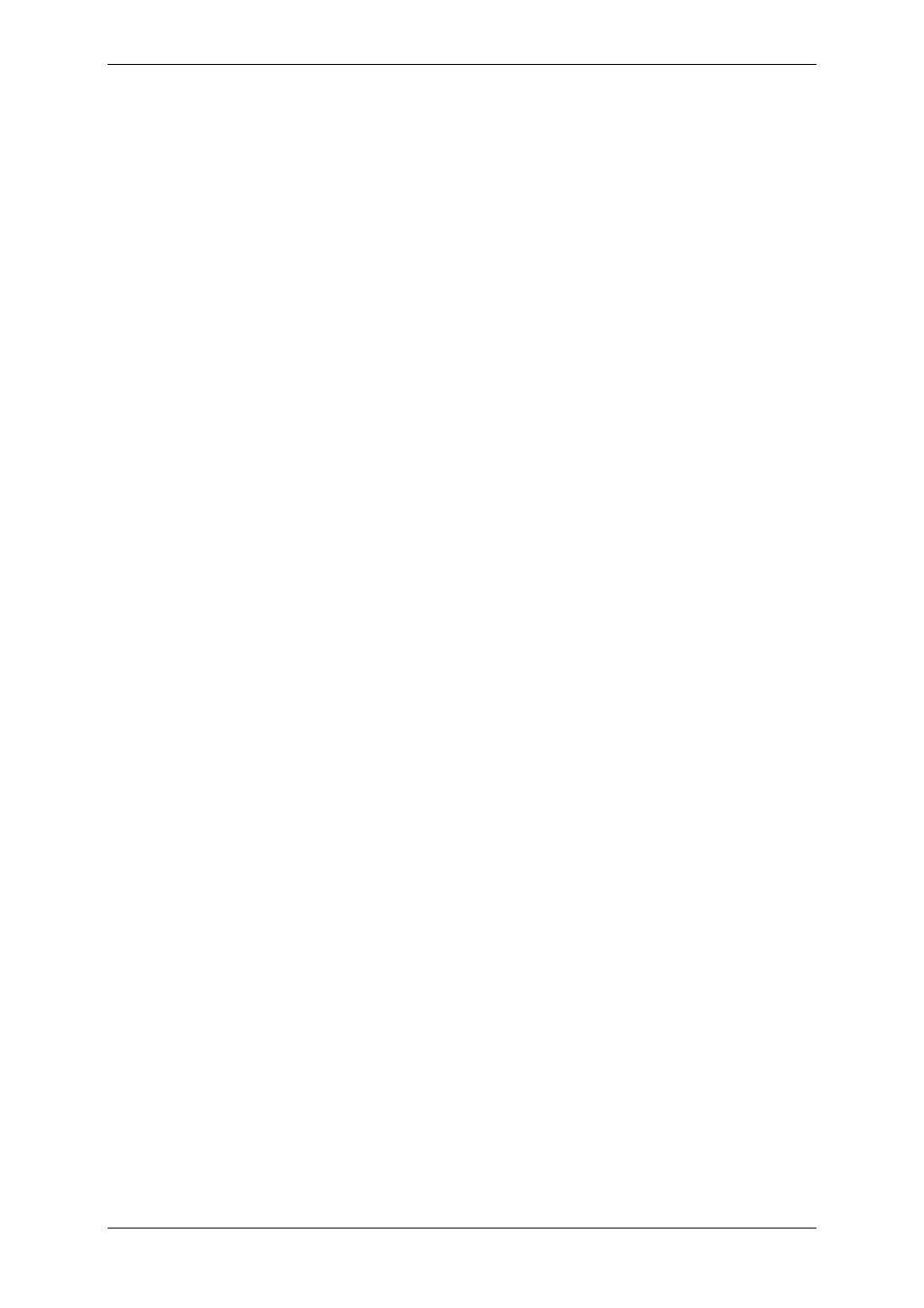
Copyright © Acronis, Inc., 2000-2007 5
Chapter 4. Using Acronis True Image Management Console................................28
4.1 General information......................................................................................................... 28
4.2 Installing/updating Acronis components on a remote machine ............................................ 28
4.3 Managing a single remote computer ................................................................................. 29
4.3.1 Connecting to a remote computer .............................................................................. 29
4.3.2 Backup and recovery tasks ........................................................................................ 30
4.4 Managing groups of computers ........................................................................................ 32
4.4.1 Group server management ........................................................................................ 32
4.4.2 Creating new group backup tasks............................................................................... 33
4.4.3 Group tasks management.......................................................................................... 35
4.5 Managing backup server .................................................................................................. 36
4.5.1 Default settings ........................................................................................................ 37
4.5.2 Set up Administrator profiles...................................................................................... 38
4.5.3 Adding Users and Administrators to Acronis Backup Server database............................. 39
4.5.4 Changing User profiles .............................................................................................. 40
4.5.5 Configuring Backup Locations .................................................................................... 41
4.5.6 Managing Archives.................................................................................................... 42
Chapter 5. Using Acronis True Image Workstation (local version) ......................43
5.1 Main program window ..................................................................................................... 43
5.2 Managing a local computer .............................................................................................. 45
Chapter 6. Creating backup archives ....................................................................47
6.1 Backing up files and folders (file backup) .......................................................................... 47
6.2 Backing up disks and partitions (image backup)................................................................. 51
6.3 Setting backup options .................................................................................................... 52
6.3.1 Archive protection..................................................................................................... 53
6.3.2 Source files exclusion ................................................................................................ 53
6.3.3 Pre/post commands .................................................................................................. 53
6.3.4 Compression level..................................................................................................... 54
6.3.5 Backup performance ................................................................................................. 54
6.3.6 Fast incremental/differential backup ........................................................................... 55
6.3.7 Archive splitting........................................................................................................ 55
6.3.8 File-level security settings.......................................................................................... 56
6.3.9 Media components.................................................................................................... 56
6.3.10 Additional settings................................................................................................... 57
Chapter 7. Restoring the backup data ..................................................................58
7.1 Restore under Windows or boot from CD?......................................................................... 58
7.1.1 Network settings in rescue mode ............................................................................... 58
7.2 Restoring files and folders from file archives...................................................................... 59
7.3 Restoring disks/partitions or files from images ................................................................... 62
7.3.1 Starting the Restore Data Wizard ............................................................................... 62
7.3.2 Archive selection....................................................................................................... 62
7.3.3 Restoration type selection ......................................................................................... 63
7.3.4 Selecting a disk/partition to restore ............................................................................ 64
7.3.5 Selecting a target disk/partition.................................................................................. 64
7.3.6 Changing the restored partition type .......................................................................... 65
7.3.7 Changing the restored partition file system ................................................................. 66
7.3.8 Changing the restored partition size and location......................................................... 66
7.3.9 Assigning a letter to the restored partition .................................................................. 67
7.3.10 Restoring several disks or partitions at once.............................................................. 67
7.3.11 Using Acronis Universal Restore ............................................................................... 67
7.3.12 Setting restore options ............................................................................................ 68
7.3.13 Restoration summary and executing restoration ........................................................ 68
7.4 Setting restore options .................................................................................................... 69
7.4.1 Files to exclude from restoration ................................................................................ 69
7.4.2 Files overwriting mode .............................................................................................. 69