Beurer PM 15 User Manual
Page 24
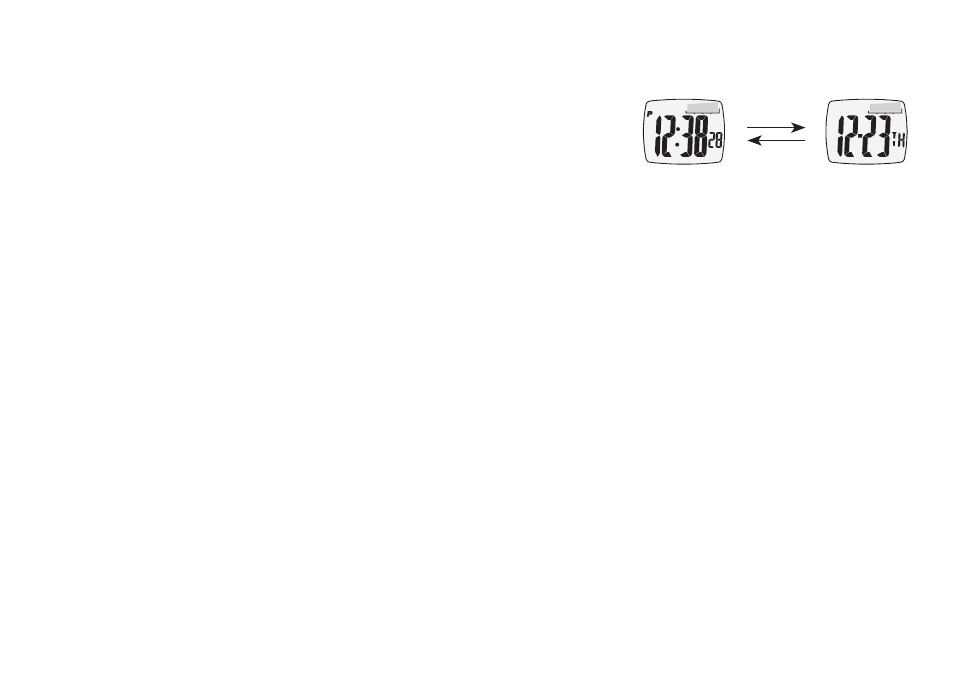
24
7. Time mode
Time and date display
• Press the START/STOP button to switch between time and date
display.
• The date display automatically reverts to time display after
8 seconds if no other button is pressed.
• With the 12-hour display (see 6.), the second half of the day is
indicated by a „P“ to the left of the display.
setting the time and date
• Hold the MODE button down for 3 seconds to enter setting mode. The seconds display then starts to
flash. You can zero the seconds readout using the Start/Stop button or the Reset button.
• Select the data that you want to set (minute, hour, year, month, date) using the MODE button.
• Once the numbers start to flash, you can set the value using the Start/Stop button or the Reset button.
Hold the button depressed to enter fast mode. The MODE button allows you to confirm entries and
advance to the next setting.
• When the month-day display or day-month display is flashing, you can use the Start/Stop or Reset
buttons to switch between European date display (d symbol appears) and US date display where the
month appears first
(m symbol appears).
• When the 12 or 24 hour symbol is flashing, you can choose between 12 or 24 hour display using the
Start/Stop or Reset buttons.
time display mode
date display
8 seconds