User manual – Bolide SVR9000s MO User Manual
Page 21
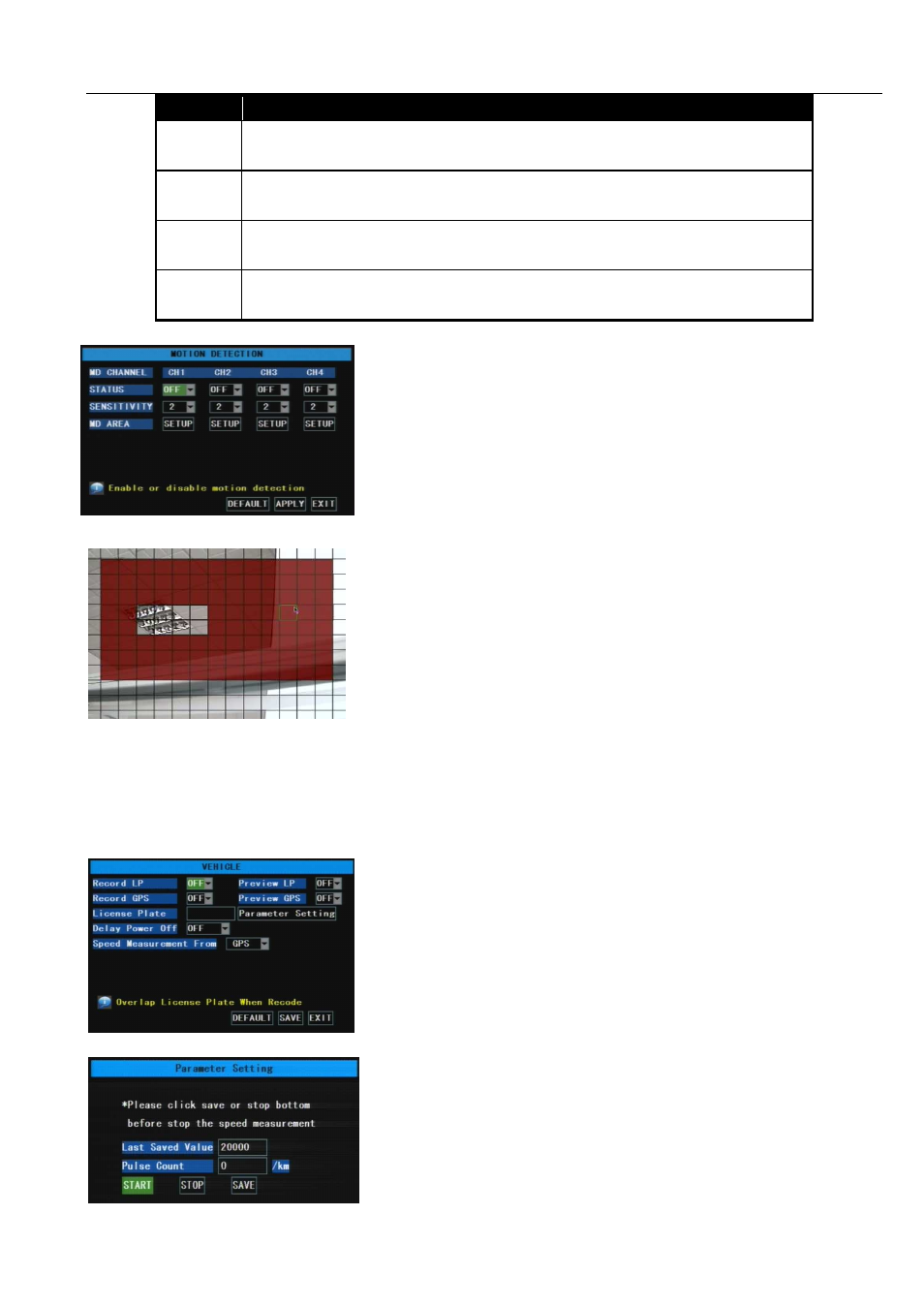
User Manual
18
Alarm Type
Function
Video Loss
Video Loss
Video Loss
Video Loss
Sends alarm when DVR can’t receive video signal (such as camera damage, cable broken
or damaged or power supply malfunction).
Motion
Motion
Motion
Motion
Detection
Detection
Detection
Detection
When an object moves into motion detection area, alarm will be triggered. You can
adjust sensitivity level to suit the needs of your actual application environment.
I/O Status
I/O Status
I/O Status
I/O Status
System can convert alarm signal triggered by external sensor into signal identified
by system.
HDD loss
HDD loss
HDD loss
HDD loss
When Hard Drive is not detected (HDD damage, power supply malfunction), or HDD
auto-overwrite is off, and free space is not enough, an alarm will be triggered.
5.3.5.3 Motion Detection
5.3.5.4 Vehicle Setup
Record LP: allows you set if the license plate number display on the recorded data or not.
Preview LP: allows you set if the license plate number appear on Live screen or not.
Record GPS: allows you set if the GPS info display on the recorded data or not.
Preview GPS: allows you set if the GPS info appears on Live screen or not.
5.3.5.5 PTZ Setup
You can set up motion detection in a specific area for one camera.
Click [Main Menu
Device Management
Motion Detection] to enter
into the below interface shown as Picture 5-19.
Channel Status: Video motion detection can be turned on or off for
each camera.
SENSITIVITY: This option allows you to set sensitivity level of motion
detection from 1 to 4 with 4 being the most sensitive.
List 5-1
Picture5-20
MD Area: This option allows you setup the MD area for the channel
you wish to be sensitive to motion. The channel will be separated into
a 13X10 grids. When any object moves into the motion detection
area, and the area where the object is located is displayed in red and
motion detection will be triggered. In the semi-transparent area the
motion detection is not activated.
License Plate: you can set the car license plate here and the model
supports the plate with Chinese character.
Speed Measurement From: allow you get speed measurement source
from GPS signal or Sensor signal
Delay power off: you can set how long DVR is delayed power off after
car ignition is off. Options include <off, 1min, 5min, 10min, 20min,
30min, 40min, 50 min and 60min>.
Picture5-19
Picture 5-21
Picture 5-22
Note: If user want to perform speed measurement by sensor, please
connect one wiring in green provided to speed sensor firstly
When car starts to move, enter into [Parameter setting] option and
click [Start] button to start speed measurement, and click [Stop] button
till car have been driving for one km, and then click [Save]button to save
and exit the [parameter setting] menu.