User manual – Bolide SVR9000s MO User Manual
Page 27
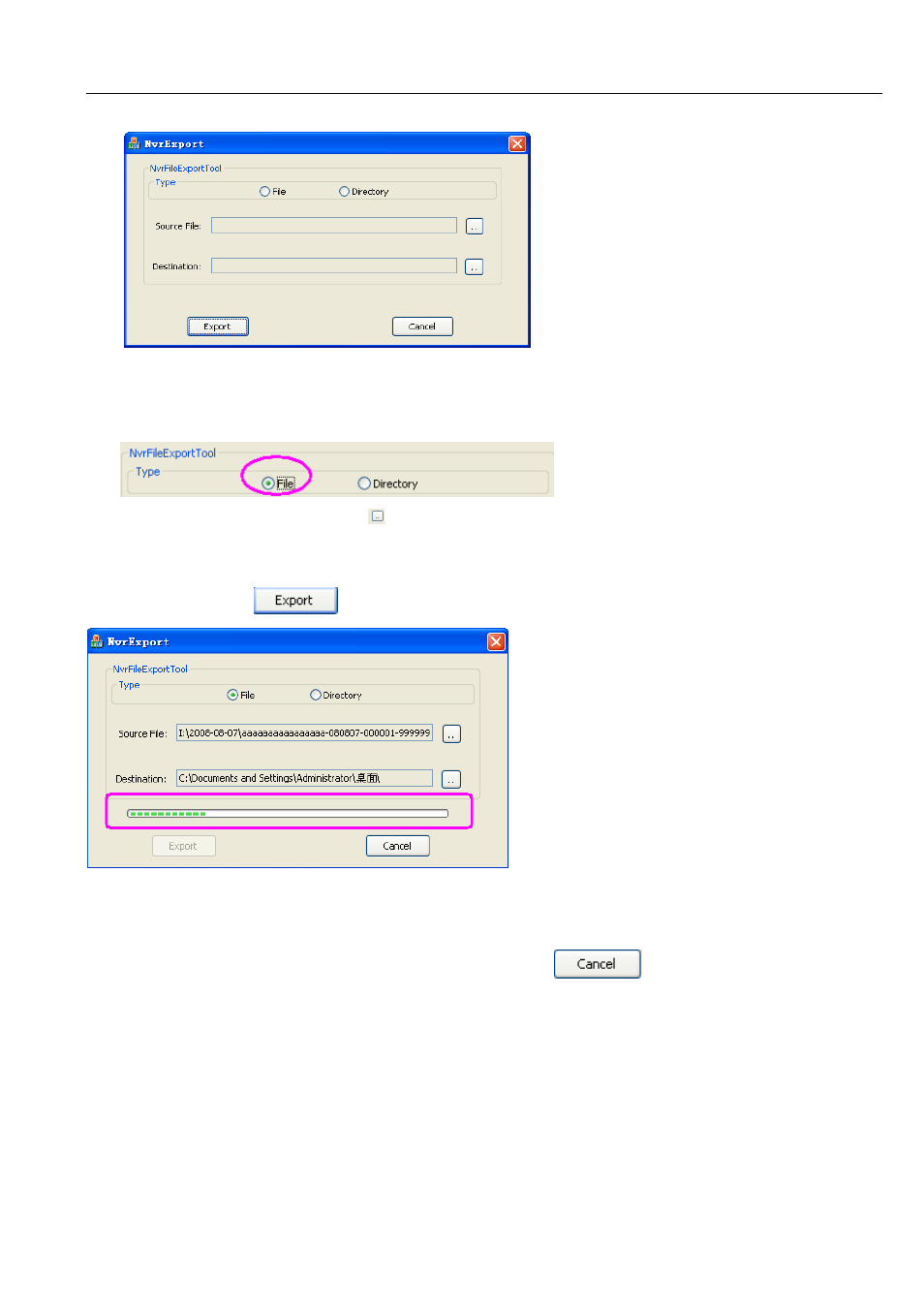
User Manual
24
1. Run the NvrExport.exe in the “Export_tool” file
2. If you want to export all the directory, please tick-select [Directory] option, and export all the files, tick select
[File] option shown as Below. When user need to export one day’s record, please select [Directory] option, and
export some hours’ record, please select [File] option.
3. After selecting expot type, click[
] button on the right of [Source file] column, after enter into sub-window,
select the file you want to export;
4. Select the targeted route you desire to save from [Destination] column;
5. And then click [
] button to start exporting the record file.
Note:
a)
The processing bar point again single file, If you have selected multiple files or all the directory, the
processing bar will appear in the screen frequently.
b) If you want to stop the export processing, please click [
] button.
c)
The exported file will be converted to the files with *.264 format and user can playback these files via
netviewer.