Chapter 8 specifications, User manual, 1 troubleshooting – Bolide SVR9000s MO User Manual
Page 31
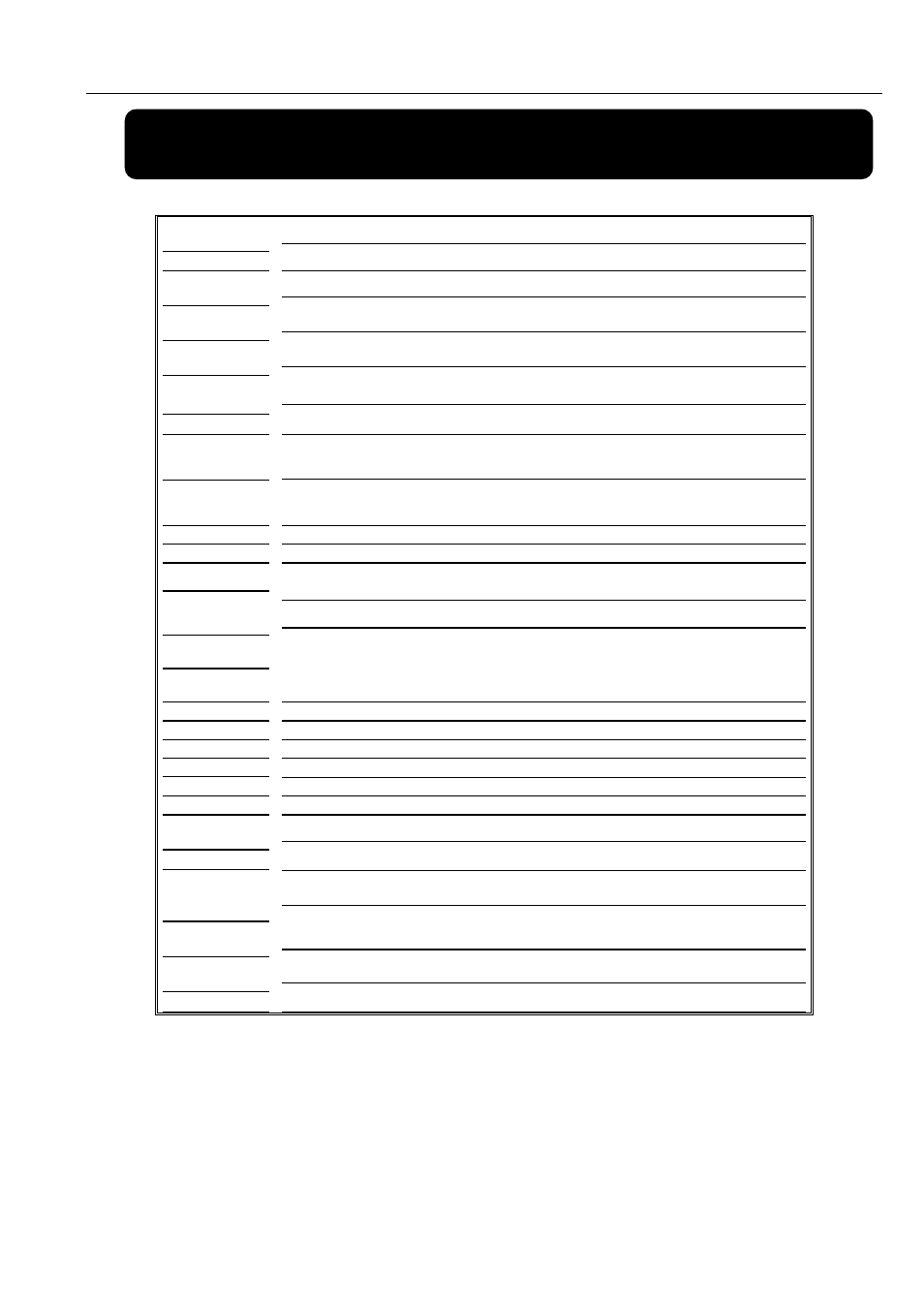
User Manual
28
Chapter 8 Specifications
DEVICE
PARAMETER
SPECIFICATION
Video System
NTSC / PAL(Optional)
Compression
Format
Video: H.264 ; Audio: 8kHz*16bit ADPCM
Video Input
/Output
4-CH Input / 1-CH output
Audio Input
/Output
4-CH Input / 1-CH output
Display
Resolution
D1:704×576(PAL) 704×480 (NTSC)
Frame rate
Single CH PAL:25 fps ,NTSC:30 fps
Record
Resolution
PAL: CIF(352*288) HD1(704*288) D1 (704*576)
NTSC:CIF(352*240) HD1(704*240) D1 (704*480)
Record frame
rate
PAL:25fps@D1/50fps@HD1/100fps@CIF
NTSC:30fps@D1/60fps@HD1/120fps@CIF
Image Quality
Best / Good / Normal
HDD
Support 2.5” SATA HDD
Record Mode
Record power on while car ignition is on、Scheduled record, Manual record, Motion
detection and sensor triggered
Record Pack
Time
15/30/45/60 Min(settable)
Backup
Support connect PC to HDD box via USB cable to export record datas and support U flash
disk and removable HDD for backup
Playback
Playback, F. forward, Rewind, Slow play frame by frame.
Alarm I/O
4-CH alarm input / 2-CH alarm output
Alarm Mode
Motion detection, Sensor Triggered, Video Loss, HDD full and HDD error
USB Port
Support removable HDD and U flash disk for backup and U flash disk update
Ethernet Interface
Support RJ45 Ethernet interface
Wireless Network
Support wireless video/Audio transmission via 3G network (Optional)
GPS
Support embedding latitude/longitude and speed info to video stream (Optional)
IR Remote
Control
Support IR remote control
Power Supply
Wide range of Power Supply,DC 9V-32V
Power
Consumption
Less than 10W (exclude HDD)
Operational
Temperature
-10℃~+40℃
Operational
Humidity
10%~90%
Dimension(mm)
223(L)X 209(W)X 75.4(H)
8.1 Troubleshooting
1.
Q: What can I do if the system does not detect the HDD?
A: Check if the power supply system is properly connected and data cord and power cables are securely connected.
2.
Q: We have changed the password but do not remember the new password, how can we access the system?
A: If you forget system password, enter 0800808 to reset the password
3.
Q: We are not getting any video signal on the DVR, what is wrong?