User manual – Bolide SVR9000s MO User Manual
Page 23
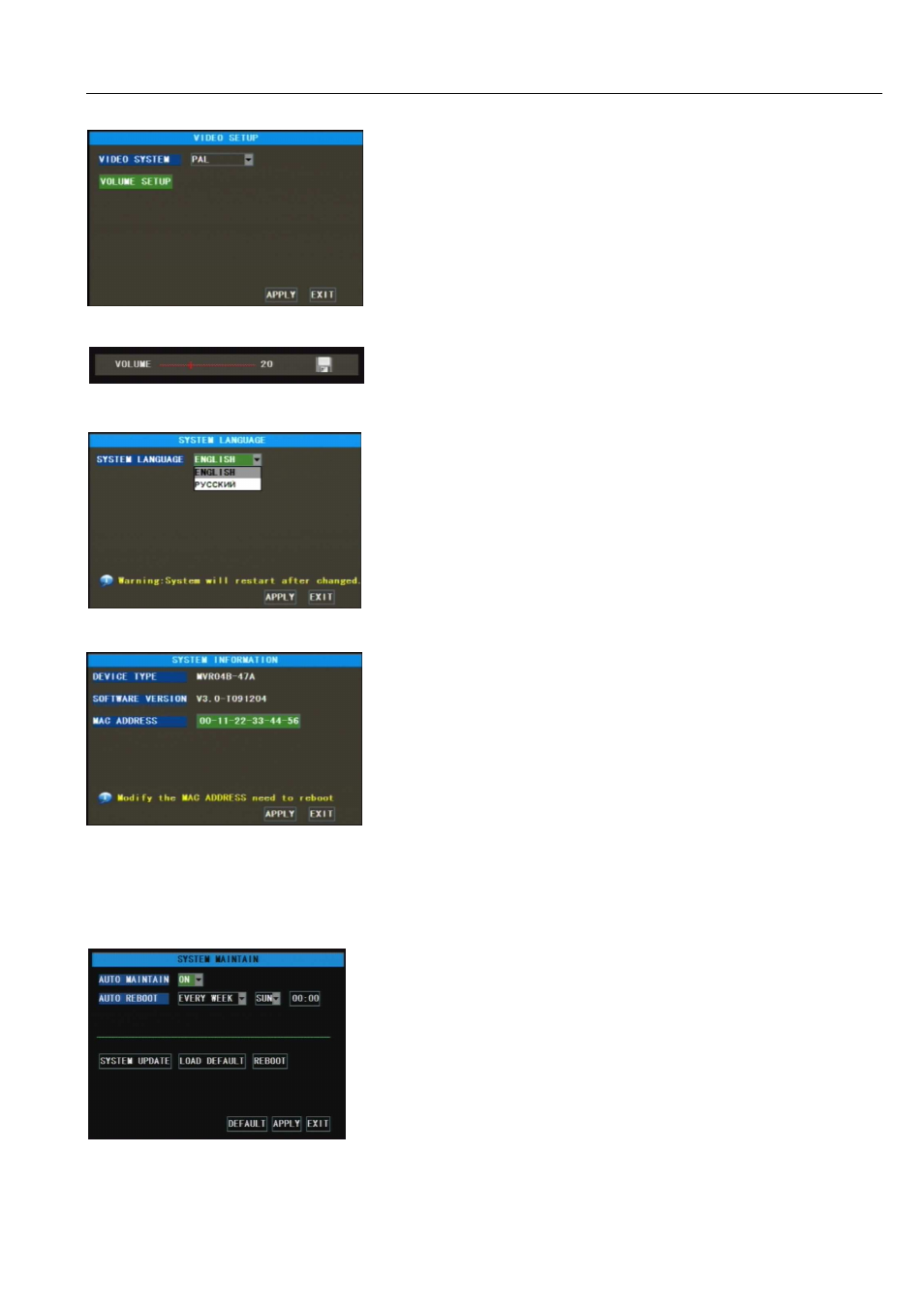
User Manual
20
5.3.6.3 Video Setup
5.3.6.4 System Language
5.3.6.5 System Information
5.3.6.6 System Maintain
To recovery system ex-factory default settings, update system software (firmware) and set system
auto-maintenance, please enter into [Main Menu
System Setup
System Maintain] option to perform the
above-mentioned setting.
Load Default: If [Load Default] is selected, you can initialize the system to the ex-factory default
Reboot:
:
:
:
If [Reboot] is selected, system will auto reboot manually.
1. Click [Main Menu
System Setup
System Language] to enter
into the interface shown as Picture 5-30 and select your desired
system language.
2. Click [Apply] button to save the above setting and exit the
interface.
Click [Main Menu
System Setup
System information] and
then enter into below interface.
Now user can check the current Device Type, software version
and MAC address.
Auto Maintain: The [Auto Maintain] option is defaulted to “On”
and set system auto reboot every day 00:00 and you can also set
system auto reboot regularly as per user’s need.
System Update:
1、You can use a USB memory for updating;
2、Do not take out the USB memory during the update.
3、When the updating is done, system will automatically restart
4、Please manually recovery ex-factory default after system rebooting.
Picture5-28
Click [Main Menu
System info
Video Setup] to enter into the
below interface shown as Picture 5-28. Herein user can set video
system (PAL, NTSC); and volume setup as well.
Note: the above setting is available after system restart.
Click [Volume setup] button to enter into the below picture 5-29.
Picture5-31
Picture5-30
Picture5-29
Click [Save] button after adjusting volume value.
Picture5-32