Chapter 6 ext2 drive, 1 system requirement, 2 ext2 setup – Bolide SVR9000s MO User Manual
Page 25: User manual
Advertising
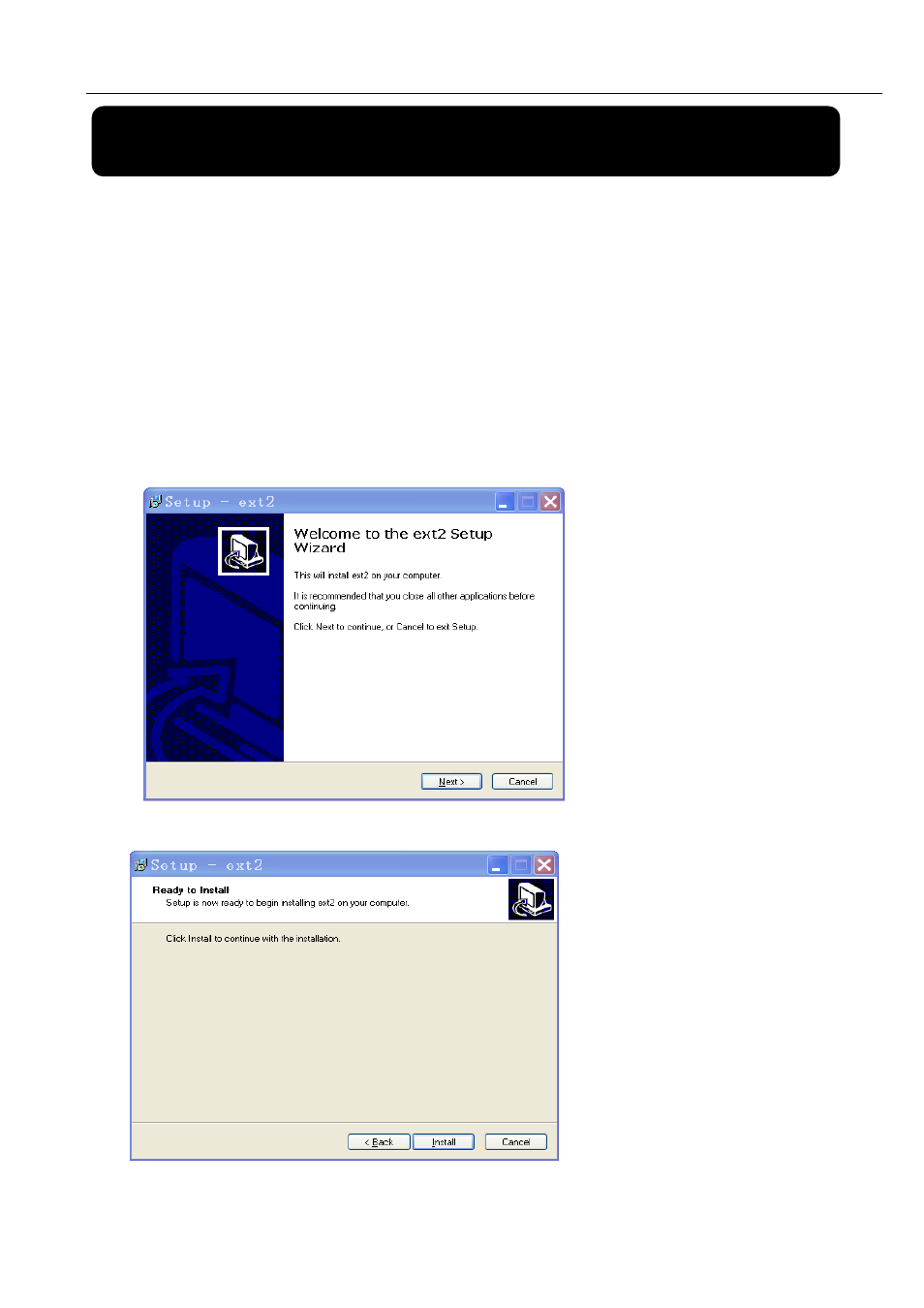
User Manual
22
Chapter 6 EXT2 Drive
You must firstly install EXT2 setup before you backup the removable HDD via USB cable or playback HDD data
via Net-viewer on PC.
6.1 System requirement
Compatible system: Windows xp/vista/win7
Basic hardware configuration: CPU:
Pentium 4 processor (2.0GHz or above) / Memory: 1GB or above
6.2 EXT2 Setup
It is recommended that you close all other application before the setup. Please follow up the below steps for
installation:
1. Enter into the [HDD Tool] file,
2. and then double-click to run the Ext2setup.exe file, and this will install ext2 on your computer
3. Click [Next] button to continue
4. Click [Install] to continue with the installation
Picture 6-1
Picture 6-2
Advertising