Setup (cont’d.) – BUG-O Systems AGS-4000 User Manual
Page 16
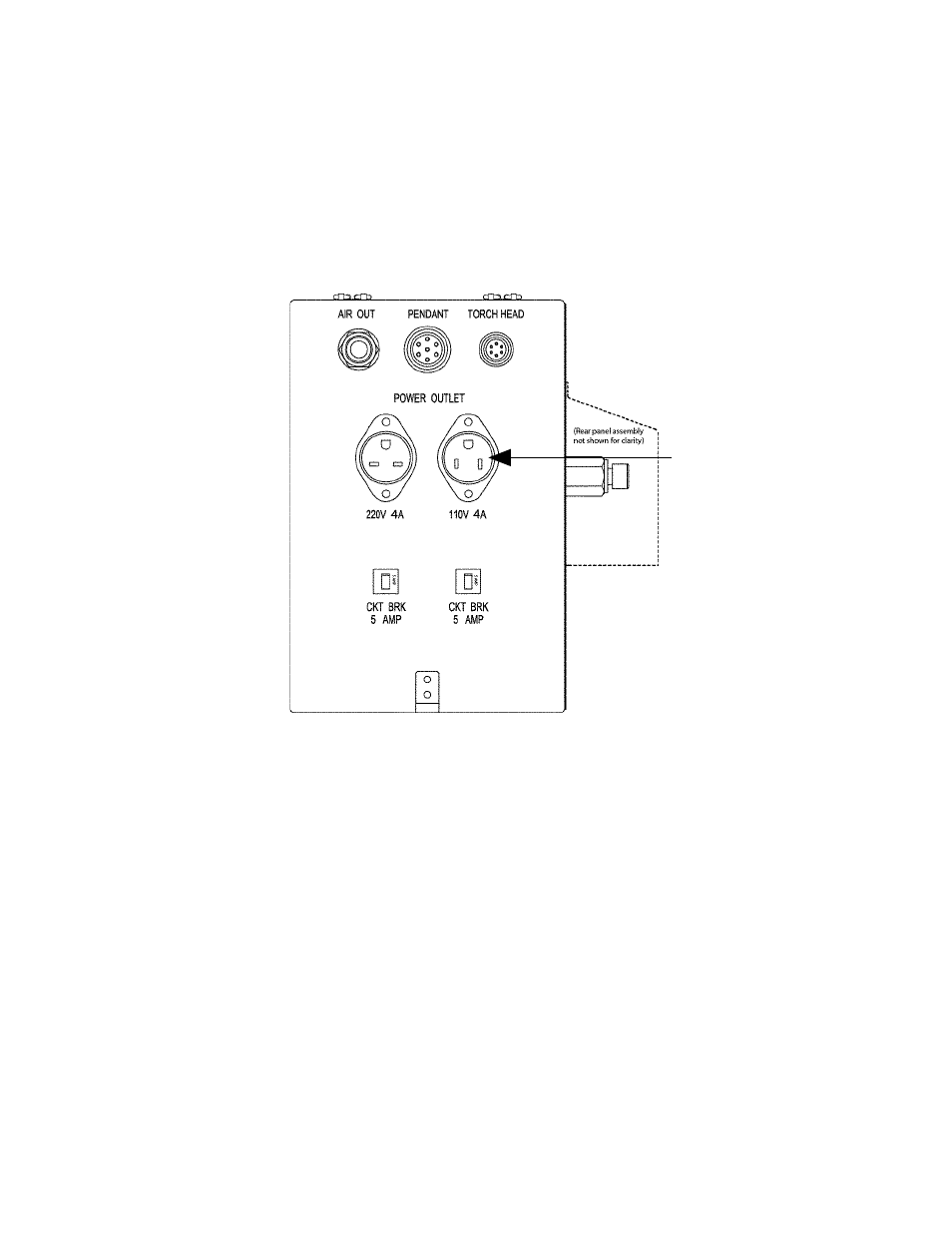
16
SETUP (CONT’D.)
7) CONNECTING POWER TO ARC GOUGING MODULE
Plug the Master Drive Unit power cord into the appropriate power supply, MPD-1000 into
120VAC/50-60Hz/1Ph or MPD-1002 into 240VAC/50-60Hz/1Ph.
Plug the Arcair® N7500 Automatic Gouging System into the appropriate power supply
120VAC/50-60Hz/1Ph or into 240VAC/50-60Hz/1Ph.
Plug the AGS-1002 ARC Gouging Control Module into the 120VAC Power Outlet on the N7500
Control Box.
NOTE: This is the only location to plug the AGS-1002 Power Cord to. Not doing so WILL
prevent proper operation of the BUG-O Tractor System and Gouging System.
Complete setup and installation of Arcair® N7500 Automatic Arc Gouging System according
to their instructions. When completed both BUG-O and Arcair® systems should be ready to
operate.
8) ALIGNMENT
With TORCH HEAD mounted and set to proper angle, adjust the left right and vertical racks to
align Carbon rod with joint to be gouged. Tighten firmly in place and begin.
IMPORTANT!
DO NOT permit CARBON ROD to touch plate. Set a minimum of 1/8" from tip of carbon rod
to work surface. Failing to heed this precaution could lead to irreparable damage to TORCH
HEAD, CONTROL BOX, PENDANT, MASTER DRIVE, ARC GOUGING CONTROL MODULE
and
IS NOT covered under warranty.
Plug AGS-1002 here