17 ....................arc gouging module, Arc gouging module – BUG-O Systems AGS-4000 User Manual
Page 17
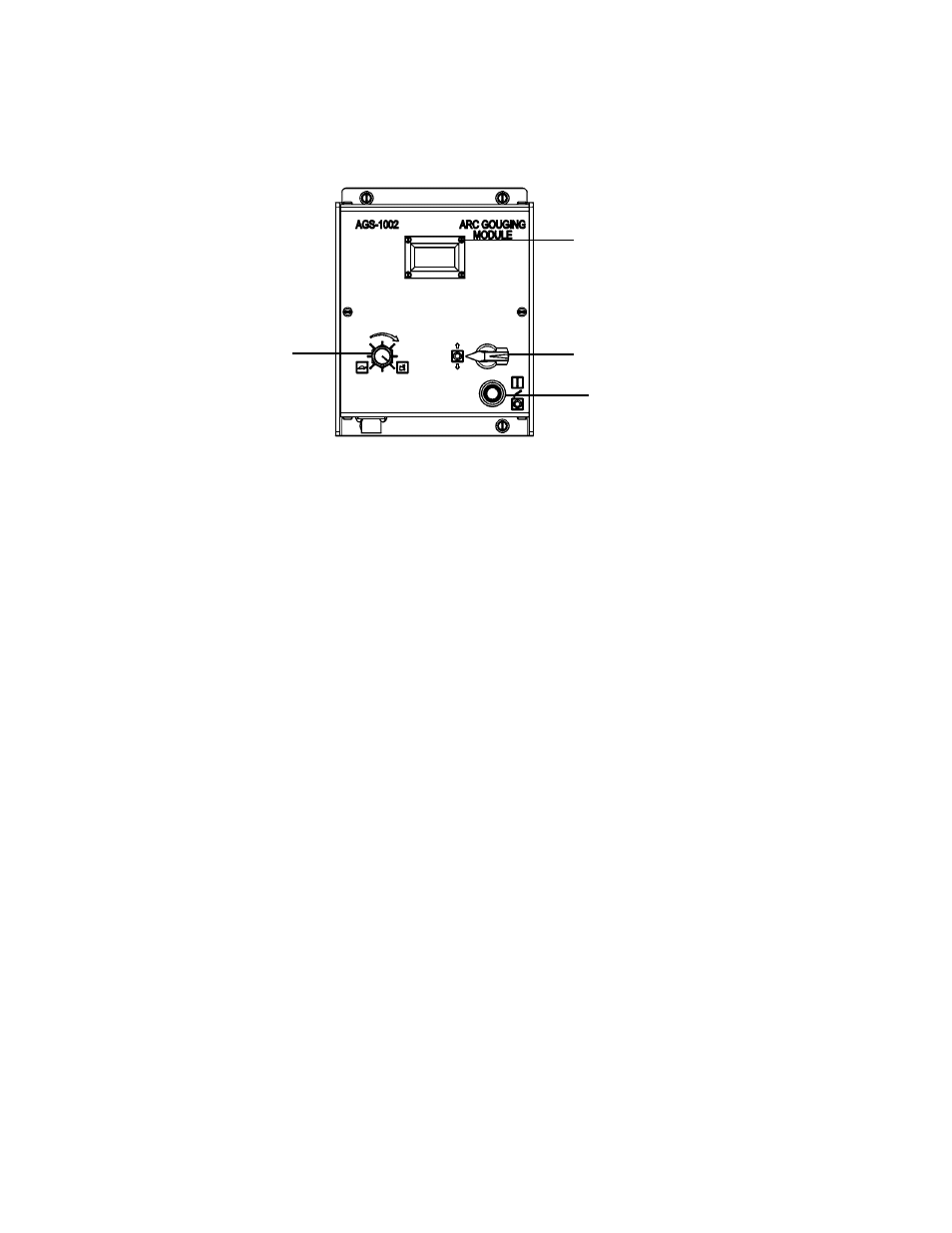
17
ARC GOUGING MODULE
TRAVEL DIRECTION SWITCH
GOUGING ON/OFF
DIGITAL SPEED DISPLAY
SPEED CONTROL
MACHINE OPERATION
Turn the main power “ON” at the power entry box. Set the following parameters on the AGS-1002
ARC Gouging Control Module
SPEED CONTROL: Sets the tractor speed from 2-120 in/min (5.1-304.8 mm/min).
CARRIAGE TRAVEL SWITCH: Provides FORWARD/STOP/REVERSE direction control.
DIGITAL READOUT: The display is dual function.
a) PRESET SPEED - Displayed when the CARRIAGE TRAVEL SWITCH is OFF or motion is
halted by a motor overload condition.
b) MEASURED SPEED - Displayed when power is applied to the motor.
(This will be the same as the Preset Speed.)
The readout is factory set to display the carriage speed in in/min for 120VAC systems and cm/
min for 240VAC systems. The display can be rescaled as required, or readjusted to read in/
min by following the instructions found in the
“DIGITAL READOUT CALIBRATION” section of
this manual (pg. 18).
GOUGING ON/OFF: Opens/closes a pair of independent 1 Amp contacts (pins A & B) at the arc
contactor receptacle.
NOTE: A safety interlock will automatically open the ARC Gouging contacts in the
motor overload protection halts machine motion. Clear the overload by turning
the Direction Travel Switch to OFF. Resetting the overload fault will not cause
the contacts to automatically reclose. Use the GOUGING ON/OFF switch to
restart the ARC Gouging unit after clearing the overload.
REPLACEMENT POTS AND SWITCHES
DIRECTION TRAVEL SWITCH:
Switch and Spacer
MDS-1112
Black Pointer Knob
BUG-9694
SPEECH CONTROL:
10KΩ Pot., 3-3/4 Turn
PCB-1026
Black Knob
MDS-1017
Knob Seal Nut
MDS-1046
GOUGING ON/OFF:
Switch and Spacer
MDS-1115
Toggle Switch Boot
MDS-1047