Cadac Seance User Manual
Page 20
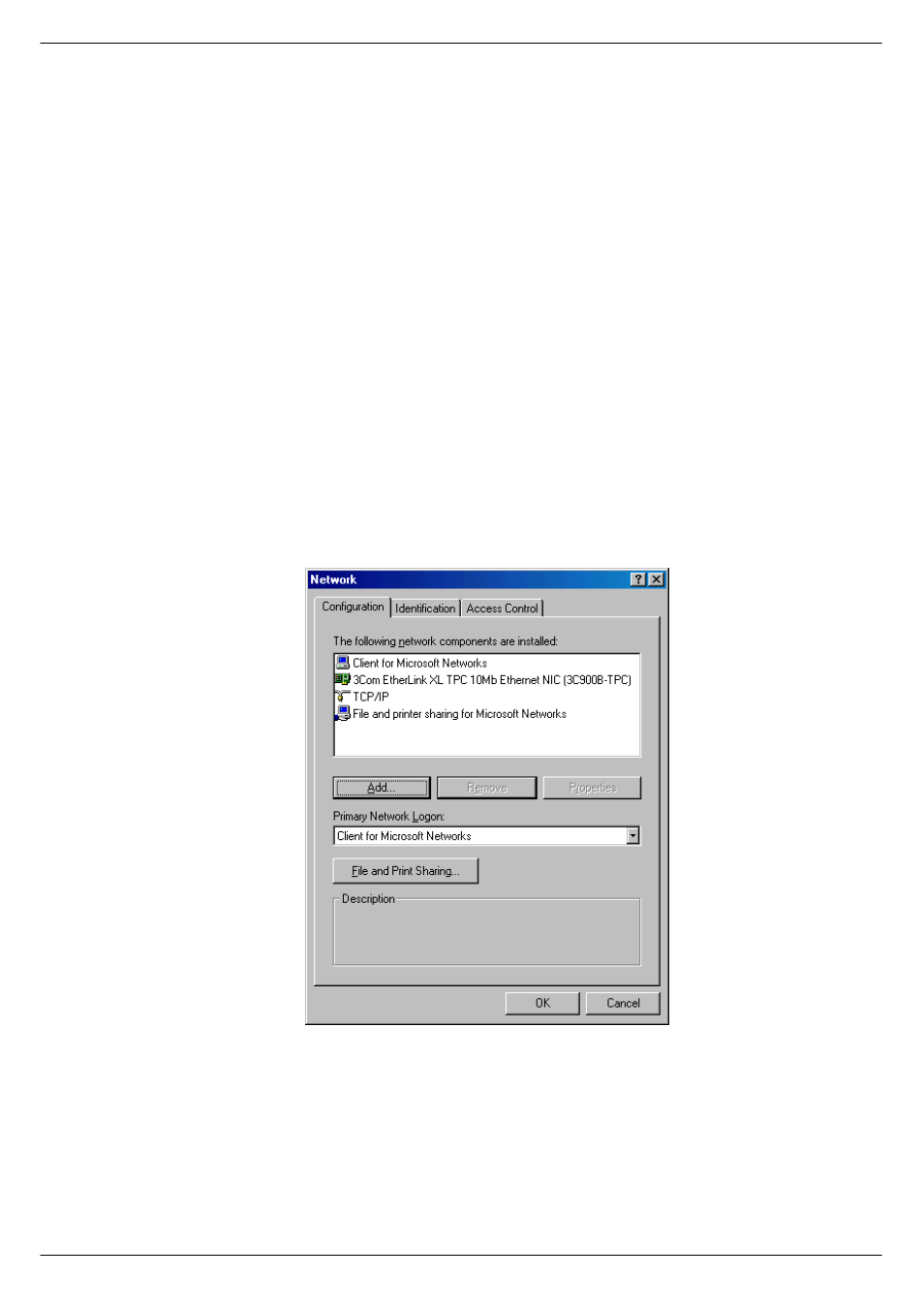
2-10
PC Setup
Séance Interface 7975
Revision SE2005-2
517
6HWWLQJ#XS#D#QHWZRUN#FRQQHFWLRQ#IRU#:LQGRZV#
<82<;
The network is set up in the NETWORK folder in the control panel. You can open the
network folder by:
1.
Click on the Windows® START button on the task bar.
2.
Point to the Settings box.
3.
Click on the Control panel.
4.
Double click the Network folder.
Figure 2-18 shows the minimum network components required to communicate with
the Séance box. If these components are missing, they should be installed. If this is
the case, you may need the Windows 95/98 system disk. There may be other compo-
nents displayed in the Network window, depending on how the network was installed,
but the essential components are:
■
■
■
■
An Ethernet Adapter 10Base2 (not supplied by CADAC).
Figure 2-18 shows a 3COM Ethernet adapter, this must match the type of network
card in the computer and may have a different description.
■
■
■
■
TCP/IP protocol.
FIG 2-18. Network set-
tings dialogue box
FIG 2-18. Network settings dialogue box