4 technical section, 1 debug options, Debug options -1 – Cadac Seance User Manual
Page 33: 77hfkqlfdo#vhfwlrq, 714 'hexj#rswlrqv
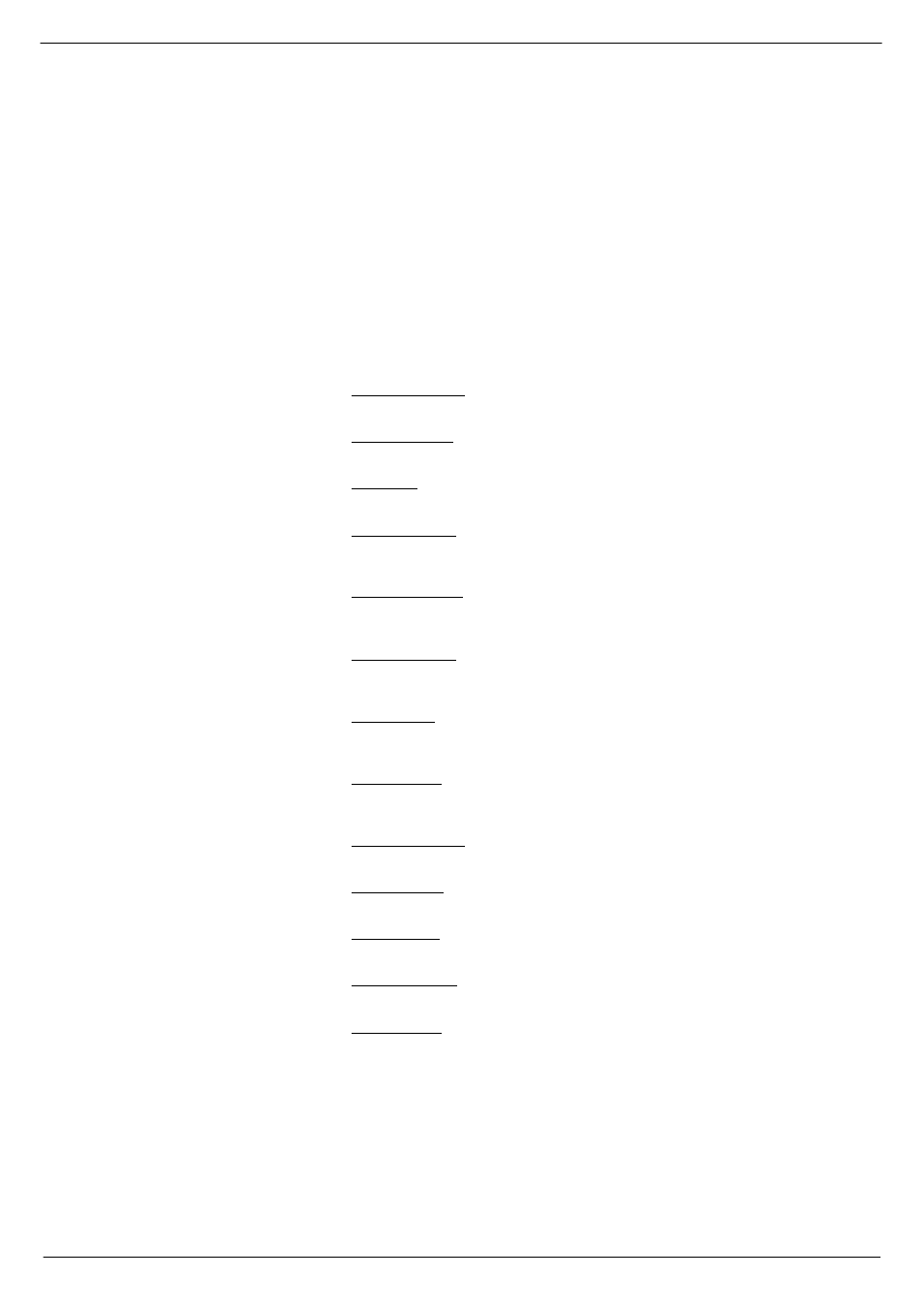
Technical section
4-1
Revision SE2005-2
Séance Interface 7975
7
7HFKQLFDO#VHFWLRQ
This section contains technical information regarding various user options and set-
tings.
714
'HEXJ#RSWLRQV#
The following is a description of the debug options available in the Séance box. They
are only displayed if the level clearance option is set to debug or CADAC. If the level
clearance is set to operator then these options will not be available. They are primarily
used to log Ethernet and CCM messages for development and fault finding purposes.
Altering these options can affect the operation of the Séance box.
VGA Screen present Off/On
This option indicates that the test VGA card is fitted.
cgc screen debug input/both/output
Direction of messages to/from the CCM that are logged if cgc logging is enabled.
ether debug input/both/output
Direction of messages to/from the PC that are logged if ethernet logging is enabled.
cgc screen enable off/status/interpret/hex dump/raw data
This option enables logging to the screen and defines how the logged CCM message
data is interpreted.
Ether screen enable off/status/interpret/hex dump/raw data
This option enables logging to the screen and defines how the logged Ethernet mes-
sage data is interpreted.
logfile always open off/on
If the option is on then the logging software does not open/close the logfile every time
it accesses it.
cgc file enable off/status/interpret/hex dump/raw data
This option enables logging to the logfile and defines how the logged CCM message
data is interpreted.
Ether file enable off/status/interpret/hex dump/raw data
This option enables logging to the logfile and defines how the logged Ethernet mes-
sage data is interpreted.
Performance Screen off/on
This option enables the real time performance screen.
Error messages off/on
This option enables/disables error messages.
Main debug file off/on
Enable reading of filter file
Dynamic debug filed:\dynamic.log
This option enables logging of dynamic messages and defines the logfile name.
Debug file name-séance.dbg
Message Filter filename