6 installing tcp/ip protocol in windows 95/98, 1 setting up tcp/ip, Installing tcp/ip protocol in windows 95/98 -12 – Cadac Seance User Manual
Page 22
Advertising
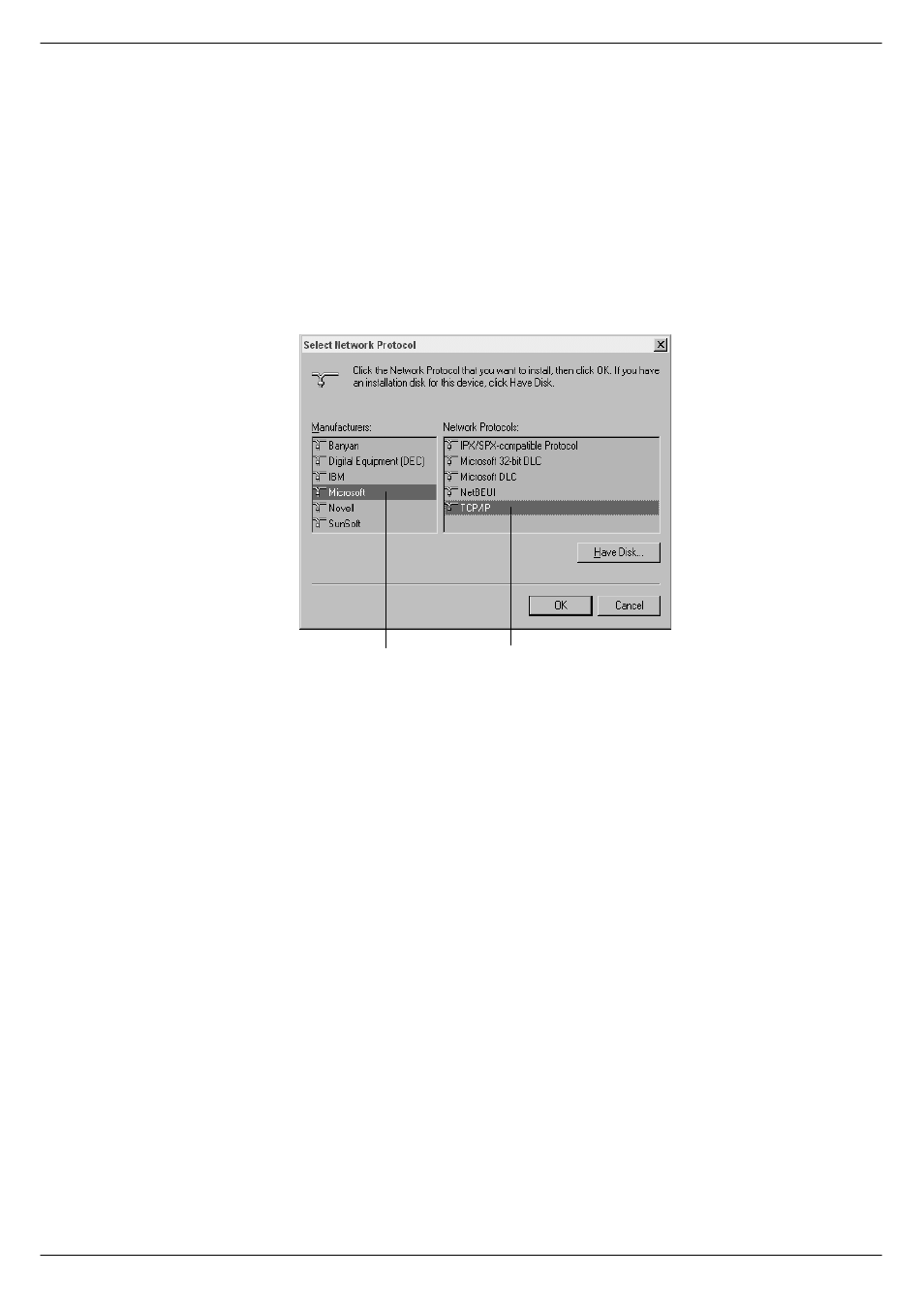
2-12
PC Setup
Séance Interface 7975
Revision SE2005-2
519
,QVWDOOLQJ#7&32,3#SURWRFRO#LQ#:LQGRZV#<82<;
1.
Click the Add button in the network dialogue. This brings up the Select Network
component type dialogue as shown in
.
2.
Click Protocol, see
.
3.
Click Add to display the Select Network Protocol dialogue as shown in
4.
Click Microsoft.
5.
Double click TCP/IP.
51914
6HWWLQJ#XS#7&32,3
An IP address needs to be allocated to each node on the network. CADAC suggests
using 194.222.33.11 for PC1 and 194.222.33.12 for PC2.
FIG 2-20. Select Network protocols dia-
logue
&OLFN#0LFURVRIW
'RXEOH0FOLFN#7&32,3
Advertising