14 operator options, Operator options -6 – Cadac Seance User Manual
Page 30
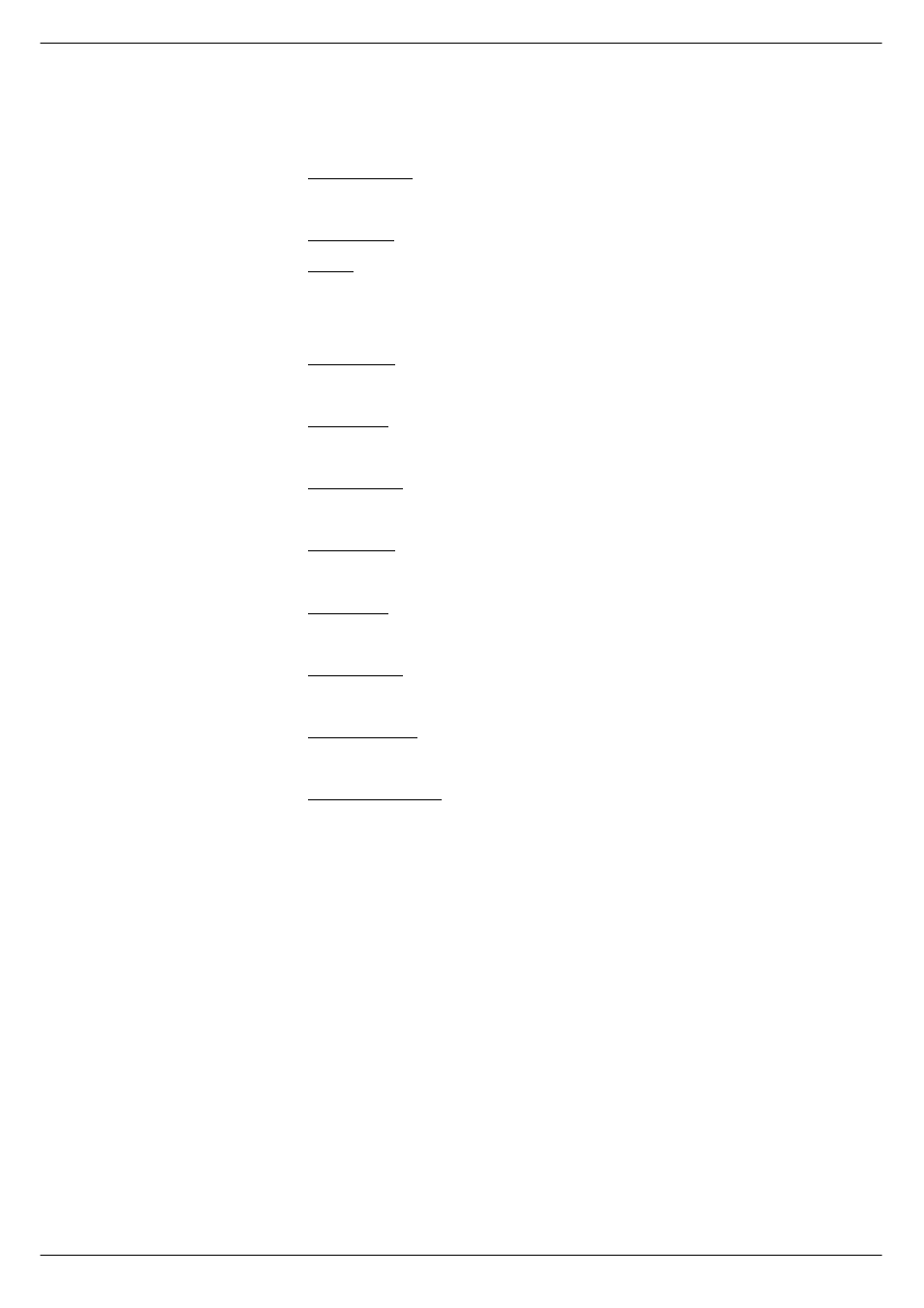
3-6
Séance
Séance Interface 7975
Revision SE2005-2
6147
2SHUDWRU#RSWLRQV
Séance IP address
194.222.033.010
This is the Séance box’s IP address. It must match the séance IP address setting in
SAM’s COMMS/Network settings dialogue.
Level clearance
Operator/Debug/CADAC
Console
Auto/M-Type/F-Type/J-Type/Concert
The Séance asks for the console type when the séance box or console powers up or
is reset. With this option set to AUTO the Séance will automatically set itself to work
with the reported console. The console type can be manually set to over-ride this set-
ting.
PC1 IP address
194.222.033.011
This is the IP address of PC1. It must match the setting in PC1’s Windows network
dialogue.
PC1 SAM port
01112
This is the SAM port for PC1. It must match the setting in SAM’s COMMS/Network
settings dialogue on PC1.
PC1 Séance port
01111
This is the Séance box’s port. It must match the Séance port setting in SAM’s COM-
MS/Network settings dialogue on PC1.
PC2 IP address
194.222.033.012
This is the IP address of PC2. It must match the setting in PC2’s Windows network
dialogue.
PC2 SAM port
01112
This is the SAM port for PC2. It must match the setting in SAM’s COMMS/Network
settings dialogue on PC2.
PC2 Séance port
01111
This is the Séance box’s port. It must match the Séance port setting in SAM’s COM-
MS/Network settings dialogue on PC2.
SAM SETUP PORT
01113
This is the SAM SETUP port. It must match the settings in the SAM SETUP’s Network
settings dialogue.
SÉANCE SETUP PORT01114
This is the SÉANCE setup port. It must match the settings in the SAM SETUP’s Net-
work settings dialogue.