3 mouse, 4 keyboard, 5 vga – Cadac Seance User Manual
Page 8: 6 ccm keys, 7 fast copper communications, 8 debug port, 9 mains, 10 fuse
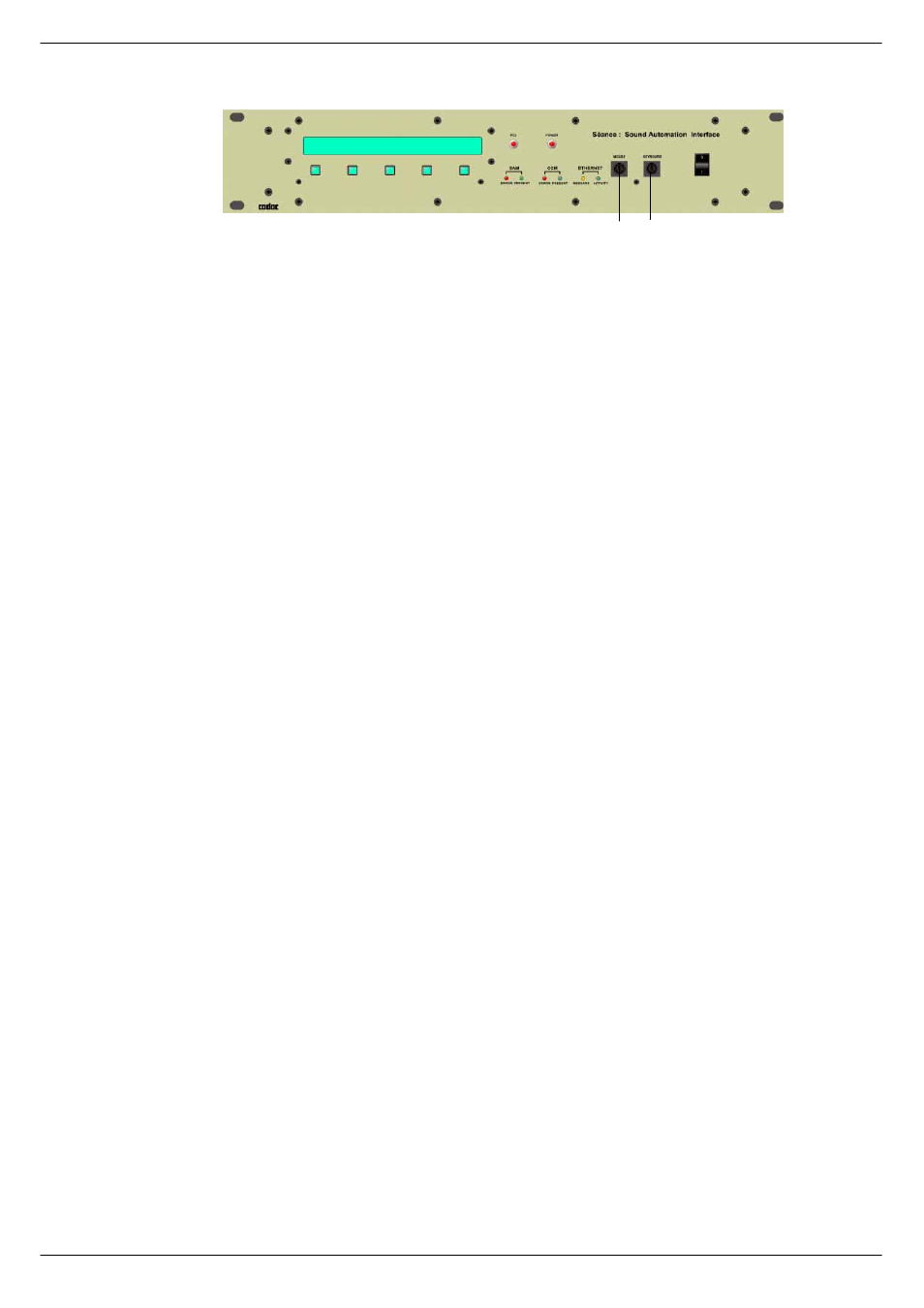
1-4
Introduction
Séance Interface 7975
Revision SE2005-2
41816
0RXVH
Each PC has a ‘one-to-one’ PS2 mouse cable, which connects between the PC’s
mouse port and the mouse connector on the rear panel of the Séance box. The
mouse plugs into the mouse connector on the front panel of the Séance box.
41817
.H\ERDUG
Each PC has a ‘one-one’ PS2 keyboard cable, which connects between the PC’s key-
board port and the keyboard connector on the rear panel of the Séance box. The key-
board connects into the keyboard connector on the front panel of the Séance box.
Converters are supplied to connect to a 5-pin DIN keyboard and 5-pin DIN connectors
on the PC.
41818
9*$
Each PC has a VGA cable connected between the computer’s VGA output and the
corresponding VGA connector on the rear panel of the Séance box. The VGA monitor
cable plugs into the VGA connector.
41819
&&0#NH\V
The Séance interface reads the PC2 switch on the console’s CCM. The 5-pin XLR
connectors are paralleled together inside the Séance. A ‘female-female, one-one ca-
ble’ connects to the keys connector on the CCM and the other can be used to connect
to remote PREV and NEXT keys if required.
4181:
)DVW#FRSSHU#FRPPXQLFDWLRQV
CADAC’s 15 way “fast copper communications” cables are used to connect between
the Séance box’s fast comms connectors and the CCM. The cable plugged into Fast
comms PC1 on the Séance box must be connected to PC1 on the CCM.
4181;
'HEXJ#SRUW
The debug port is standard PC 9-pin serial port that can be used to access the
Séance box’s computer.
4181<
0DLQV
The Séance box has a universal power supply and can be connected to AC mains 100
– 240V, 50/60Hz.
418143 )XVH
20mm 315mA fuse
0RXVH .H\ERDUG
FIG 1-3. Séance front panel connections - BNC and RJ45