Zone control – Cloud Electronics 46-120 - CDI-46 User Manual
Page 13
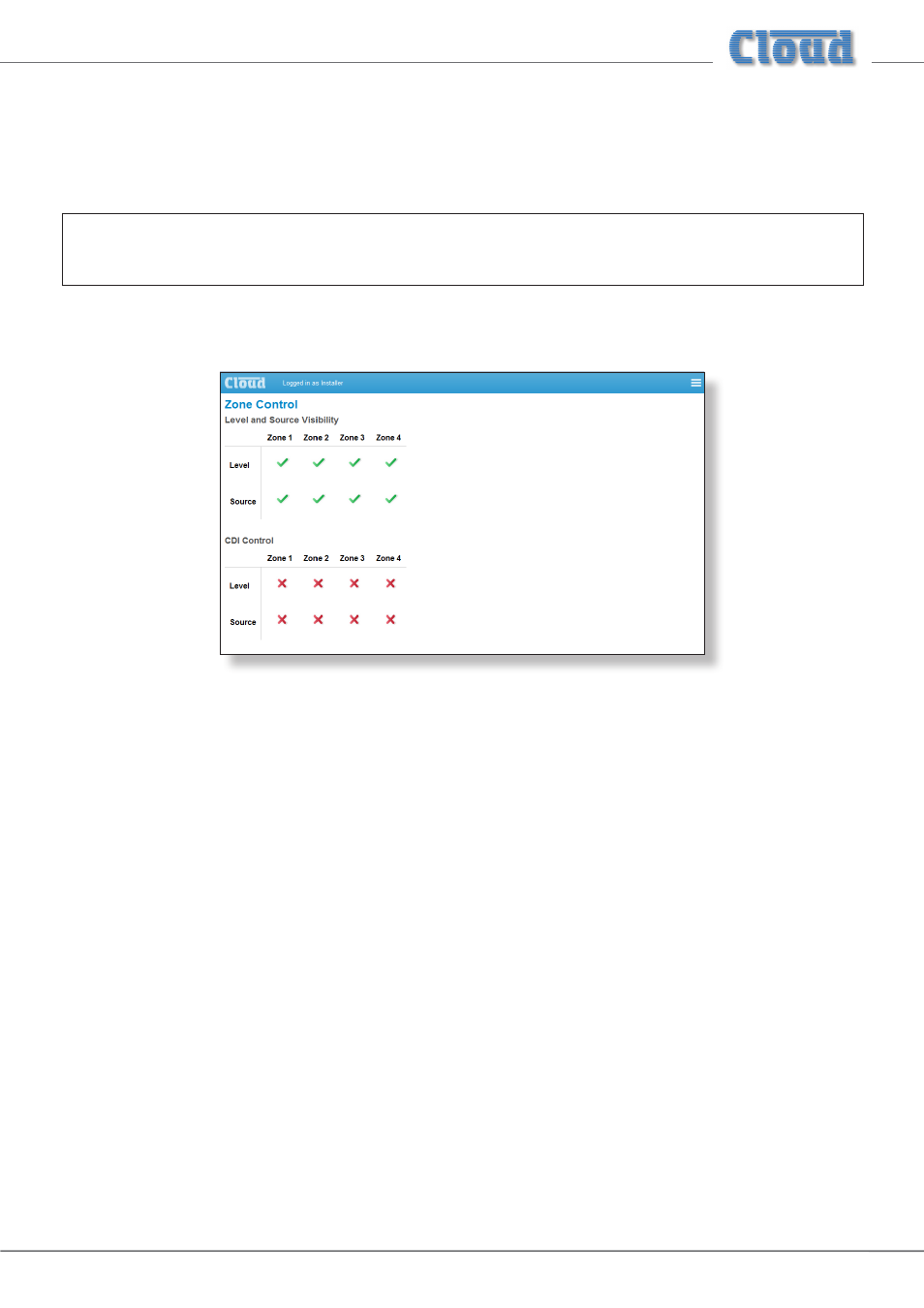
CDI-46 Installation and Setup Guide V1.0
13
As elsewhere, line inputs and Zones that have been renamed will have their names displayed in the Zone/Source Matrix instead
of numbers.
Use Mic 1 as a Paging Mic – this function is disabled as default; click the red cross if MIC 1 INPUT is to be used
for paging purposes (as opposed to a per-zone mic for e.g., karaoke). Once enabled for paging, the
Mic 1 row in the matrix is
removed, and the
Mic 1 buttons on the four Zone Settings pages are also removed.
NOTE: The
Zone / Source Matrix page only affects source selection options in the browser interface. All sources
remain available to all zones when using the front panel controls, RSL remote control plates or through serial commands
received at either the RS-232 port or the Ethernet port.
Zone Control
This page is divided into two sections consisting of similar matrixes: the upper matrix controls the content of the
Zone Settings pages, while the lower determines which music functions the CDI-46 controls on a per-zone basis.
Level and Source Visibility
The factory default for the appearance of the Zone Settings pages is as shown at “Zone Settings” on page 10. However, the
user may not wish music level, or music source selection, or either, to be available via a browser. By unticking
Level or Source
for the Zone(s) in question, the controls will be removed from the page for that Zone. Note that it is also possible to define
(globally) which zone functions each User has access to. See “User Security” on page 19 for more detais.
CDI Control
This matrix determines the 46-120 music functions over which the CDI-46 has control. The factory default is for no control at
all, and the installer should therefore enable the specific Zone/function combinations that require remote control from the card.
Note that this applies to all CDI-46 control options: serial control using RS-232 or Ethernet as well as control via a web browser.
This method allows for the option of using RL/RSL Series remote control plates in some Zones, and software control in others.
This matrix can be used to define CDI-46 functionality on power-up. If the unit’s current settings are saved using the
Default
option in
Power-up Mode (see “System Defaults” on page 16), the CDI-46 will automatically resume control of those
control functions that have been assigned to the CDI-46, while those not thus assigned will continue to be controllable from
the front panel or remote control plates.