Cloud Electronics 46-120 - CDI-46 User Manual
Page 21
Advertising
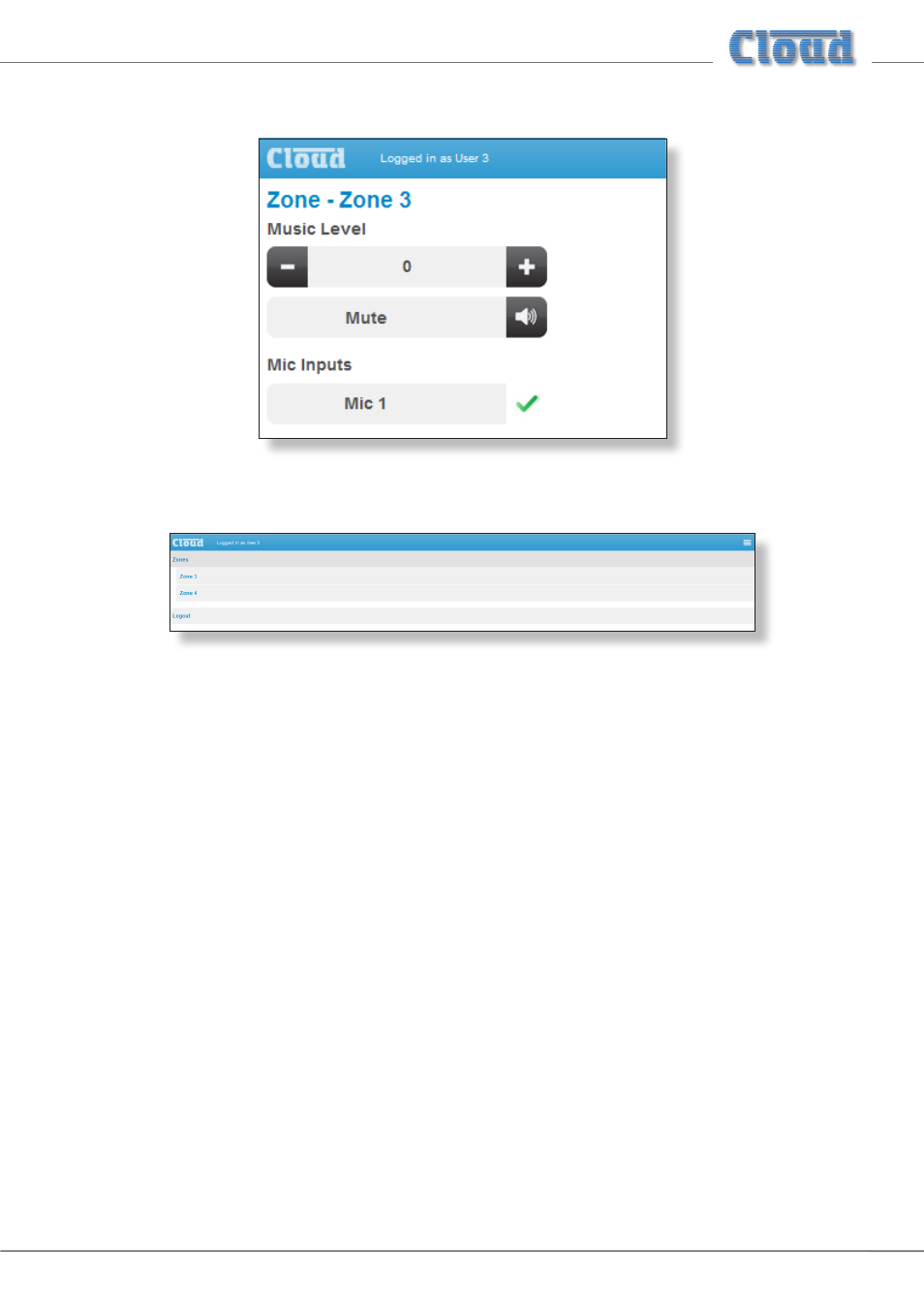
CDI-46 Installation and Setup Guide V1.0
21
This will give User 3 the control page shown below:
User 3’s main menu will look as below – note that Zones 1 and 2 are no longer available.
Guest User
The security system provides for one additional User – the Guest User.
If
User enabled is active for the Guest User, it is possible to browse to the web interface pages without a PIN being
requested. However, as with any other User, only those functions that have been assigned by an Installer will be available. The
Guest User has been included to allow casual access to unit functionality without a PIN logon. For many installations, this may
raise security issues, hence it is disabled by default.
Advertising
This manual is related to the following products: