Abridged command set examples, Abridged command set, Examples – Cloud Electronics 46-120 - CDI-46 User Manual
Page 24
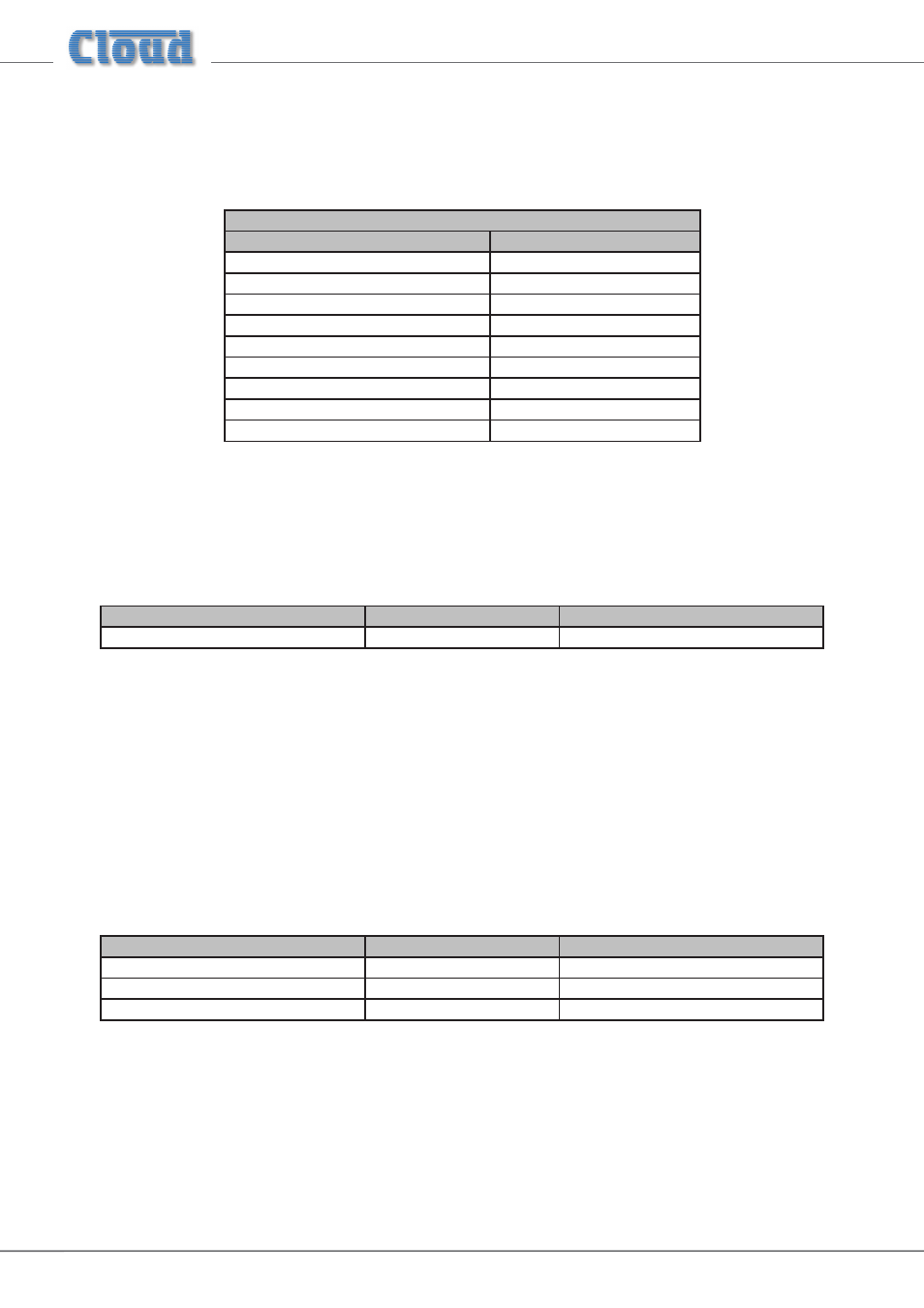
CDI-46 Installation and Setup Guide V1.0
24
Abridged command set
The commands listed in the table below are some of those most commonly required when controlling a 46-120 from an
AV control system. For all other commands, data requests and responses, please refer to the CDI-46’s full RS-232 protocol
document.
GENERAL FORMAT
FUNCTION
COMMAND (ASCII)
Route Line Input x to Zone y
<Zy.MU,Sx/>
Set music level in Zone y to –m dB
<Zy.MU,Lm/>
Reduce music level in Zone y by p dB
<Zy.MU,LDp/>
Increase music level in Zone y by q dB
<Zy.MU,LUq/>
Enable Mic x
<Mx,O/>
Mute Mic x
<Mx,M/>
Enable paging to Zone y (see Example 4)
<PM,PAy/>
Release paging
<PM,PR/>
Activate PM-SA message stored in Group n
<EX,SAn/>
Examples
1.
Input Selection
The values of x and y in the general format are the Line Input No. (1 to 6) and the Zone No. (1 to 4) respectively.
EXAMPLE
COMMAND (ASCII)
COMMAND (HEX)
Select Input 3 in Zone 2
<Z2.MU,S3/>
3C 5A 32 2E 4D 55 2C 53 33 2F 3E
2.
Zone Levels
Levels can either be set to an absolute value (in dBs), or increased/decreased by a specified number of dBs. Either may be
defined in steps of 1 dB.
For absolute levels, the number of dBs corresponds to attenuation rather than gain, thus 0 dB is maximum level and at -90
dB the zone is muted. The values of y in the general format is the Zone No. (1 to 4) and m is the attenuation level in one-dB
steps (0 to 90) respectively.
To alter the Zone level by a specified amount, the additional ASCII characters ‘U’ (up) or ‘D’ (down) are added to the string.
The values of y, p and q in the general format are the Zone No. (1 to 4), the level increase in one-dB steps (0 to 90), or the
level decrease in one-dB steps (0 to 90) respectively. A command to increment the level by a number of dBs greater than
the current attenuation will set the level to maximum. Similarly, a command that would decrement the level below 90 dB
attenuation will mute the Zone output.
EXAMPLE
COMMAND (ASCII)
COMMAND (HEX)
Set level in Zone 2 to -12 dB
<Z2.MU,L12/>
3C 5A 32 2E 4D 55 2C 4C 31 32 2F 3E
Reduce level in Zone 1 by 10 dB
<Z1.MU,LD10/>
3C 5A 31 2E 4D 55 2C 4C 44 31 30 2F 3E
Increase level in Zone 4 by 6 dB
<Z5.MU,LU6/>
3C 5A 34 2E 4D 55 2C 4C 55 36 2F 3E