Cloud Electronics 46-120 - CDI-46 User Manual
Page 25
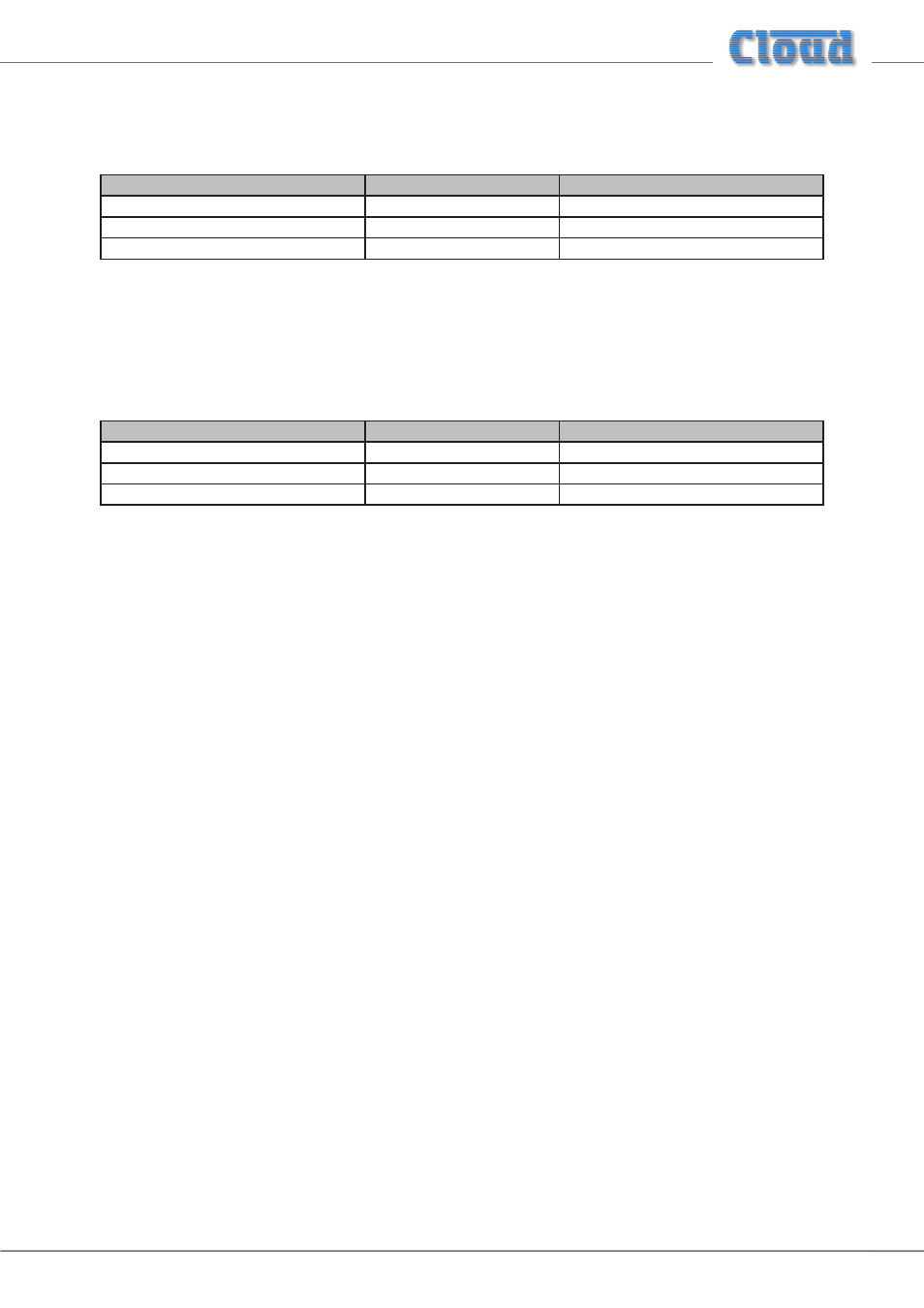
CDI-46 Installation and Setup Guide V1.0
25
3.
Enable/Disable Mics
Either of the 46-120’s two mic inputs may be enabled or disabled. This may be done globally (for all zones), on a per-zone
basis. The value of x in the general format is the Mic input (1 or 2).
EXAMPLE
COMMAND (ASCII)
COMMAND (HEX)
Enable Mic 1 globally
<M1,O/>
3C 4D 31 2C 4F 2F 3E
Disable Mic 2 globally
<M2,M/>
3C 4D 32 2C 4D 2F 3E
Enable Mic 1 for Zone 2 only
<Z2.M1,O/>
3C 5A 32 2E 4D 31 2C 4F 2F 3E
4.
Enable/Release Paging
RS-232 control of paging allows an audio signal connected at
MIC 1 to be routed for paging.
This command differs from the others in that the value of y in the general format is in the form of a 4-character mask of ASCII
“X’s” (select) and “O’s” (don’t select), with the character position in the mask denoting the Zone number.
EXAMPLE
COMMAND (ASCII)
COMMAND (HEX)
Enable paging to Zone 3
<PM,PAOOXO/>
3C 50 4D 2C 50 41 4F 4F 58 (4F) 2F 3E
Enable paging to Zones 1 and 4
<PM,PAXOOX/>
3C 50 4D 2C 50 41 4F 4F 4F 58 2F 3E
Cancel paging
<PM,PR/>
3C 50 4D 2C 50 52 2F 3E
Note that it is not strictly necessary to transmit the “O” character (4Fh) for channel numbers above the highest being paged.
Thus
<PM,PAOOX/> (ASCII) would suffice in the first example above. However, the full four characters are shown in the table
for completeness, with the extra characters in brackets in the hex version.