System defaults, Network – Cloud Electronics 46-120 - CDI-46 User Manual
Page 16
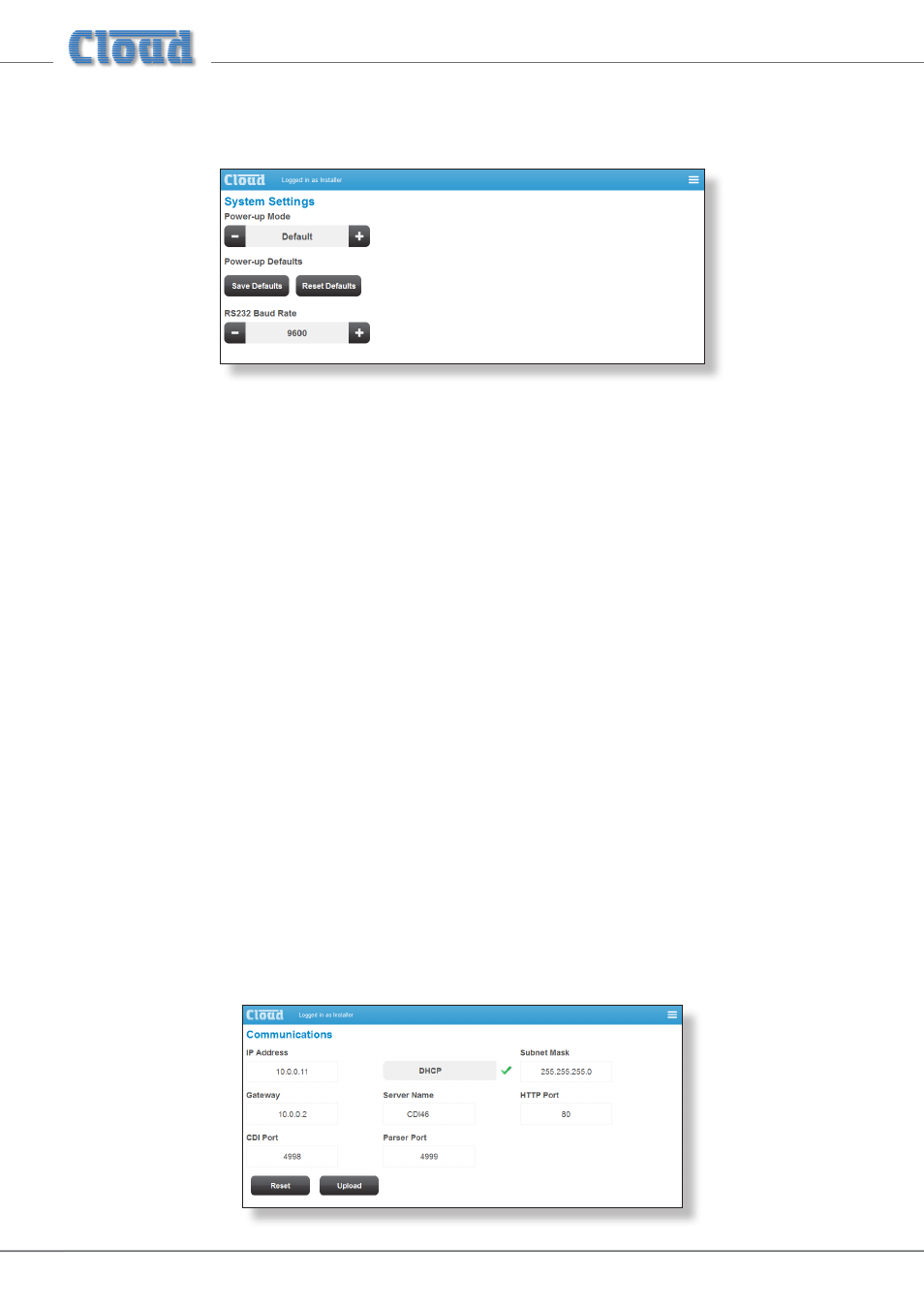
CDI-46 Installation and Setup Guide V1.0
16
System Defaults
Click on
System Defaults to open the System Settings page.
Power-up Mode and Power-up Defaults
It will often be desirable for the 46-120’s settings (input selections, levels, etc.), to be automatically restored to a known
state when the unit is re-powered after being off for a period (intentionally or otherwise). The
Power-up Mode function
determines the state the 46-120/CDI-46 “wakes up” in when it is powered-up.
The
Power-up Mode button selects the active Power Up option from the three available: Factory, Default and User.
With
Factory set, the 46-120 will always return to its original factory settings on power-up. If Power-up Mode is set to
Default, the settings which have been saved in the Default memory (see below) are restored. The third option, User, will
restore the 46-120 to the settings they were in when the unit was last powered off.
Use the
Save Defaults button to store the CDI-46’s current state in the Default memory. This will ensure that when the
46-120 is powered off and on again, it will resume the same state. This is particularly important when a mixture of hardware
control (front panel or remote plates) and browser control is being used in the various zones.
The
Reset Defaults button may be clicked to restore the Default memory to the original factory settings. The original
settings disable music level and source control from the CDI-46 card in all zones; hardware control from the 46-120 front panel
or remote control plates remain operative. Reset Defaults will be most useful in resetting the CDI-46’s Default memory to a
known initial “off” state.
RS-232 Baud Rate
The default baud rate for the RS-232 serial port is 9600 baud. Use the
+ and – buttons to select an alternative if necessary. The
rates available are 4800, 9600, 19200, 38400, 57600 and 115200 baud. For all baud rates, the word structure uses 8 bits, one
stop bit and no parity.
Note that the RS-232 baud rate setting only applies to the RS-232 port, not to serial commands sent via Ethernet.
Network
Click on
Network to open the Communications page.