Using parameter editor, General, Dll files – Comtech EF Data SLM-5650A Vipersat Parameter Editor User Manual
Page 17: General -1, Dll files -1, Sing, Arameter, Ditor
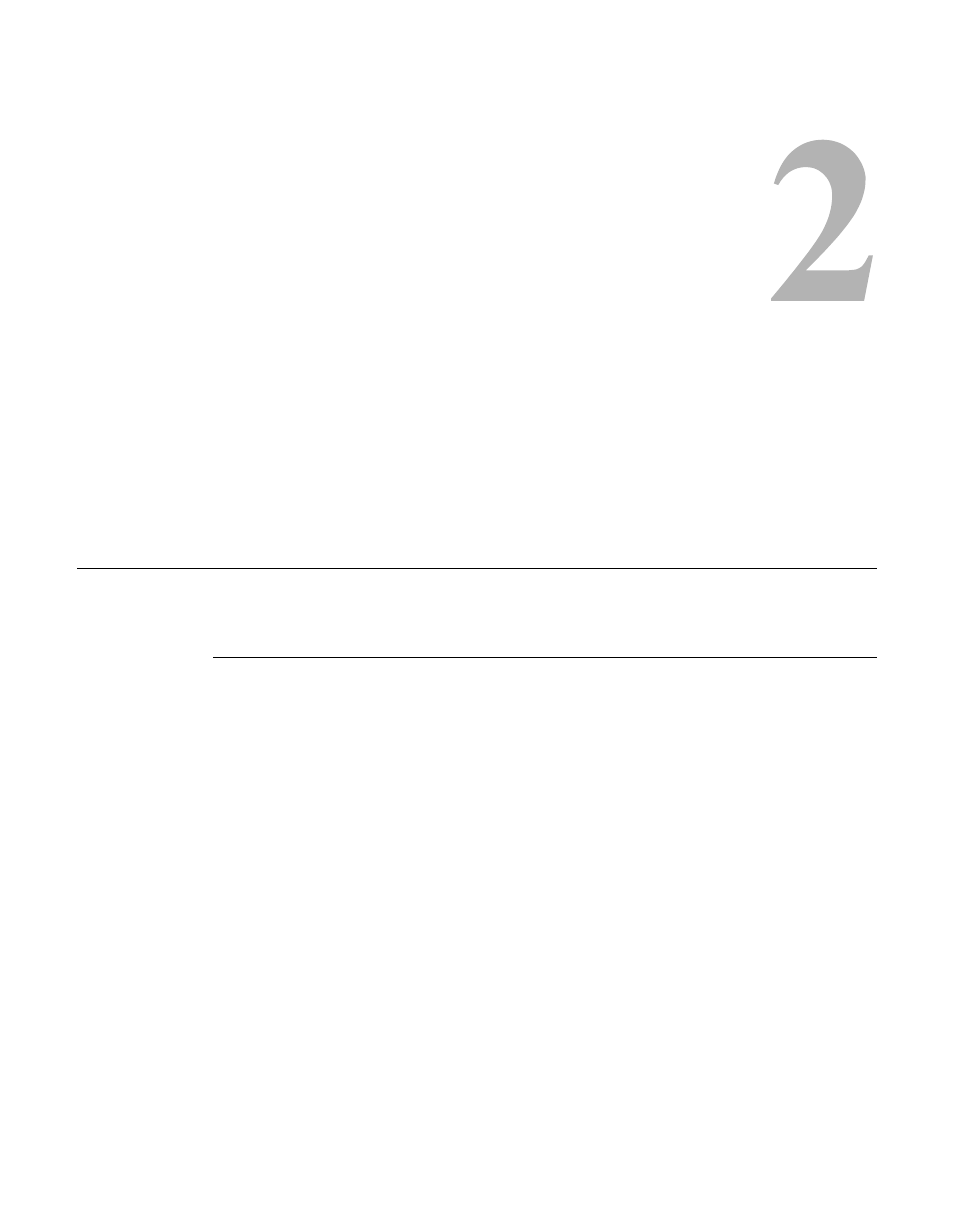
Chapter
2 -
Using Parameter Editor
2-1
C
H A P T E R
U
SING
P
ARAMETER
E
DITOR
General
DLL Files
The Parameter Editor is a shared run-time Dynamic Link Library (DLL) file
which is called from both VLoad and VMS software applications. It is used as
an extension to both of these programs in providing an extendable User Inter-
face. This file resides in a locally sourced directory for access by the host appli-
cation.
To access the Parameter Editor from either the VMS or VLoad, the appropriate
DLL files are required. There is a DLL file for each modem firmware version.
For example, ParamEdit-5.4.dll is utilized for modems that are running firm-
ware v1.5.4. For networks that have multiple modem firmware versions, multi-
ple DLL files are required.
Please note that the naming convention for these files may differ, depending on
what version of VMS or VLoad is used. Prior to VMS v3.6.2 and VLoad v3.4.1,
the convention used is
ParamEdit-x.x.dll
, where
x.x
identifies the modem firm-
ware version. For VMS v3.6.2 and later, and VLoad v3.4.1 and later, the
convention used includes the modem designation and firmware version (e.g.,
ParamEdit-SLM5650A-x.x.dll)
.