Comtech EF Data SLM-5650A Vipersat Parameter Editor User Manual
Page 31
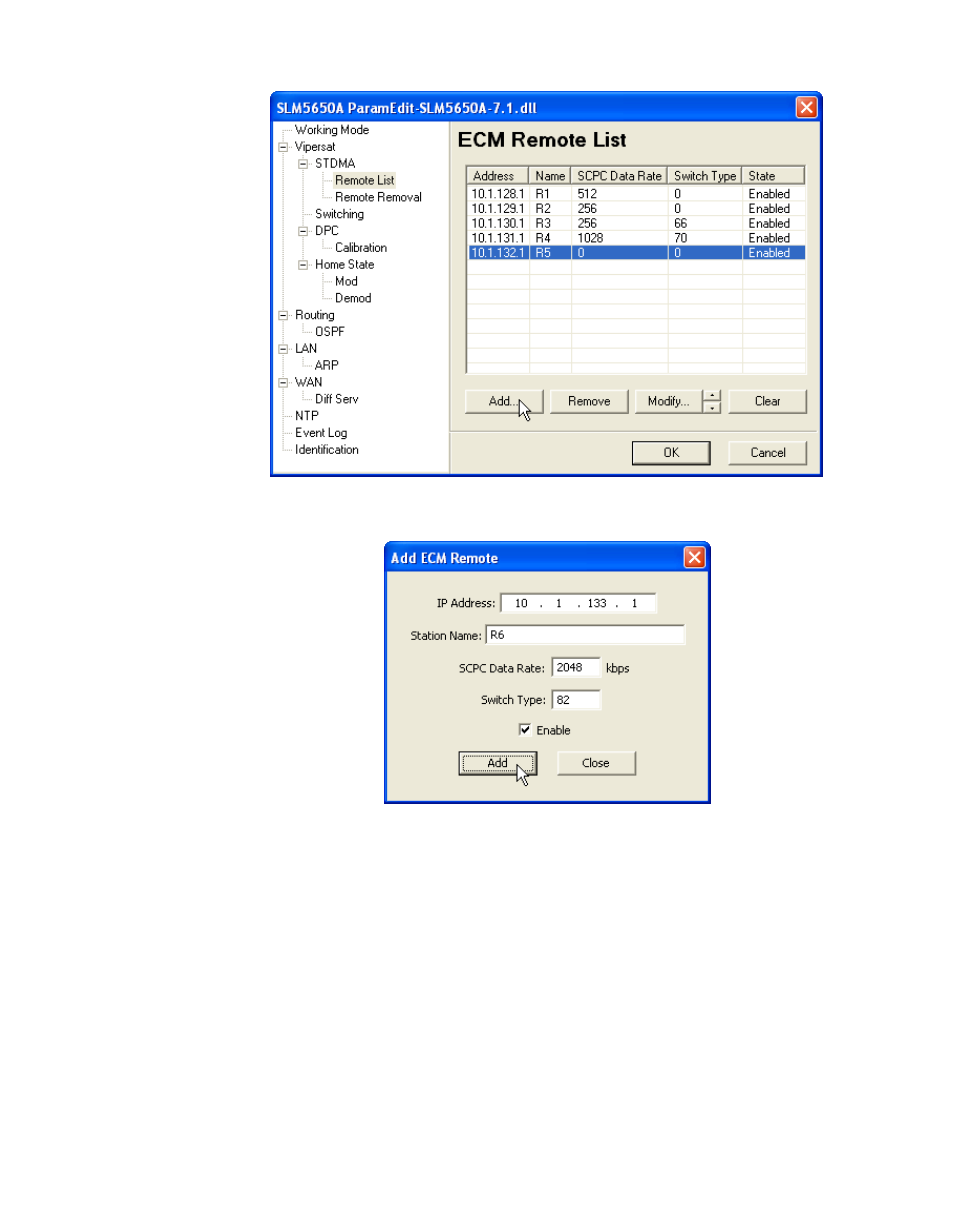
Chapter
2 -
Using Parameter Editor
2-15
Vipersat
Figure 2-8 STDMA Remote List dialog
Figure 2-9 Add STDMA Remote dialog, ECM
For a GIR Hub, enter the automatic load Switch Rate and the Guaranteed Infor-
mation Rate for the Remote. Set the Switch Rate to a value greater than the GIR
to allow the Remote to be automatically switched out of STDMA and into
SCPC mode when traffic exceeds the GIR. A Switch Rate of 0 will prevent the
Remote from being switched out of STDMA and into SCPC mode.
Switch type 0 corresponds to Load Switching. Switch types 64 through 255 are
user-defined, and must match VMS policies. When choosing Load Switching as
the Switch Type, the associated Remote must have the Load Switching feature
Enabled (see the section “Switching” on page 2-17).