Switching, Switching -17 – Comtech EF Data SLM-5650A Vipersat Parameter Editor User Manual
Page 33
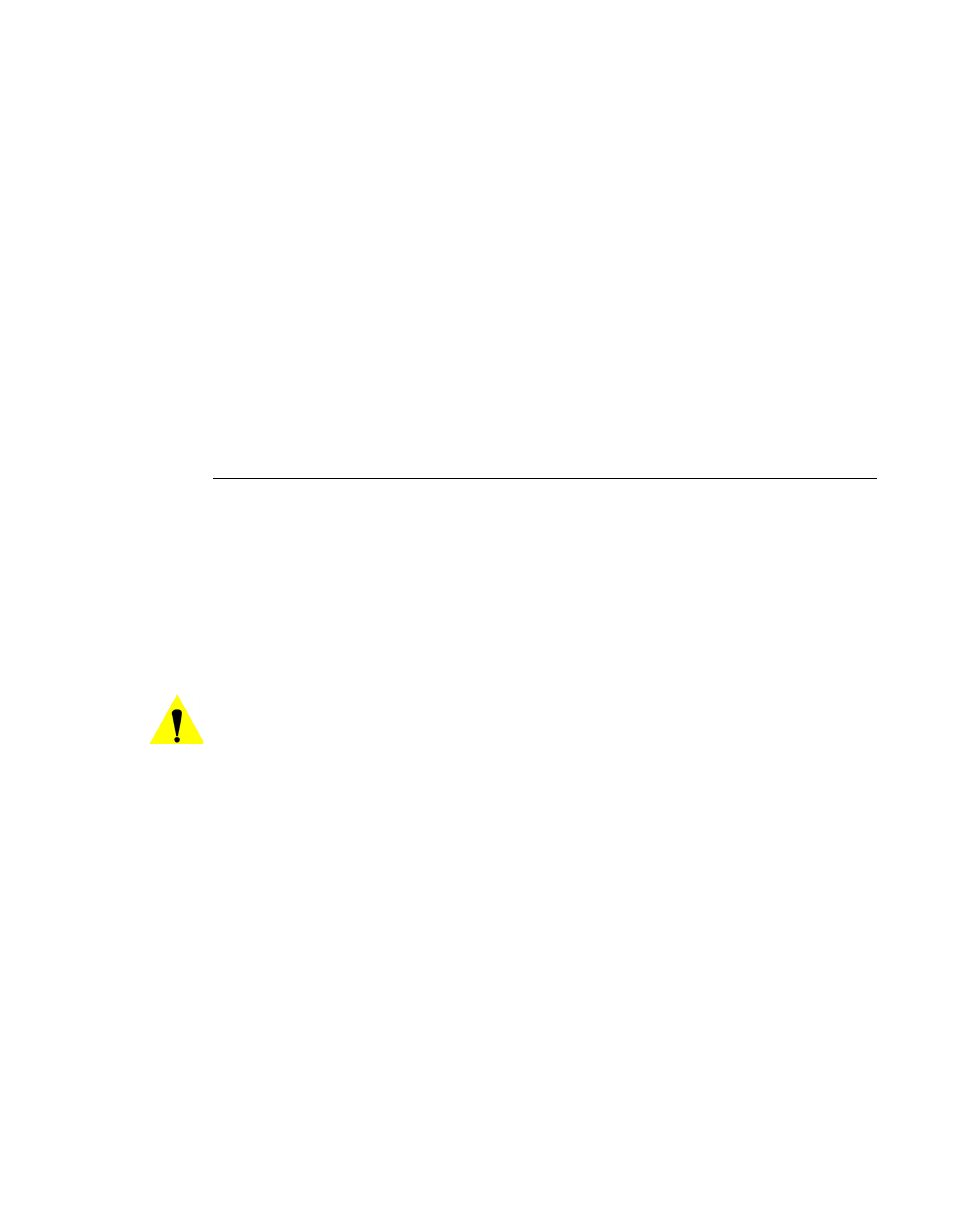
Chapter
2 -
Using Parameter Editor
2-17
Vipersat
Enabling the Retry feature allows specifying the number of Cycles to have pass
prior to returning the Remote to the Burstmap for purposes of re-establishing
communications.
When a Remote is removed from the STDMA group, entering a value in the
Retry Cycles field defines the amount of time that is allowed to pass before a
retry attempt is made to return the removed Remote to the group. The Remote is
re-entered into the burst map cycle; if the Remote does not burst back (ACK) to
the Hub Burst Controller, it is again removed from the Burst Map.
This allows, again using a mobile Remote as an example, shutting down the
Remote at one location, moving it to a new location, and then automatically re-
establishing a connection to the satellite network.
Switching
For a detailed description of automatic switching in a Vipersat network, refer to
the Vipersat Management System User Guide.
Clicking on the Switching menu item displays the dialog shown in figure 2-11
(Hub) or figure 2-12 (Remote).
For a unit being used as an Expansion unit, no switching options are available.
This type of unit operates in dedicated SCPC mode and all switching control is
performed by the VMS.
Caution: Load switching must be enabled on all SLM-5650As in a network in
order for VMS to utilize load switching when dynamically optimizing
network performance as load conditions change.
If the application rate is less than the load, the VMS will not switch. It
will, however, set up SHOD (Single Hop on Demand) if the
application requires it.
Load switching is an automatic switching function where the system detects
variations in data rate and will switch from STDMA to SCPC based on band-
width requirements. In SCPC mode, additional switching as a result of load
variation is determined by the parameter settings that are made here.
Load switching is controlled by both the Hub and the Remote, and thus related
commands appear in both windows. The initial switch for a Remote is deter-
mined by the Hub Burst Controller. Once the Remote is swiched into SCPC
mode, subsequent Load switch requests (Step Up, Step Down) are made by the
Remote modem.
Click in the Enable Load Switching check box to activate this feature.