Enable flow control, Enable proxy arp, Lan -35 – Comtech EF Data SLM-5650A Vipersat Parameter Editor User Manual
Page 51: Figure 2-23 local area network dialog -35
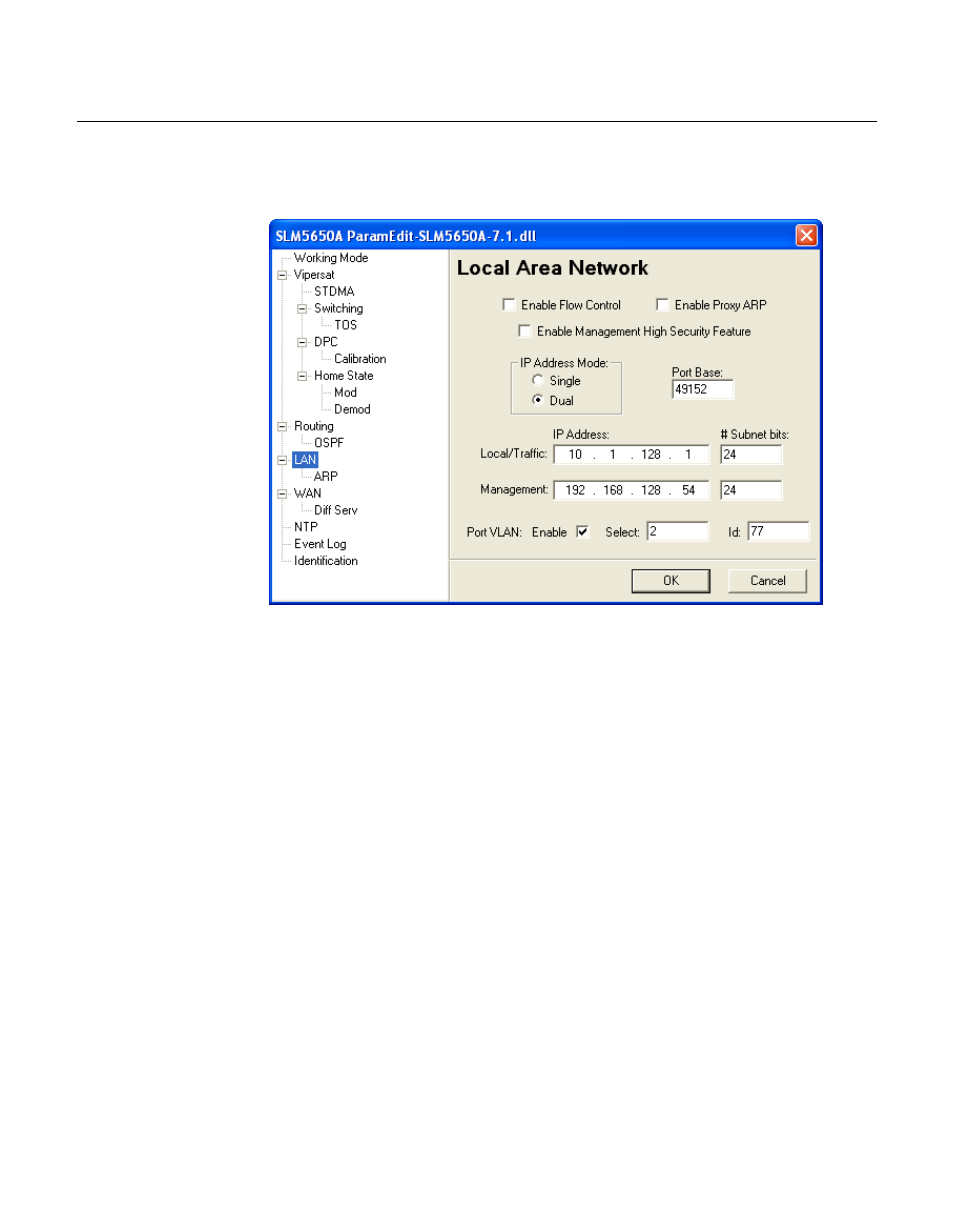
Chapter
2 -
Using Parameter Editor
2-35
LAN
LAN
Click on the LAN menu item to access and configure the local area network
settings for this unit, as shown in figure 2-23.
Figure 2-23 Local Area Network dialog
Enable Flow Control
Ethernet Flow Control allows TCP to manage limited network bandwidth and/
or data rate send/receive disparities. With flow control enabled, the receiving
host will send a PAUSE frame (IEEE 802.3) to temporarily halt the data trans-
mission when its buffer is overwhelmed. This parameter allows the user to
enable or disable the receipt or transmission of PAUSE frames to control the
transmit rate.
The SLM-5650A NP interface monitors the QoS queue depths and determines
when to send the PAUSE frames for management of data flow traffic.
Enable Proxy ARP
Proxy ARP (Address Resolution Protocol) is a technique by which a device on
a given network answers the ARP queries for a network address that is not on
that network. Enabling the Proxy ARP feature turns this functionality on in the
SLM-5650A which will perform as the proxy between the LAN and the satellite
WAN.