Parameter editor tree menu, Configuration alert, Parameter editor tree menu -3 – Comtech EF Data SLM-5650A Vipersat Parameter Editor User Manual
Page 19: Configuration alert -3, Figure 2-1 tree menus, vipersat modes -3
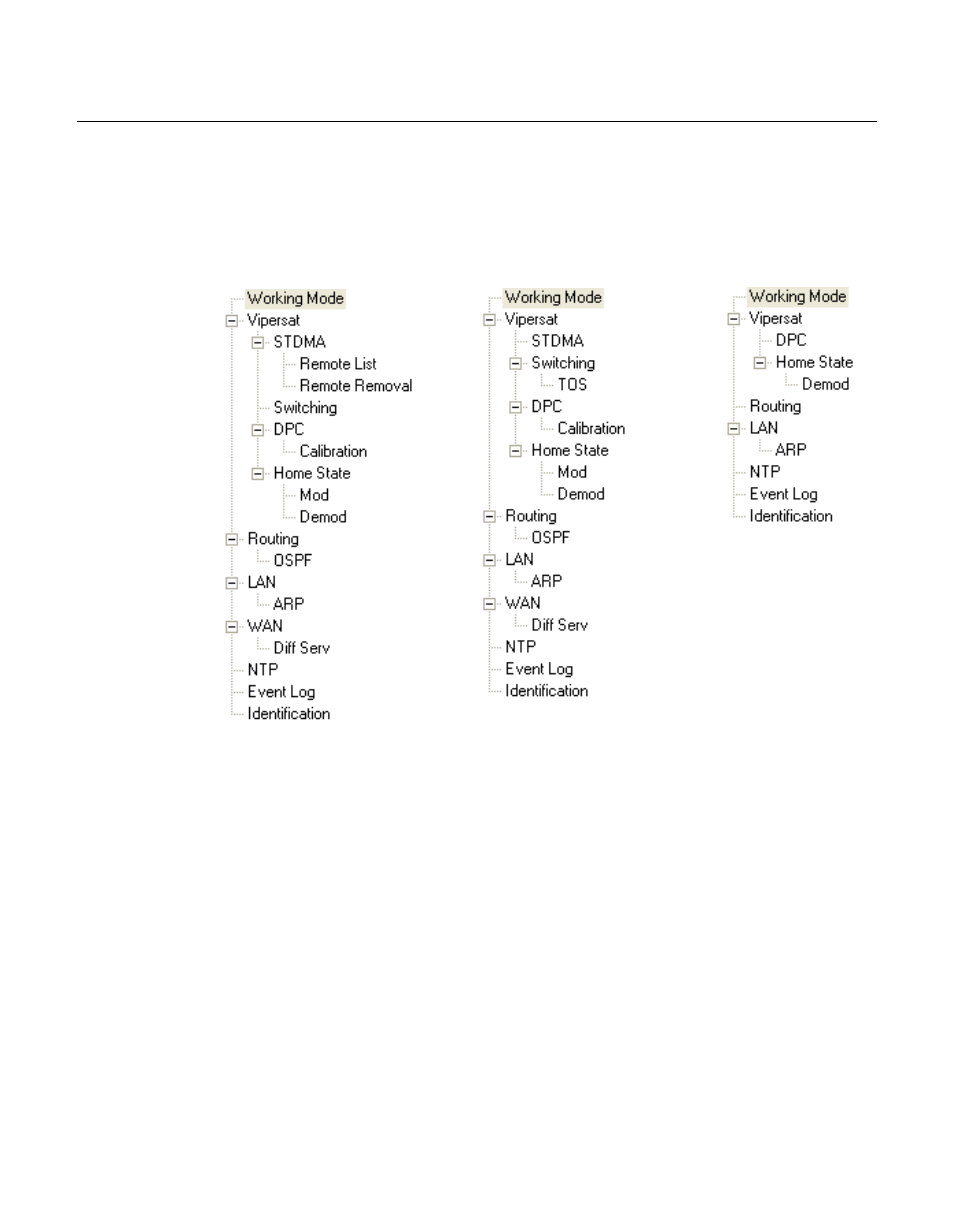
Chapter
2 -
Using Parameter Editor
2-3
Parameter Editor Tree Menu
Parameter Editor Tree Menu
The Parameter Editor displays the editable parameter categories for each
network modem/router in the form of a tree menu. The tree appearance will vary
depending on the selected Working Mode, and whether the unit has both a
modulator and a demodulator, or a demodulator only.
Figure 2-1 Tree Menus, Vipersat Modes
From the VMS, Parameter Editor is accessed by selecting the modem Configure
command.
From VLoad, Parameter Editor is accessed by clicking on the Edit Param File
button.
Configuration Alert
Parameter Editor performs a check of the configuration settings that are input by
the user. If any settings are found to be in conflict for the unit, an alert message
is generated to inform the user that an adjustment is necessary. When a dialog
containing a conflicting parameter setting is exited, an alert icon will appear in
front of the associated menu item (figure 2-2). Upon re-opening the dialog, an
Vipersat Hub
Vipersat Remote
Expansion w/o Mod