Comtech EF Data SLM-5650A Vipersat Parameter Editor User Manual
Page 46
Advertising
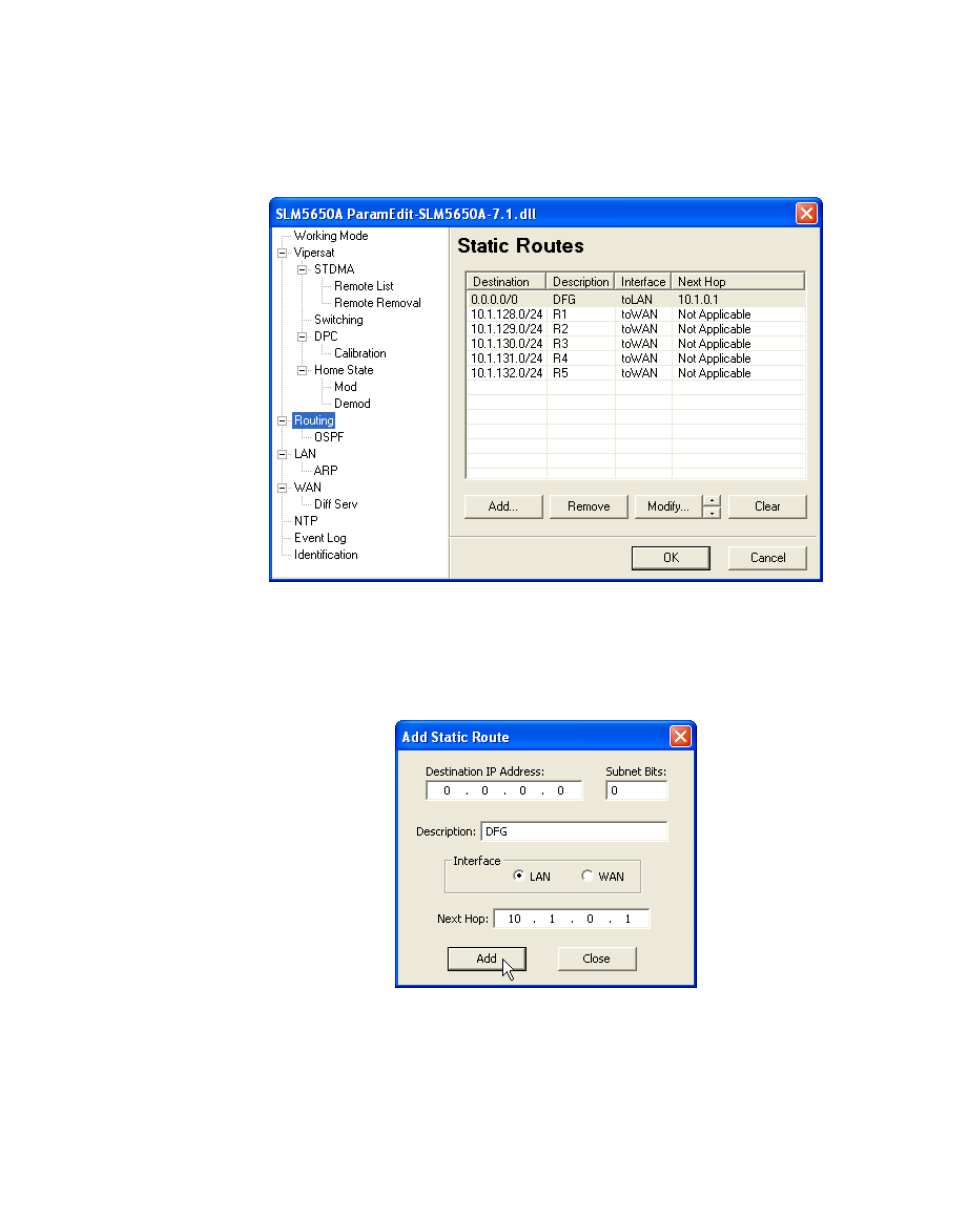
Routing
2-30
SLM-5650A Parameter Editor User Guide
1.
From the tree menu, select Routing to open the Static Routes dialog.
The static routing configuration for a typical Hub unit is shown in
Figure 2-20 Static Routes: Hub dialog
2. Click on the Add button to create the first route that will define the default
Figure 2-21 Add Static Route dialog
In a Hub configuration, the default route will typically point to a router on the
same LAN as the SLM-5650A Hub unit. In the above figure, that router is spec-
ified as the Next Hop address 10.1.0.1.
Advertising