Working mode, Role designation, Working mode -5 – Comtech EF Data SLM-5650A Vipersat Parameter Editor User Manual
Page 21: Role designation -5, Figure 2-3 working mode dialog -5
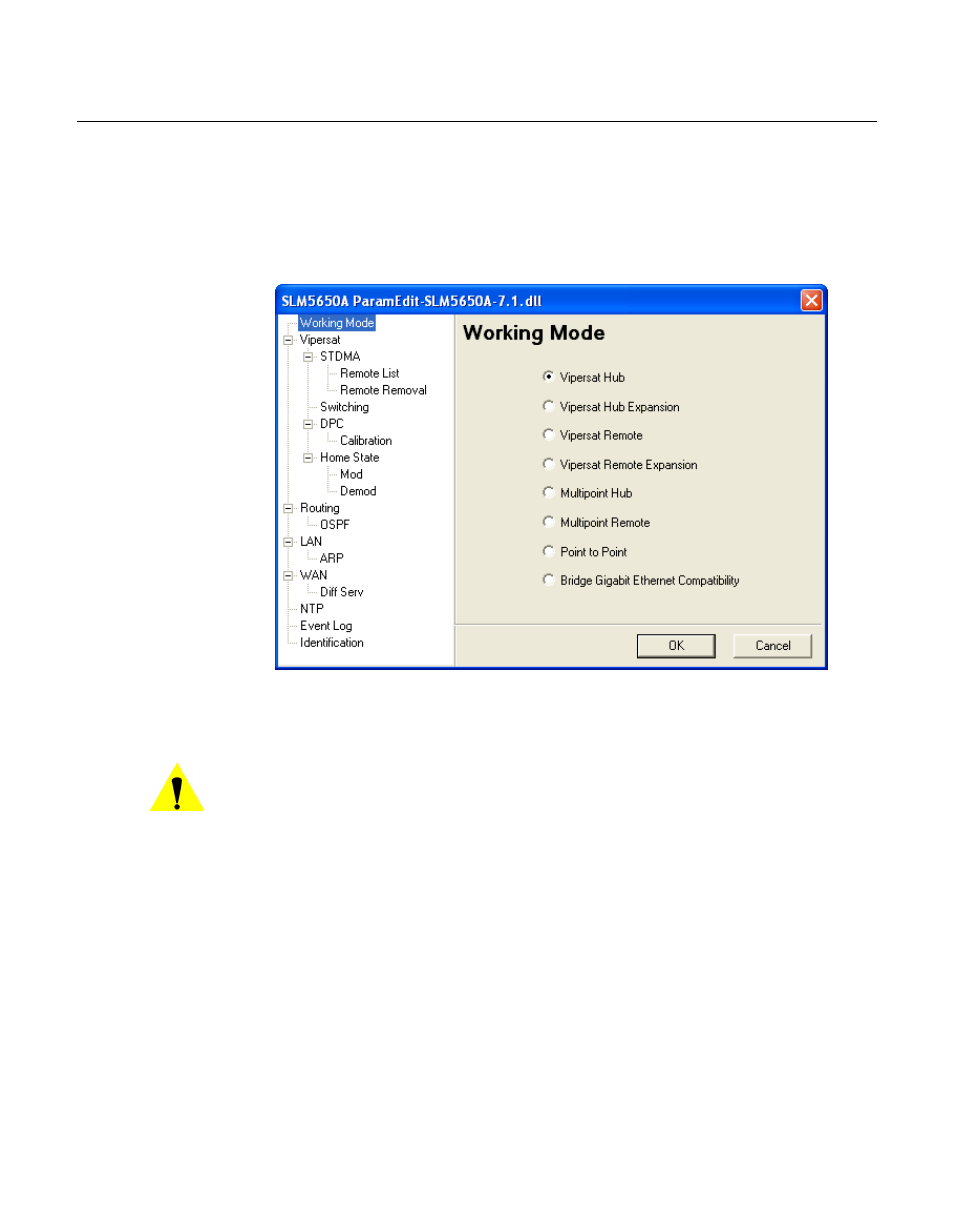
Chapter
2 -
Using Parameter Editor
2-5
Working Mode
Working Mode
Clicking on the Working Mode menu item displays the dialog shown in
figure 2-3. When the Parameter Editor opens, this is the window that first
appears. This parameter is used to configure the modem/router with the function
(role) it is to perform in the network. The first four modes listed are for Vipersat
roles, the last four modes are for non-Vipersat roles.
Figure 2-3 Working Mode dialog
Role Designation
Caution: Only the Vipersat modes are used to configure the target modem to
operate in a Vipersat network. Selecting any other mode will remove
the unit from the network.
When using the Parameter Editor to configure a modem for operation in an
environment other than a Vipersat network, refer to the modem documentation
for details on setting the unit’s configuration.
A Vipersat unit is a flexible network component able to perform different func-
tions, or roles, depending on how it is used in a network. The network role
selected for each Vipersat unit will determine which functions are available for
that unit in order for it to perform its role.
When configured as an Expansion unit, either as a Hub (switched) or as a
Remote (mesh), the modem is set up so that the demod is in SCPC mode and