E3 view monitor setup – Cybex 770C Cycle Bike User Manual
Page 36
Advertising
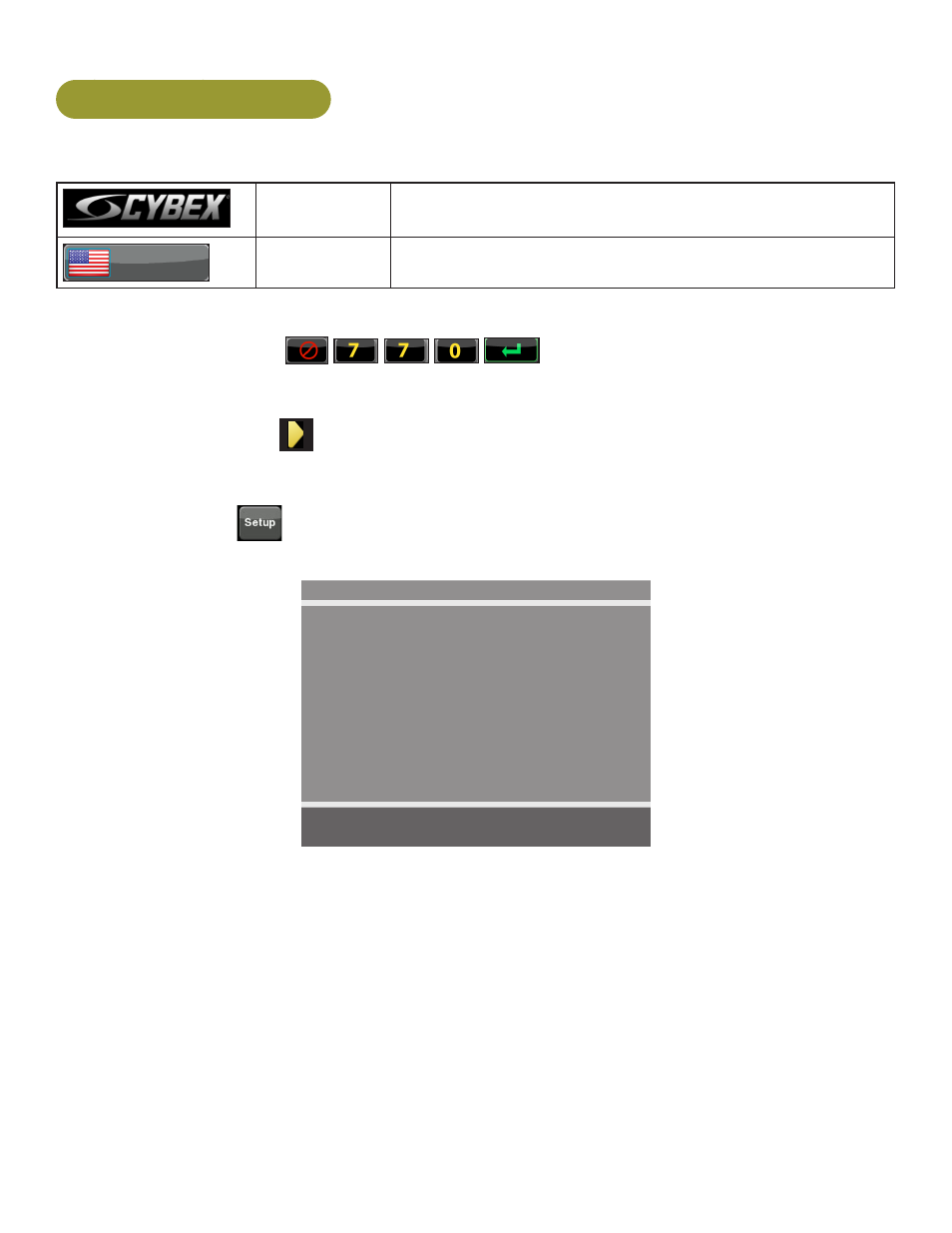
Cybex Owner’s Manual
36
E3 View Monitor Setup
Access Setup Screen
CYBEX
LOGO
Press and hold Cybex logo for 6 seconds to access Screen
Lock and Toolbox.
ENGLISH
LANGUAGE
ICON
Press and hold language logo for 6 seconds to access
Screen Lock and Toolbox.
1. Tap the Access Toolbox icon to display the Access to Toolbox login screen.
2. Enter the sequence:
.
3. Tap the Setup icon to display the setup menu.
4. Tap the Shift Right
icon to navigate to the
EPEM Setup icon.
5. Tap the EPEM Setup icon.
6. Tap the Setup
icon to advance to the SETUP MODE screen on the E3 View Monitor.
Follow procedure to setup the E3 View Monitor.
SETUP MODE
■ Picture
►
■ Channels
►
■ Features
►
■ OSD Language
English
Position: ▲ ▼
Exit: SETUP
Next: ◄ ►
Advertising
This manual is related to the following products: