Testing the operation – Cybex 770C Cycle Bike User Manual
Page 44
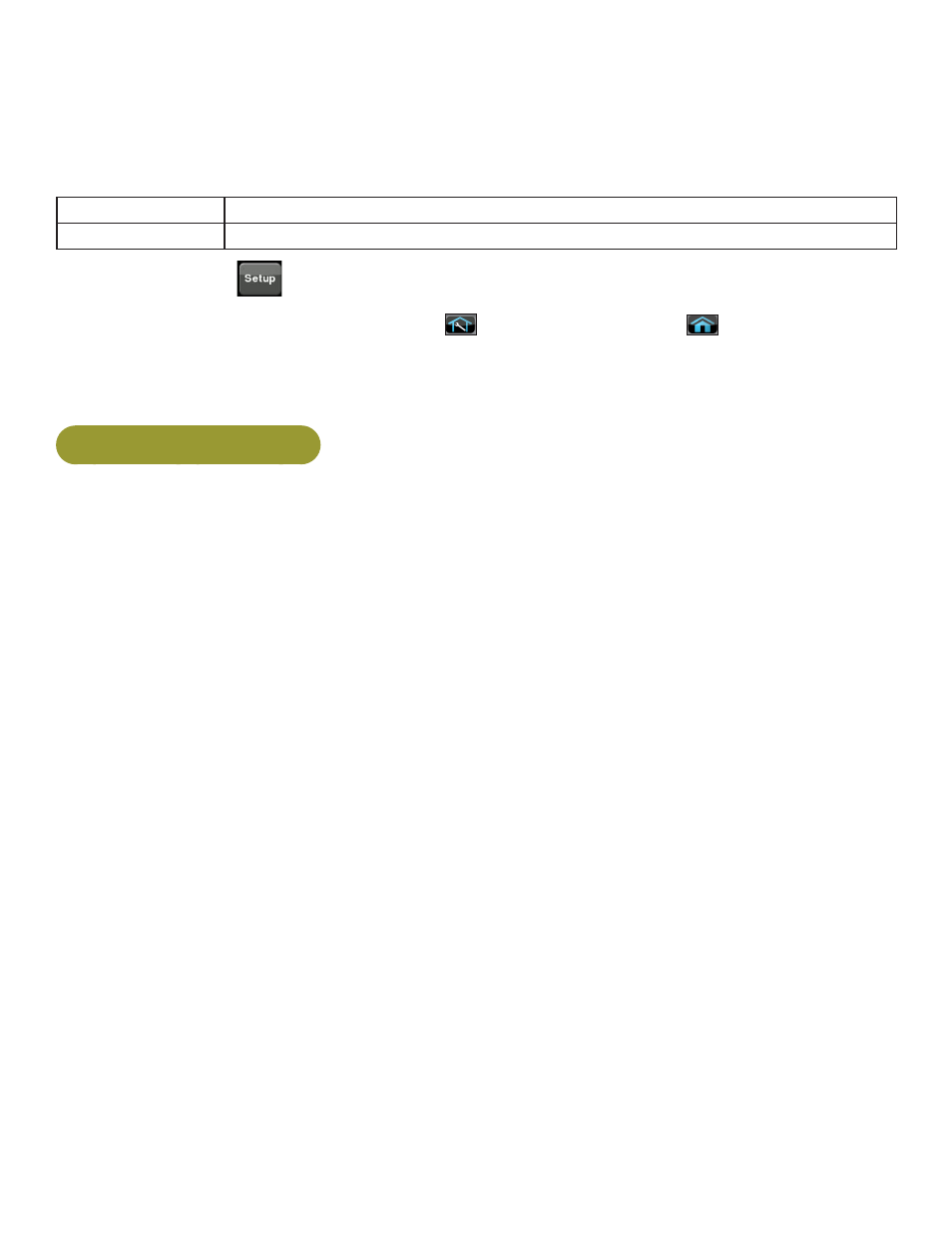
Cybex Owner’s Manual
44
OSD Language
1. Tap ▲ or ▼ to select OSD Language.
2. Tap ◄ or ► to select language.
ATSC choices
English, Français or Español.
DVB-T choices
English, Français, Español, Dutch, Danish, Russian, German, and Swedish.
3. Tap the Setup
icon to return to SETUP MODE menu.
Exit Set Up Mode by
tapping the
Toolbox ico
n
, then tap the
Home icon
. The screen will
refresh.
Setup Complete
Testing the Operation
Use the following instructions to test the full resistance range of the unit:
1. Plug the optional power cord into a power outlet from a grounded circuit, See Electrical
Requirements. Coil up the remainder of the power cord and place it out of the way. If you do
not have the optional power supply, skip to step 3.
2. Verify the control panel will illuminate and is in Dormant Mode.
3. Hold the handrails to steady self while stepping into the pedals.
4. Begin pedaling.
5. Tap QUICK START icon on the CardioTouch screen.
6. Run unit through full resistance range. First press the RESISTANCE + key until unit reaches
its highest load (the display will show “21”). Then press the
RESISTANCE - key until unit
reaches its lowest load (the display will show “1”). The resistance should increase and
decrease while pedaling.
When unit reaches the set resistance, the displays will stop flashing and remain steadily illuminated to
indicate the desired setting has been reached.
7. Wait until pedals come to a complete stop before dismounting the unit. Hold the handrails to
steady self while stepping off the unit.