D t k 4 1, Lan p – Datatek UTM User Manual
Page 17
Advertising
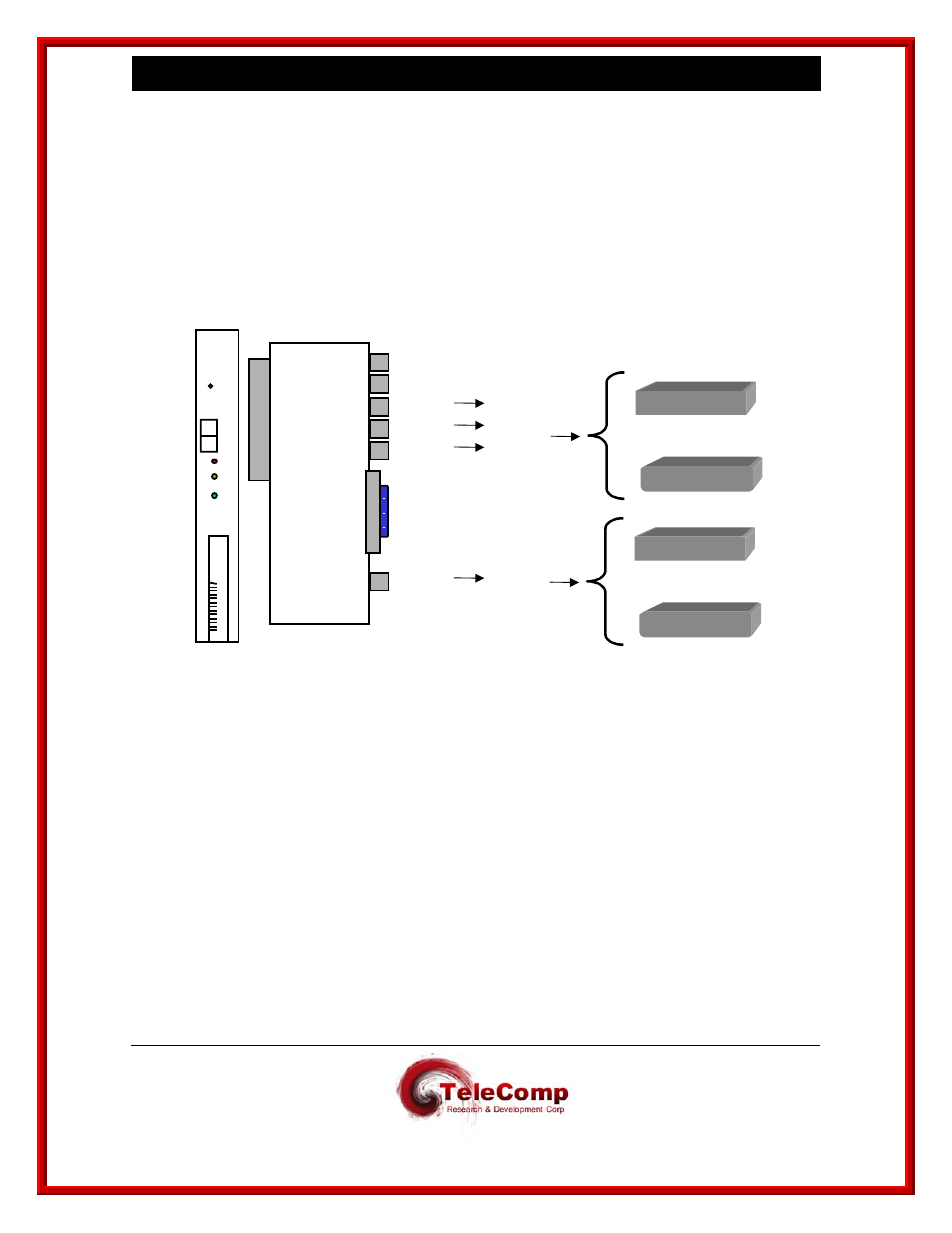
U T M U s e r ' s M a n u a l
01/18/08
17
3.5 C
ABLING A
LAN P
ORT
When the type option of the trunk command (see module command set) is selected as IPDSU
the LAN port will provide data transport and a UTM circuit pack with either the DTK41 or the
CEY5 I/O Board.
A Shielded Twisted Pair CAT5 cable is attached to the LAN port of the I/O board and will allow for
cabling either into a hub or router. The DTK41 I/O board may use a 10BaseT or 100BaseT hub or
router. The CEY5 I/O board uses a 10BaseT hub or router.
LAN #3
DSU
Serial
HUB / Switch
STP CAT5
Cable
Console
Router
D
S
P
Q
O
O
Y
A
X
X
Reset
Mode
Enabl
Diag
Disab
Fault
Off
Line
On
Line
Datatek
TN
2524
U T M
D
T
K
4
1
LAN #2
LAN #1
FIBER
LAN
SC Fiber
ST Fiber
or
HUB / Switch
Router
Advertising