Datatek UTM User Manual
Page 23
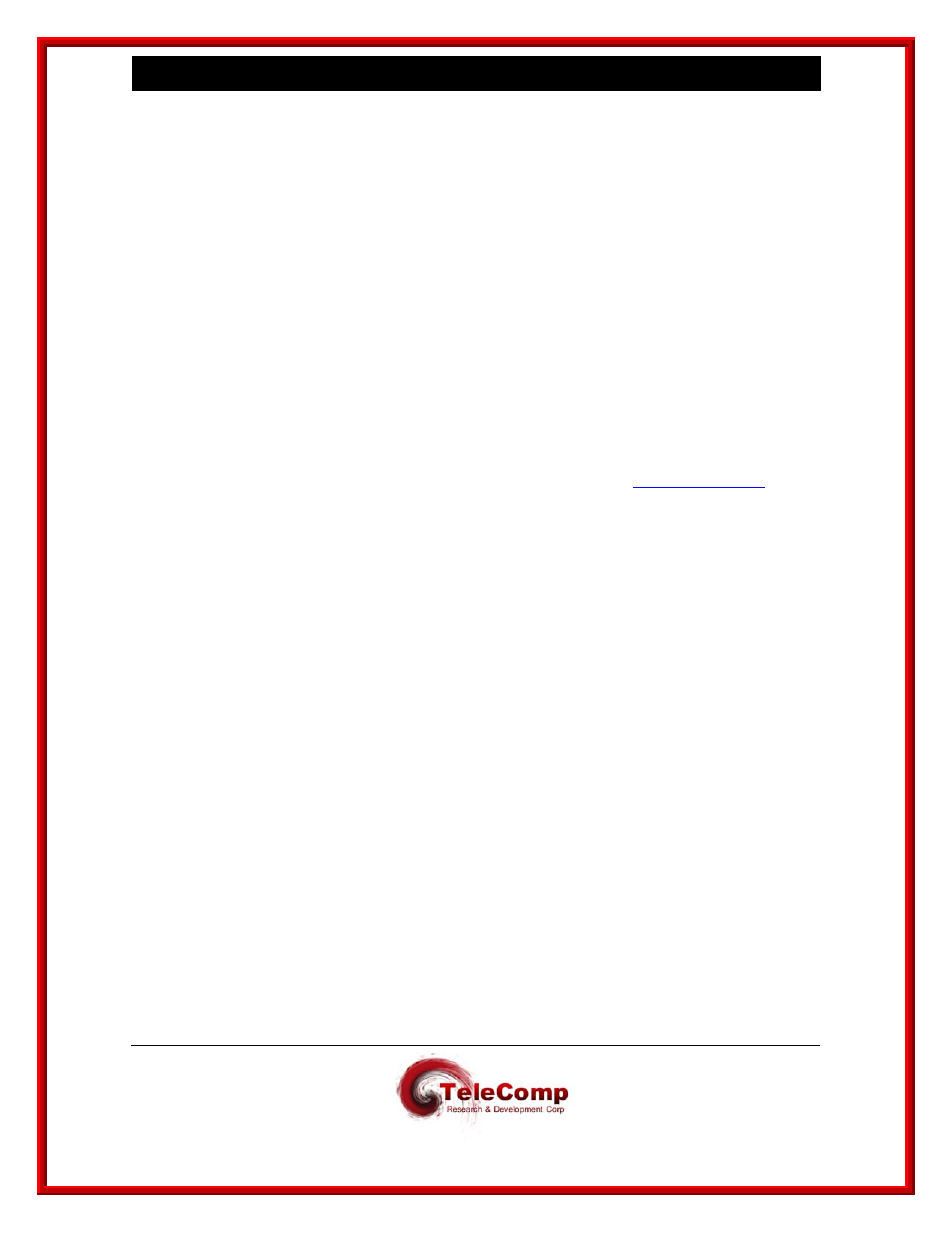
U T M U s e r ' s M a n u a l
01/18/08
23
10.0.1.80 # Device at Location ‘A’
192.168.7.82 # Device at Location ‘B’
192.168.7.155 50001 # Example of TCP port Override.
192.168.7.156 50001 –pcustom1 # Example of Password Override.
Once the “dt_device.master” file is prepared, it is used as an input to the
getinfo
utility.
getinfo dt_device.master
This
getinfo
utility will collect information on each device in the master file. The
getinfo
utility will
also make a determination if a registration is actually required. Consequently, the
getinfo
utility is
also useful in performing inventory functions outside of the device registration. The output of the
getinfo
utility is a file named “dt_device.info” that is always created in the current directory.
The file “dt_device.info” is attached to an email and sent to the address
.The
registration procedure is performed and a file named “dt_device.register” is attached to return
email to the original sender. A messages file named “dt_device.msgs” is also attached and may
be printed as a report of the key generation function.
After receiving the “dt_device.register” file, the
setreg
utility is invoked with the relative path of the
“dt_device.register” file as it’s sole argument. The
setreg
utility will only contact the devices that
actually need registration, and for which one or more keys were successfully generated. All of the
appropriate keys, including a device key and multiple per port feature package keys, are installed
by the
setreg
utility. The device is not restarted and this operation may occur during normal
transport operation.
A report utility
devrep
is available. The
devrep
utility uses the “dt_device.info” file to display the
inventory information. The usage is as follows:
devrep
[-v] dt_device.info
If the file is not specified, the dtdevrep utility attempts to use the “dt_device.info” file resident in
the current directory.