Bios setup – DFI EC200 Series User Manual
Page 128
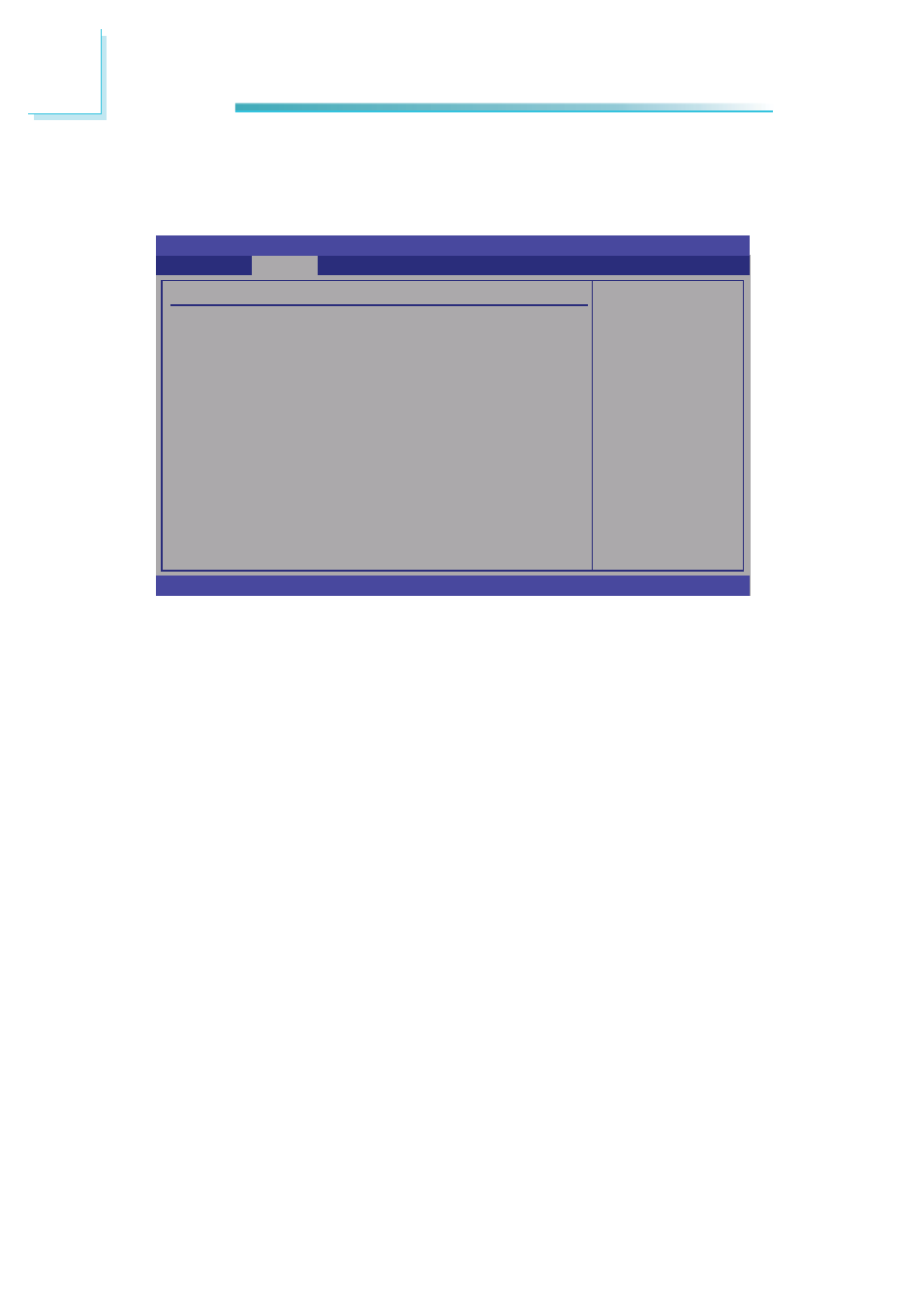
128
7
BIOS Setup
Hardware Health Confi guration
This section is used to confi gure the hardware monitor function..
BIOS SETUP UTILITY
v02.61 (C)Copyright 1985-2006, American Megatrends, Inc.
Select
Screen
Select Item
+-
Change Option
F1
General Help
F10
Save and Exit
ESC
Exit
Hardware Health Confi guration
Case Open Detection
System Temperature
CPU Temperature
OVT# active temp. (OVT):
SYSFAN Speed
Vcore
5V
1.05V
DDR3
12V
3VSB
VBAT
Advanced
[Disabled]
:30
o
C/86
o
F
:60
o
C/140
o
F
[90]
:5625 RPM
:1.120 V
:4.889 V
:1.064V
:1.840 V
:12.091 V
:3.360 V
:3.120 V
Case Open Detection
Set this fi eld to Enabled to allow the system to alert you of a chassis intru-
sion event.
System Temperature to VBAT (V)
These fi elds will show the temperature, fan speed and output voltage of the
monitored devices or components.
Chassis Intrusion (Case
Open) function.