Supported software – DFI EC200 Series User Manual
Page 179
Advertising
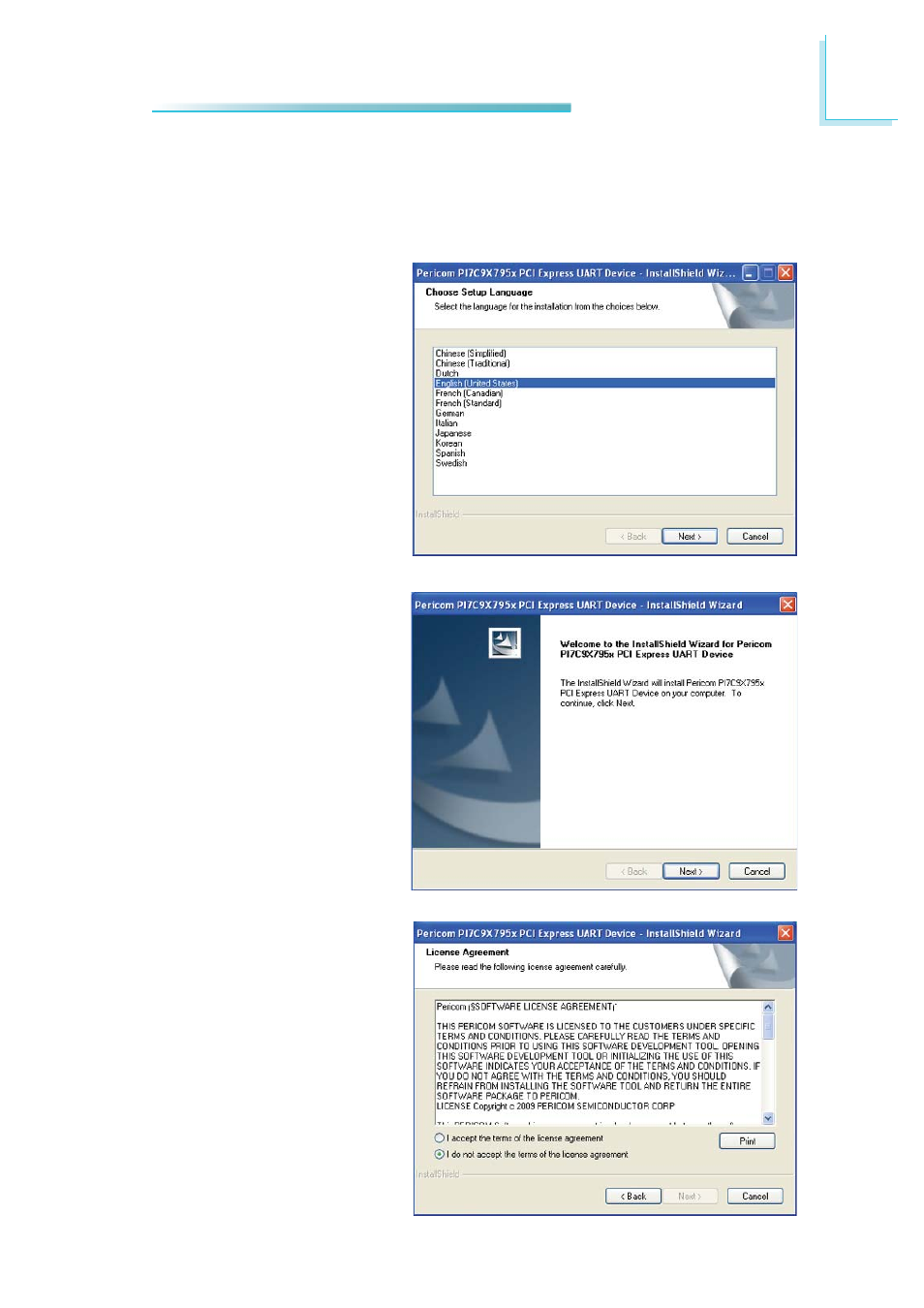
179
8
Supported Software
Pericom 795x Driver (Option)
To install the driver, click “Pericom 795x Driver” on the main menu for automatic
installation.
1. Select the language for the
installation. Click Next.
2. The setup program is ready
to install the driver. Click
Next.
3. Click “I accept the terms of
the license agreement” and
then click “Next”.
Advertising
This manual is related to the following products: